How to Create a Landing Page
- Login to the wordpress.
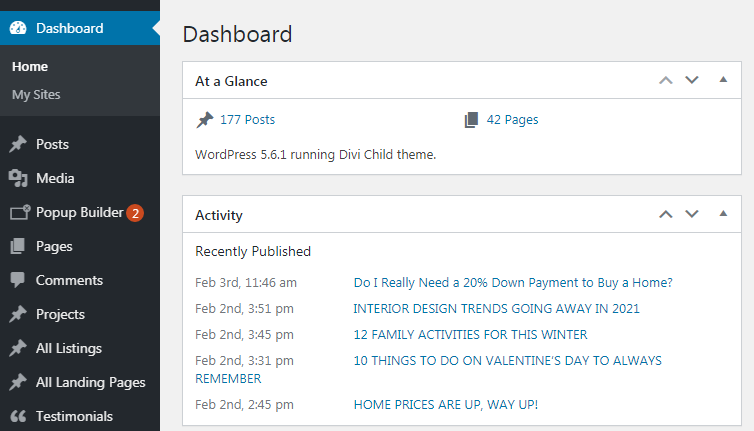
- The Dashboard will open. From the left panel, click on Add Listings from All Listings , to create a new landing page.
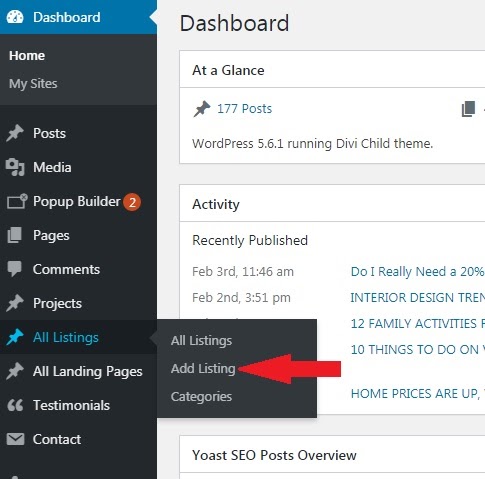
- A new listing page will open. Now Add the Address of the property and also the description of the property.
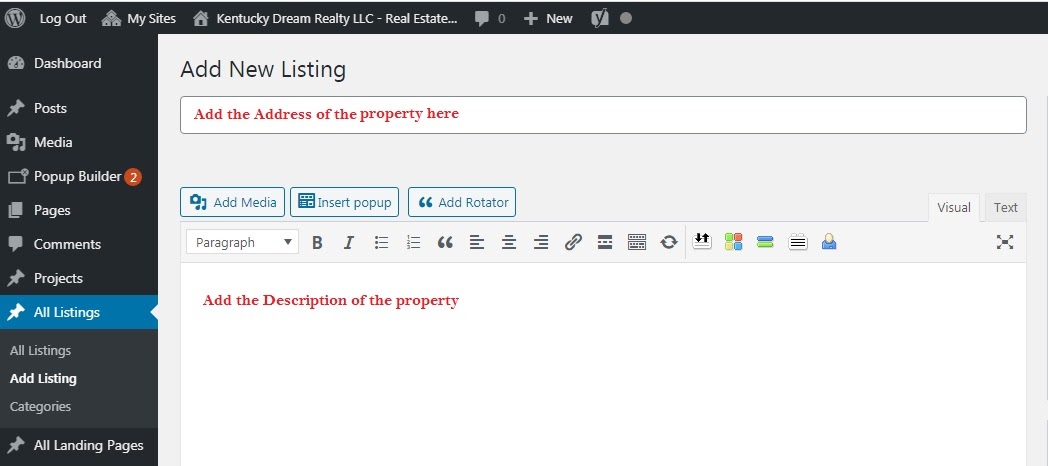
- Scroll down the page till the section for Remarks appears.
Note : It is important to add the Remarks/Description of the property here.
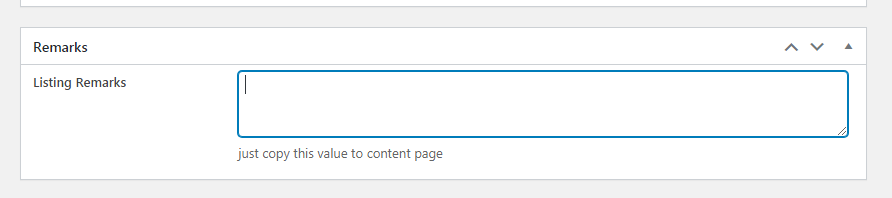
- Scroll down more in the page. And fill in the details as shown in the image.
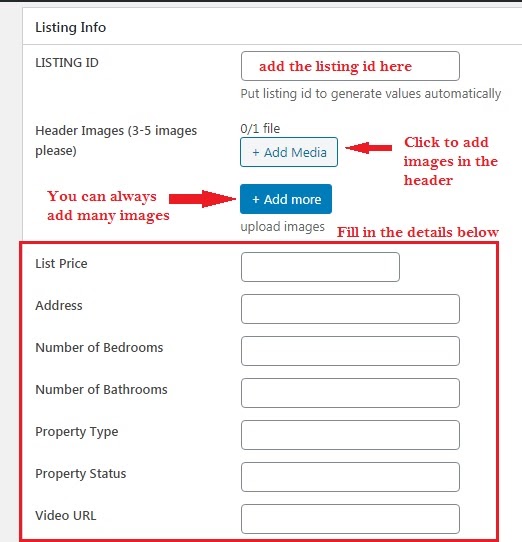
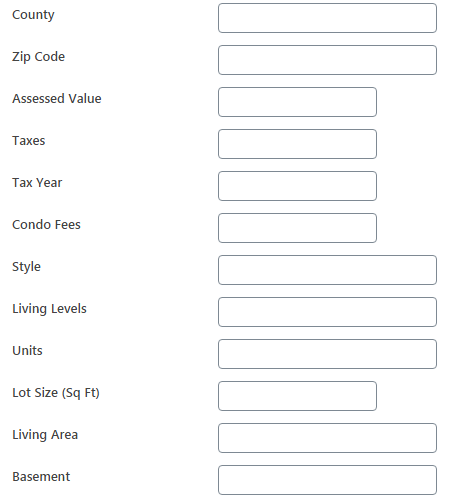
- You can also add floorplans, other files, from these fields.
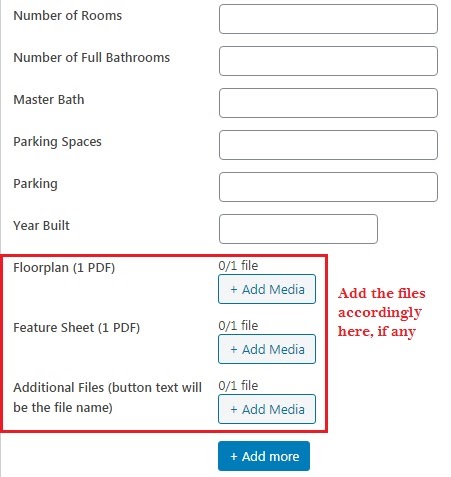
- Most Importantly, select the Listing Agent from the dropdown arrow, to whom the listing belongs.

After to select the agent, it will show like this :
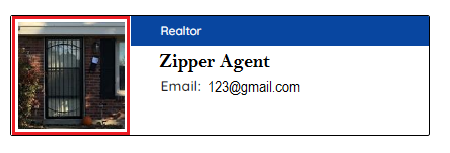
- To add a contact form in the Landing Page, add the shortcode for the contact form.

After adding the shortcode, your contact form will appear like this. (below image)
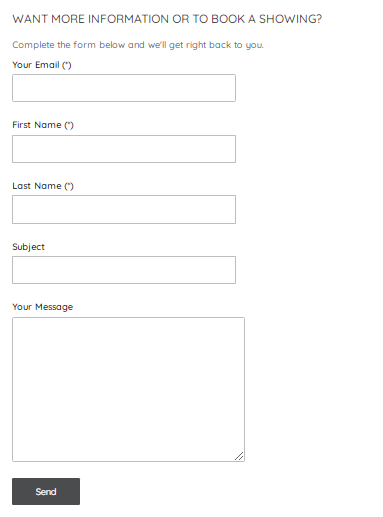
- To show the gallery images in the landing page. Add the images of the property . (You can select max. 50 images of the listings .
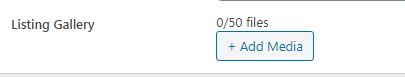

- Now click on publish to post the landing page.
After it has been posted, the landing page will be created.
