Segmenting your contacts can be done in a multitude of ways.
You can segment by category, tag, source, status, and advanced filtering.
Category
Categories are a great way to segment and organize your contacts into specific groups. You can add custom categories to your account also to better suit your segmentation needs.
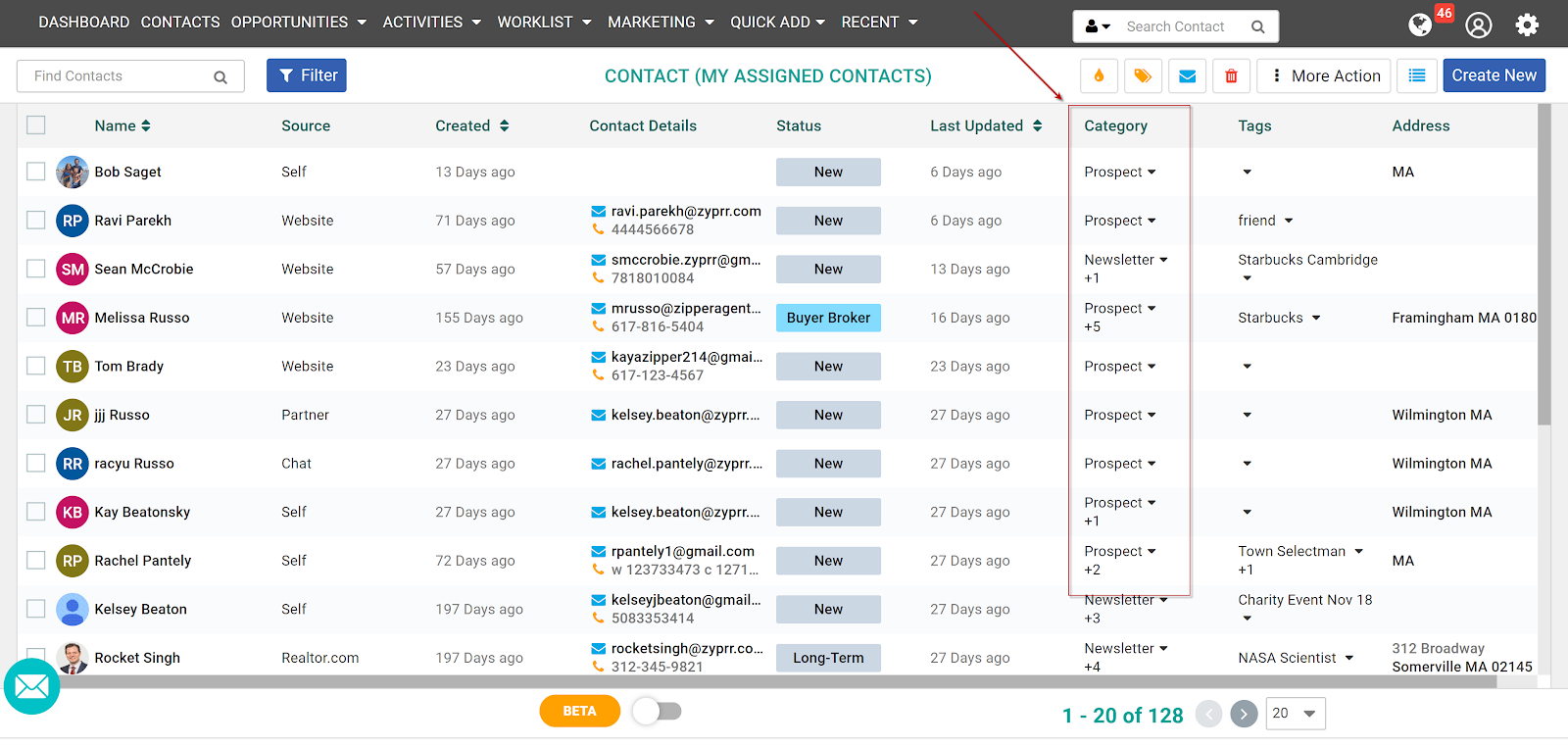
From the contact list page you can view and add categories. Clicking on the category will open a window where you can select or deselect any categories.
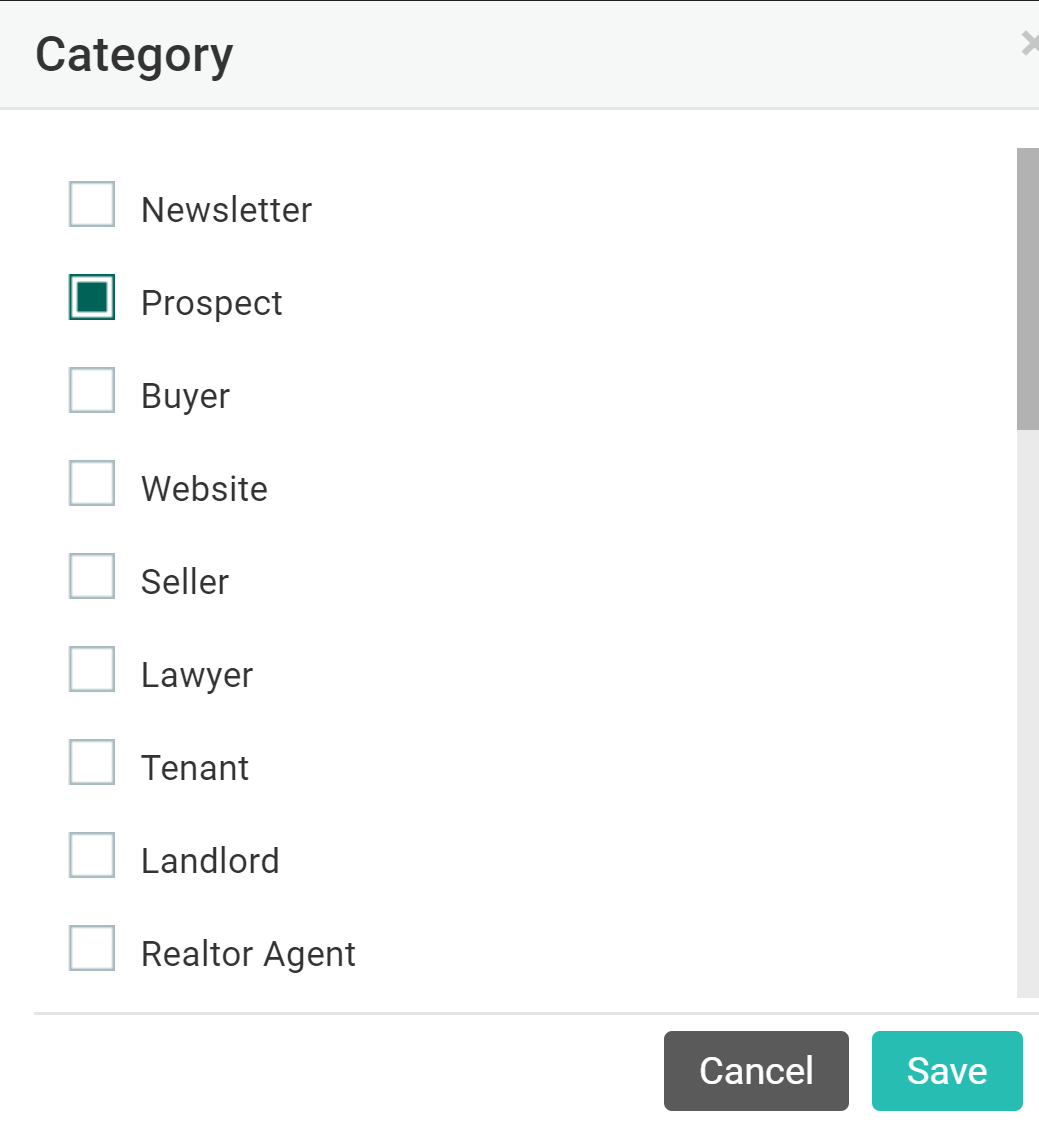
You can also filter out a specific category to see that list.
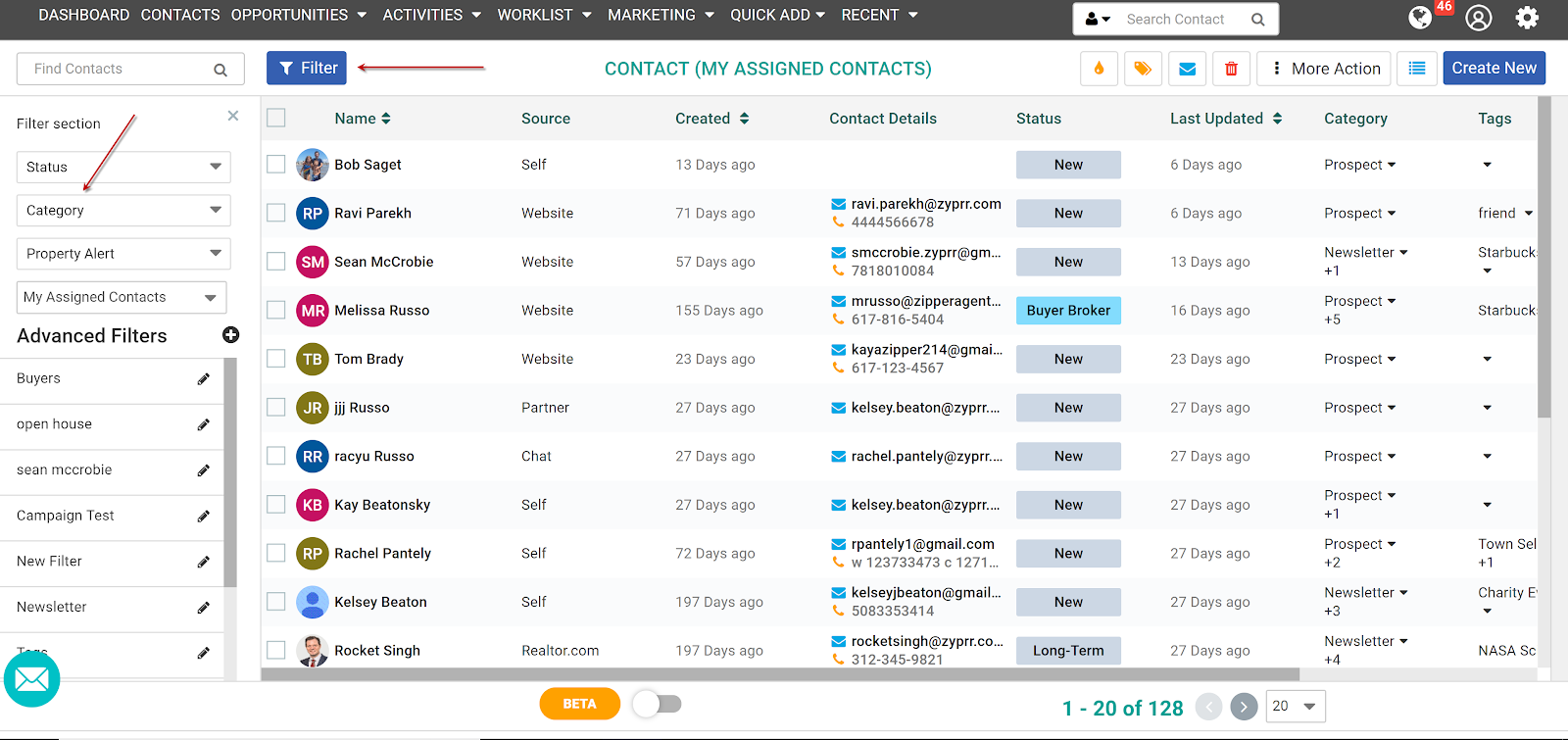
Create an advanced filter to easily view a list of a few categories or multiple categories at a time.
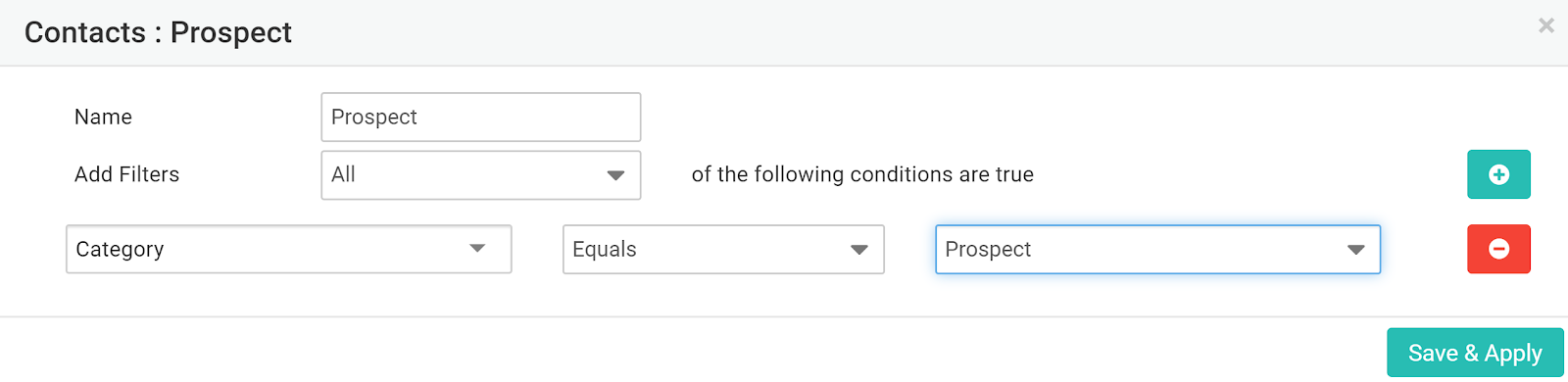
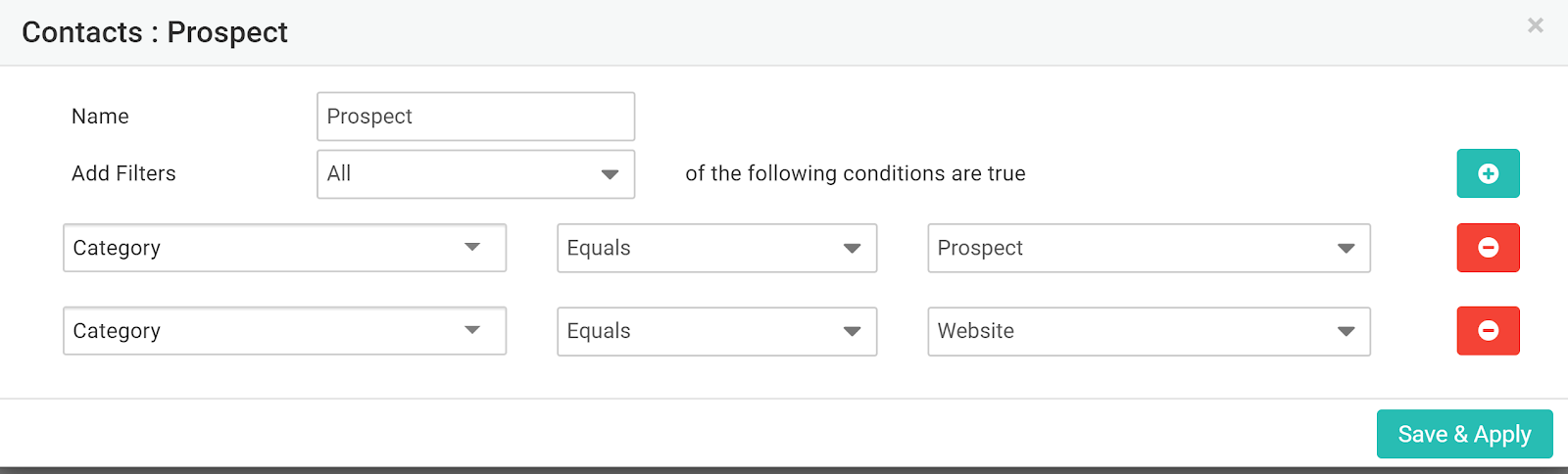
Tags
Tags are a quick way to sort and categorize your contacts. Categories are more standardized whereas tags are flexible. Examples of tags are “Met at open house 1/2/2019” or “Lives in gated community” You can add tags the same way as categories, from the contact list page.
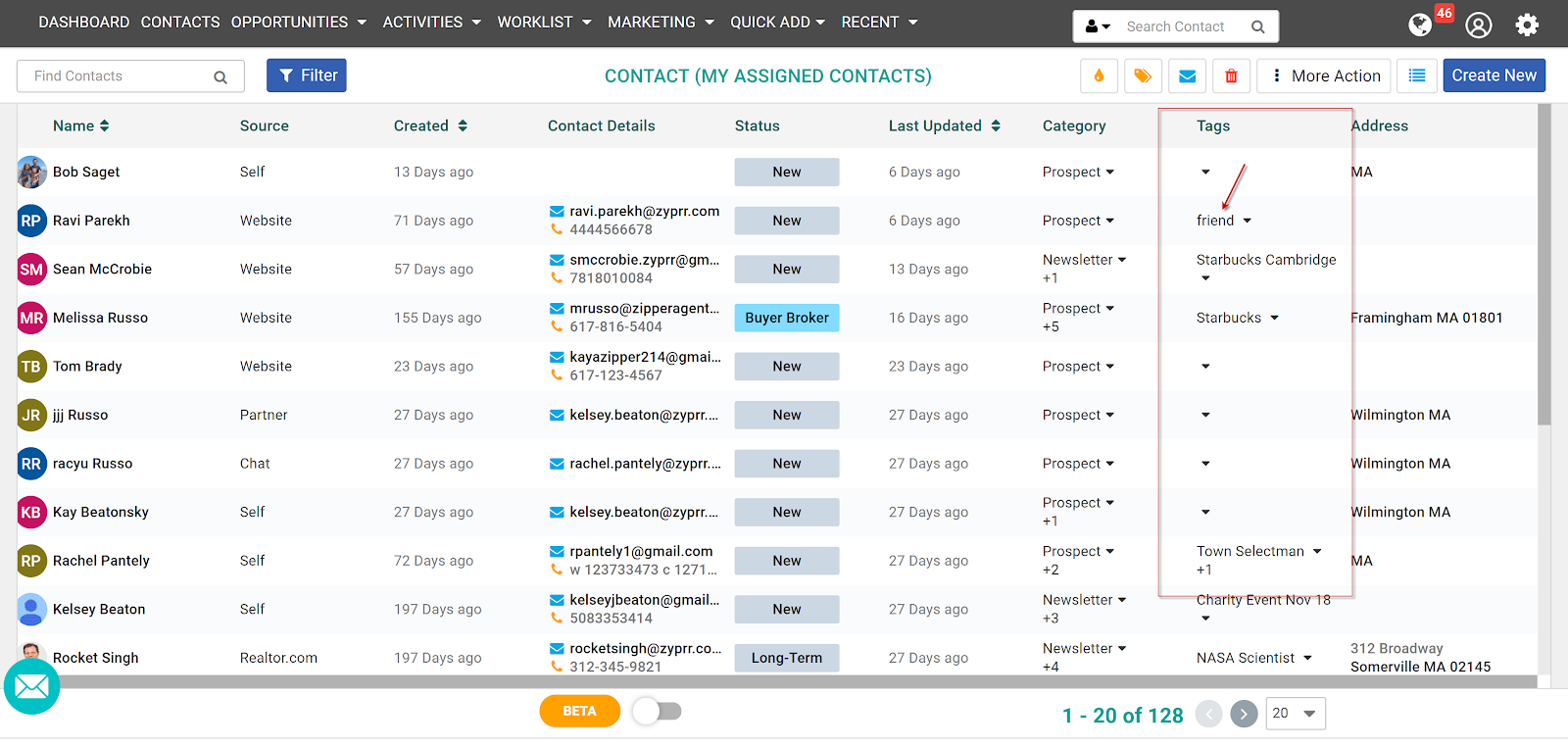
You can create advanced filters to see a list of contacts in a certain tag.
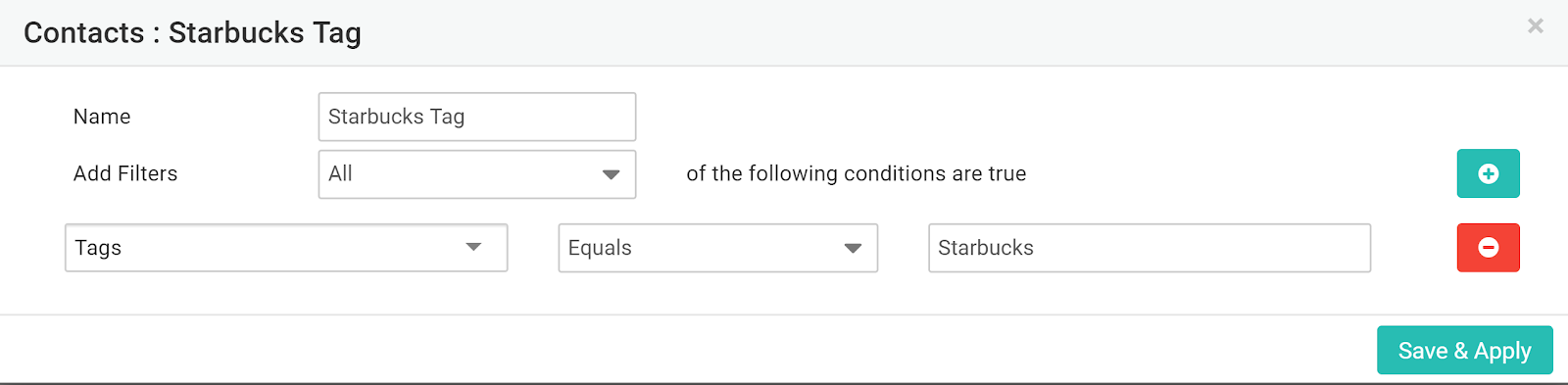
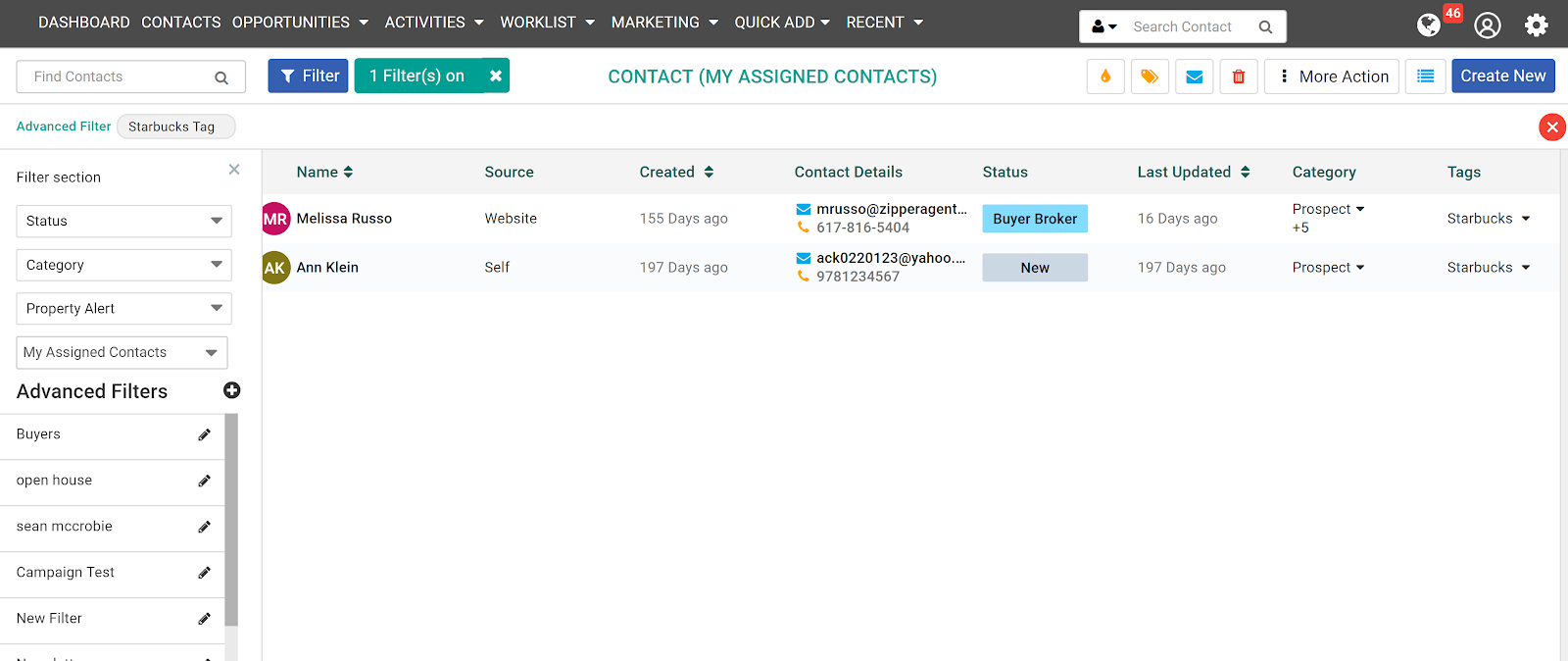
Filtering/Advanced Filters
The filter tab gives you many options to segment out your contacts. The blue button can be found in the top left corner
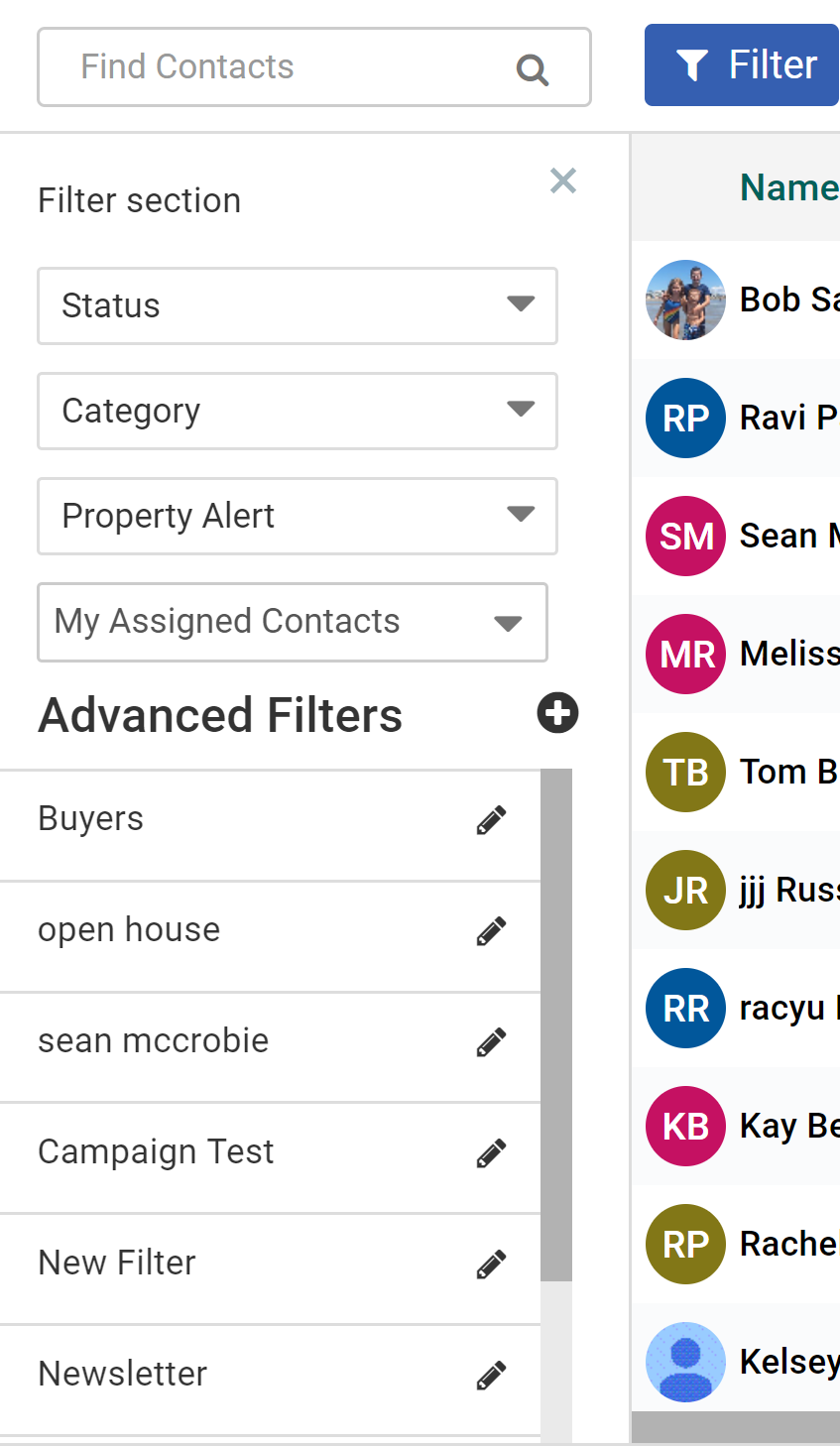
You can filter by Status, Category, Frequency of Property Alerts, and Assignment of Contacts. You can also create multiple advanced filters based on any criteria entered into the system.
IMPORTANT: Any advanced filter that you create will translate into a recipient list that you can choose from when sending out an email campaign.
