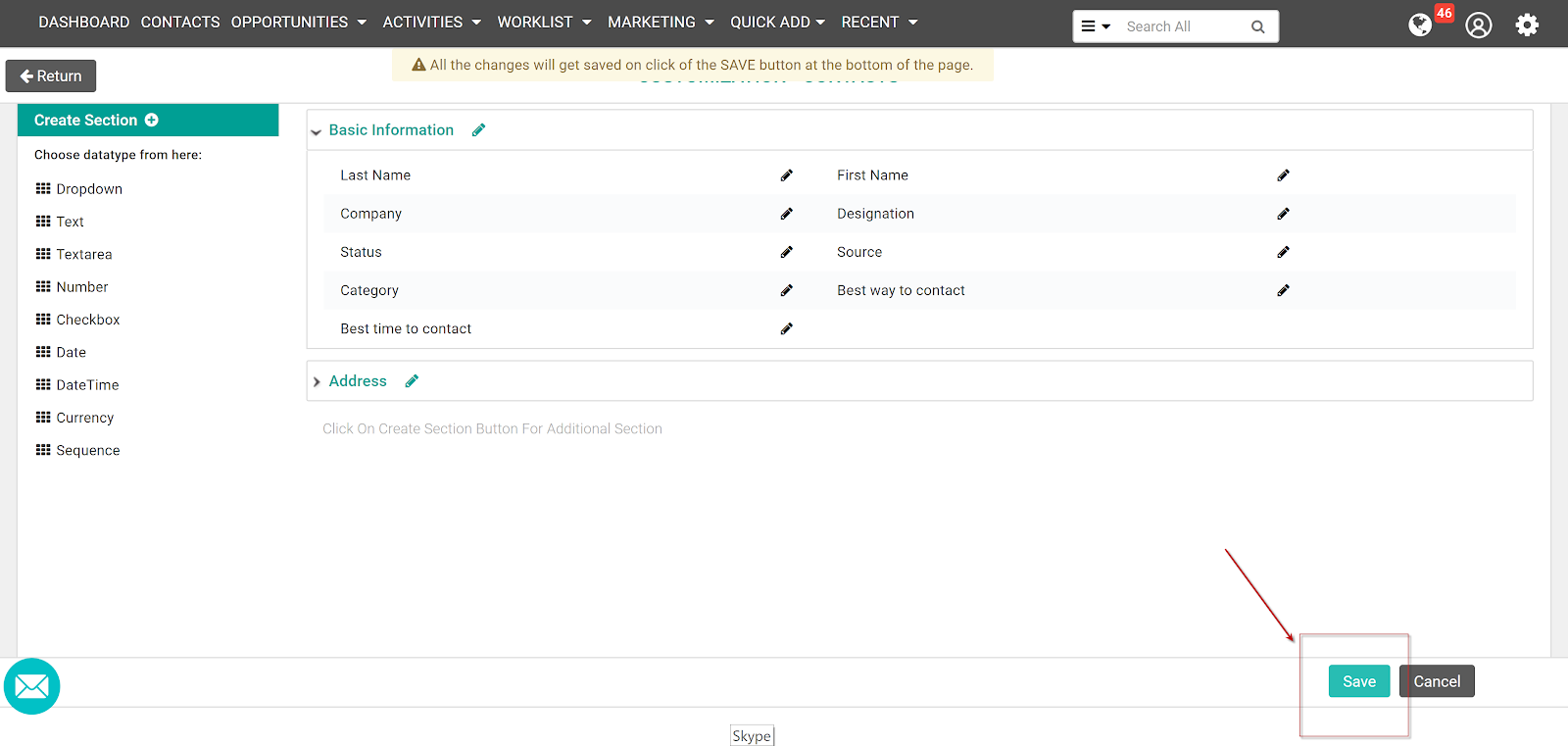Just like with categories and statuses, you can customize source fields in the CRM. The steps to do so are as follows:
1. Go to the settings "gear icon" and select Admin
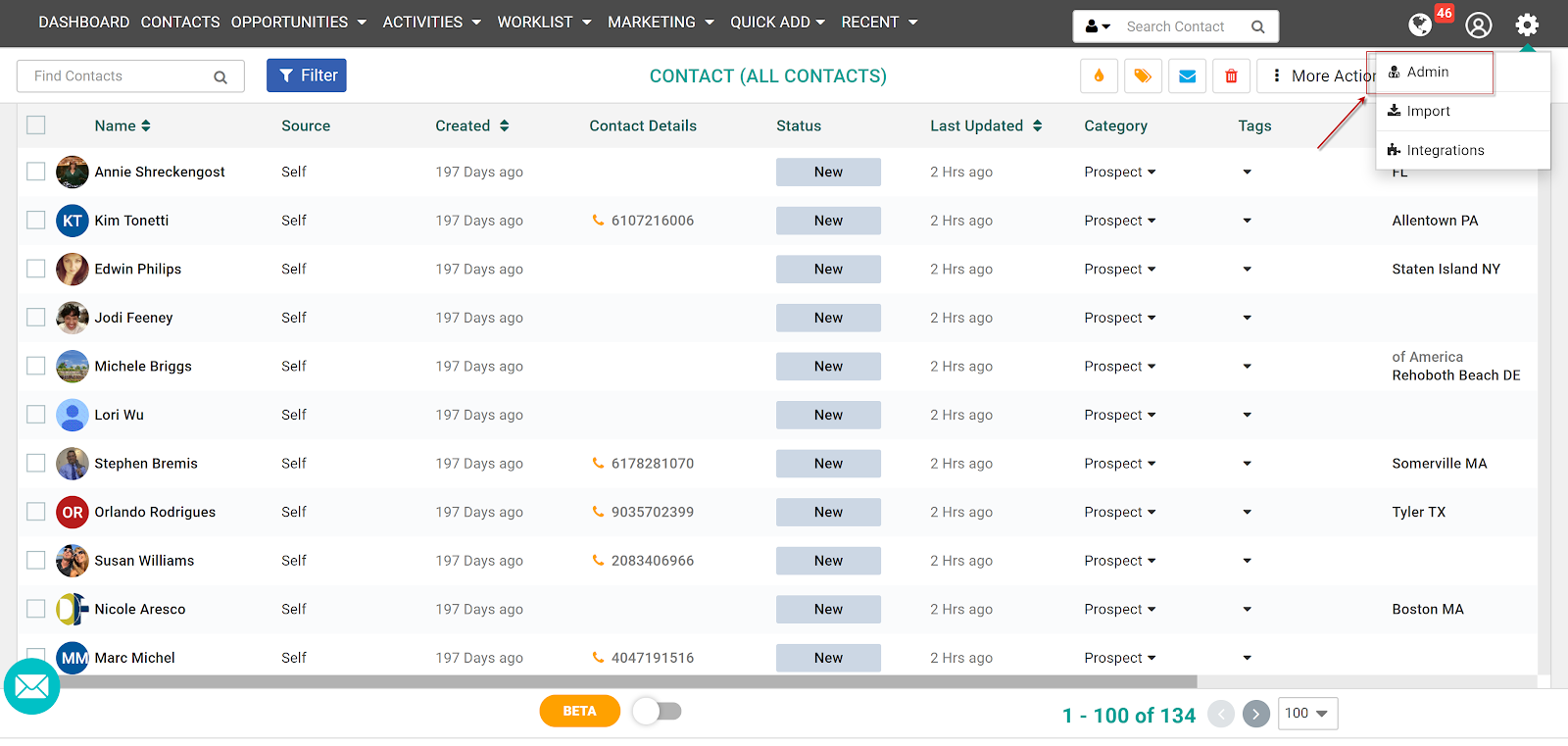
2. Under the Application Customization category, click on the Modules link and then select Contact.
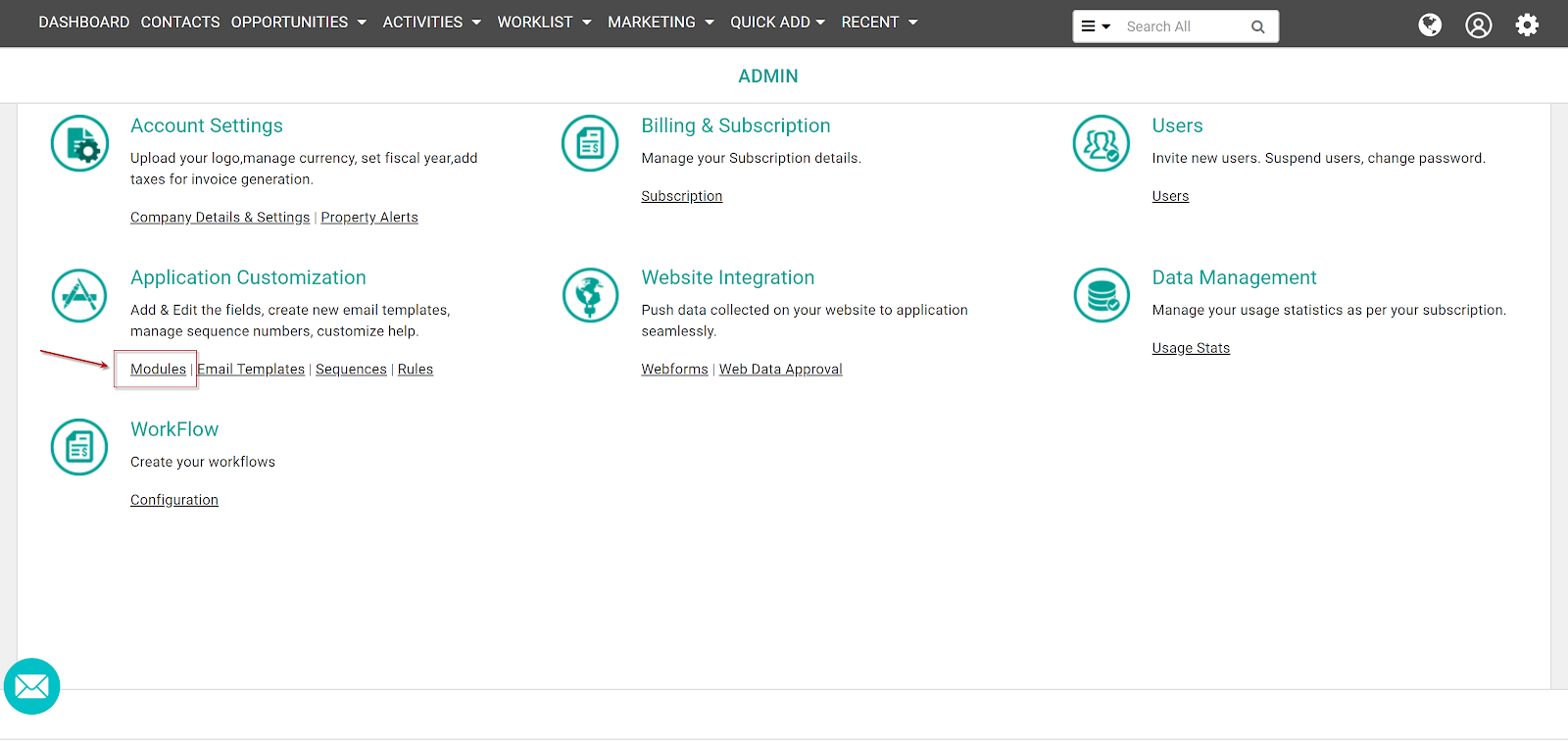
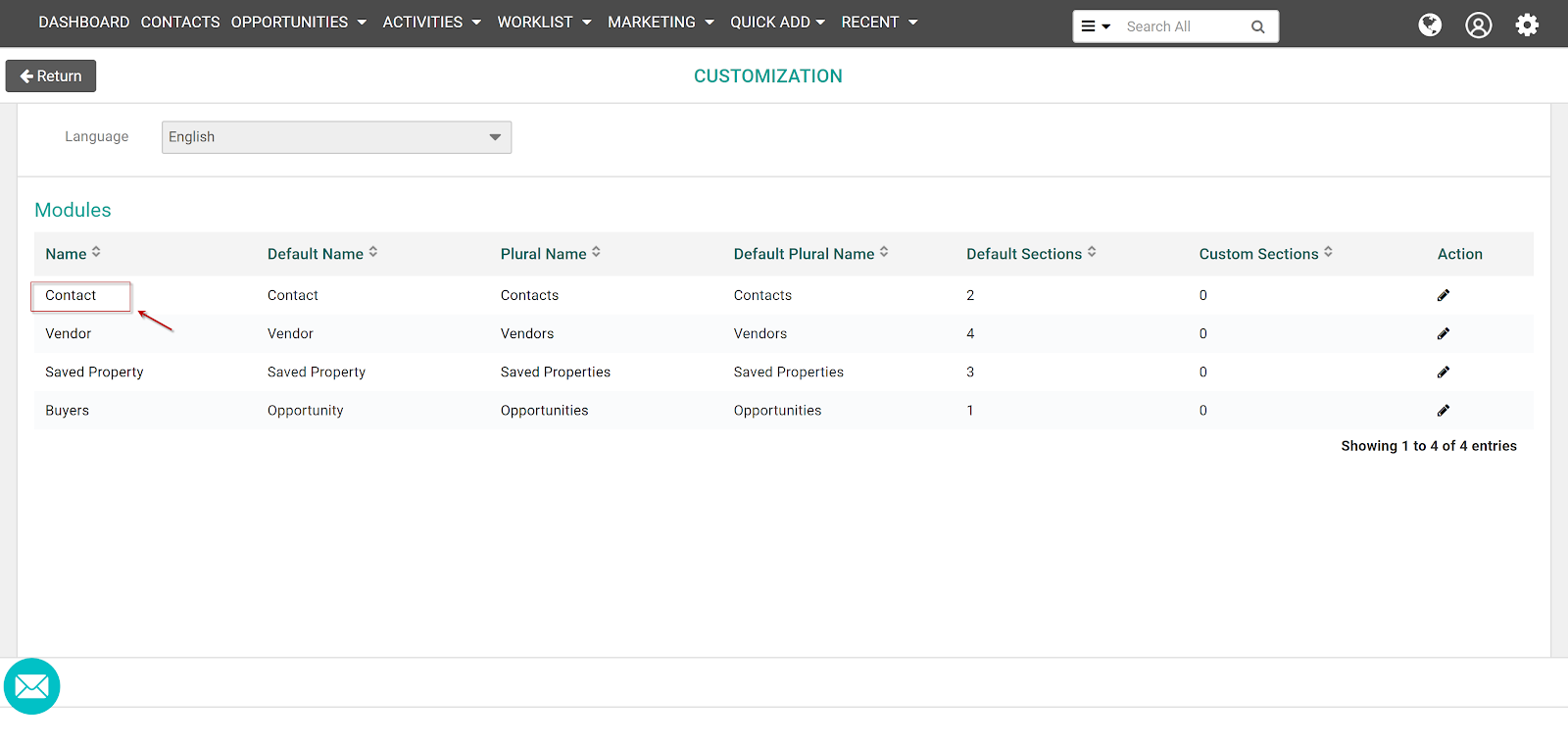
3. Within the Contact module, you can find all the details that can be customized. Click on the pencil to the right of Source to start editing.
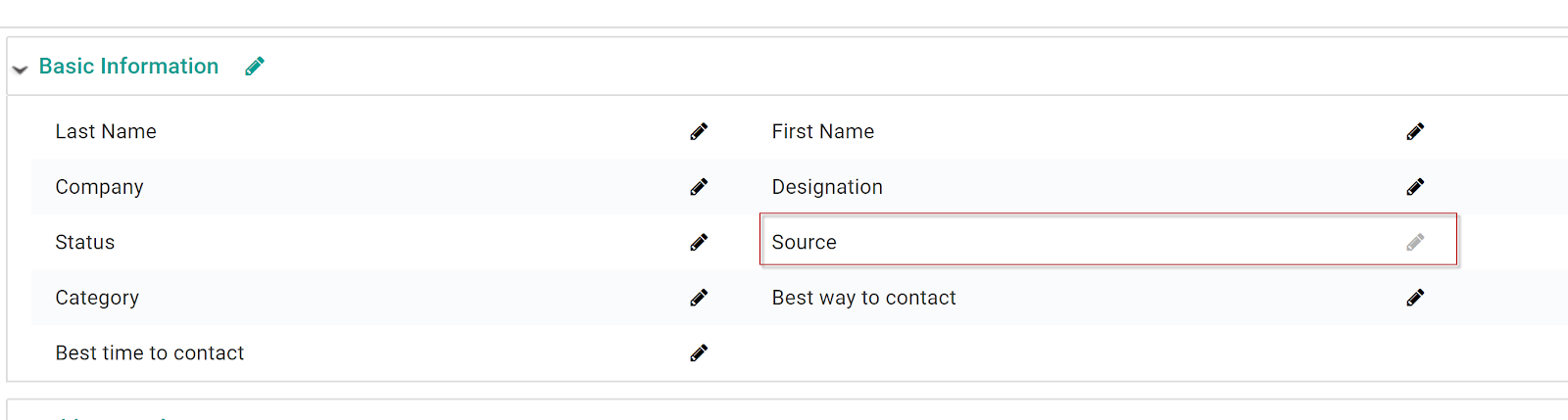
4. You can add/remove and edit Sources here.
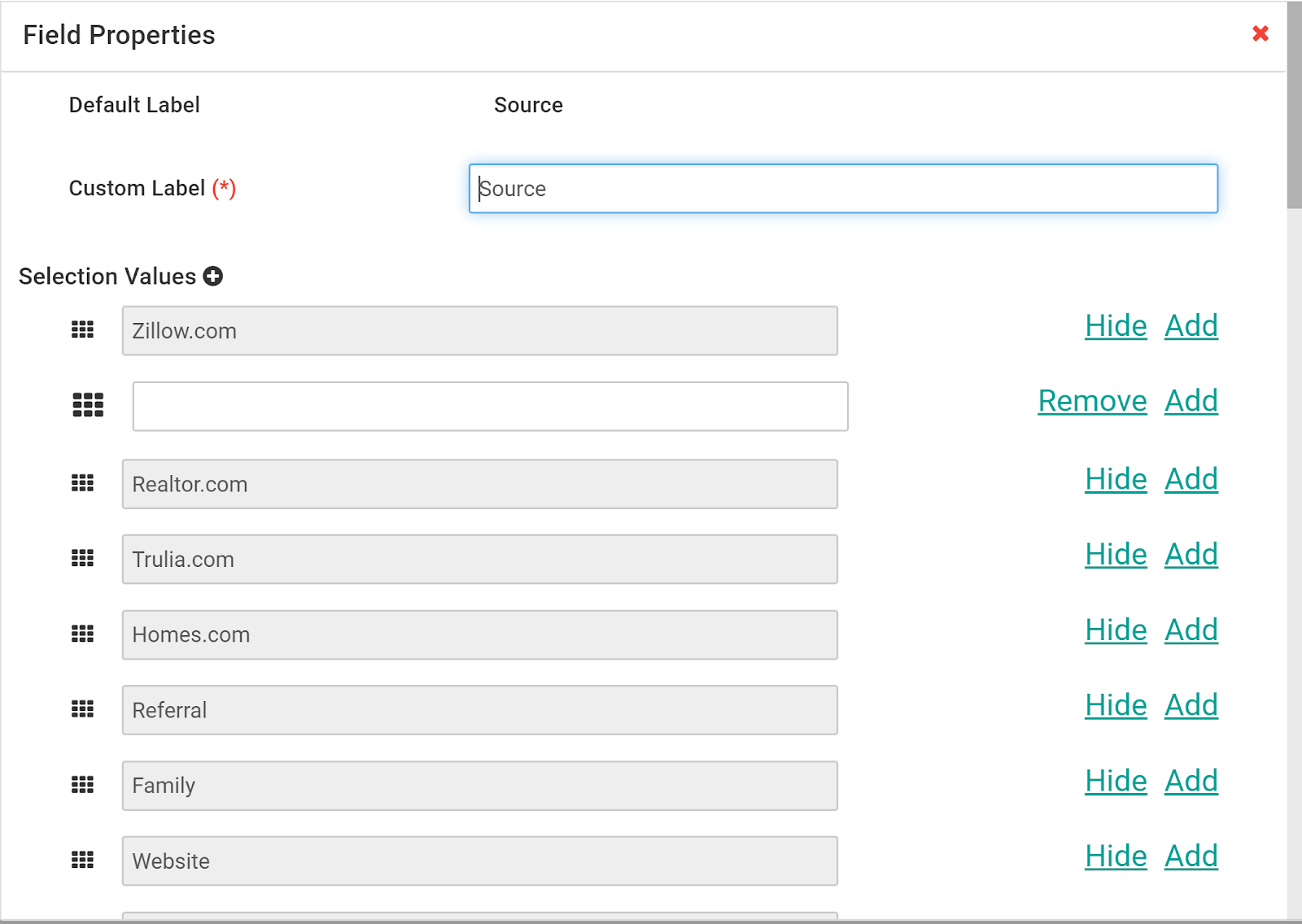
Important: Be sure to hit save at the bottom right hand corner of the screen so that all changes save!