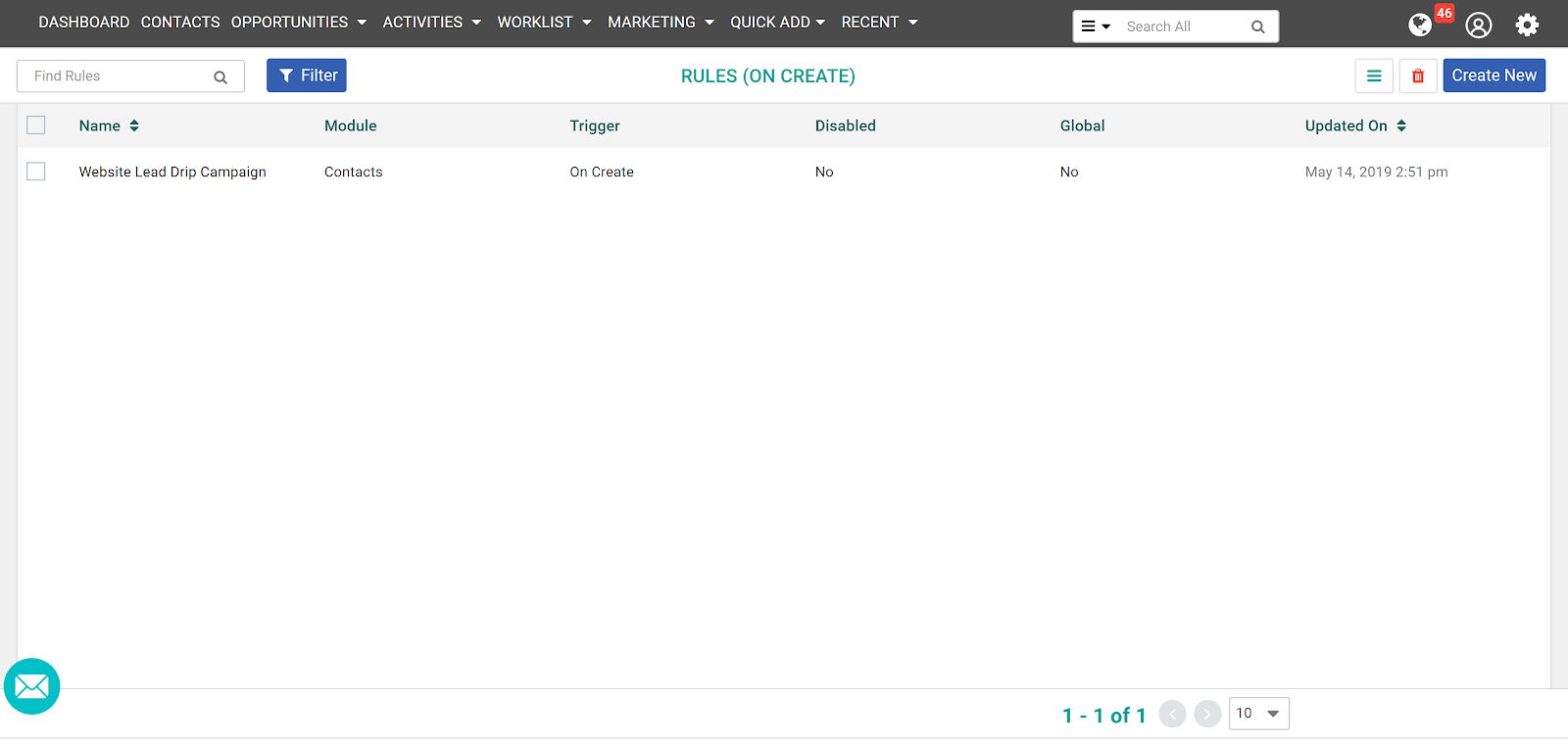ZipperAgent allows you to automatically follow up with your new leads and contacts by setting rules. Rules can be found and created in the settings drop down.
Important: If you are an Admin, you can create rules in the Admin page under settings that will apply to all users.
Rules created in a users account will be applicable to only that user.
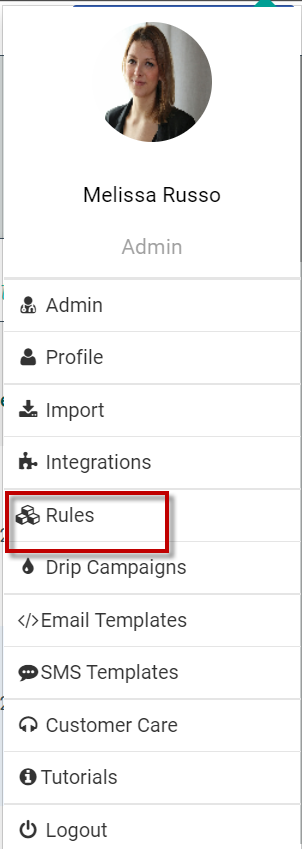
Rule #1. Create New 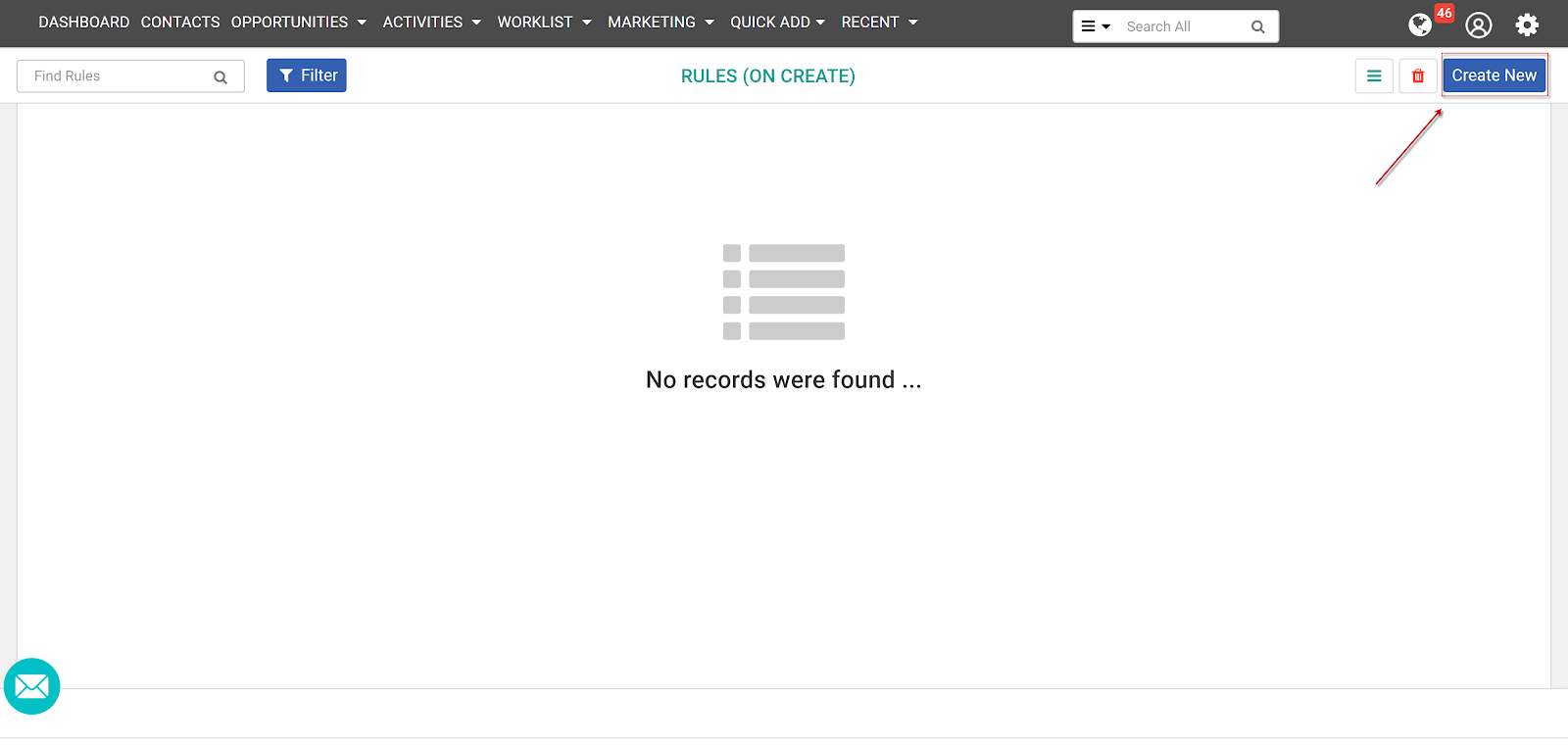
Rule #2. You can choose to set the Trigger to begin upon creation of the contact or when the contact is updated. Then you can choose Contacts or Opportunities as the module. Then you can give a title to the Rule.
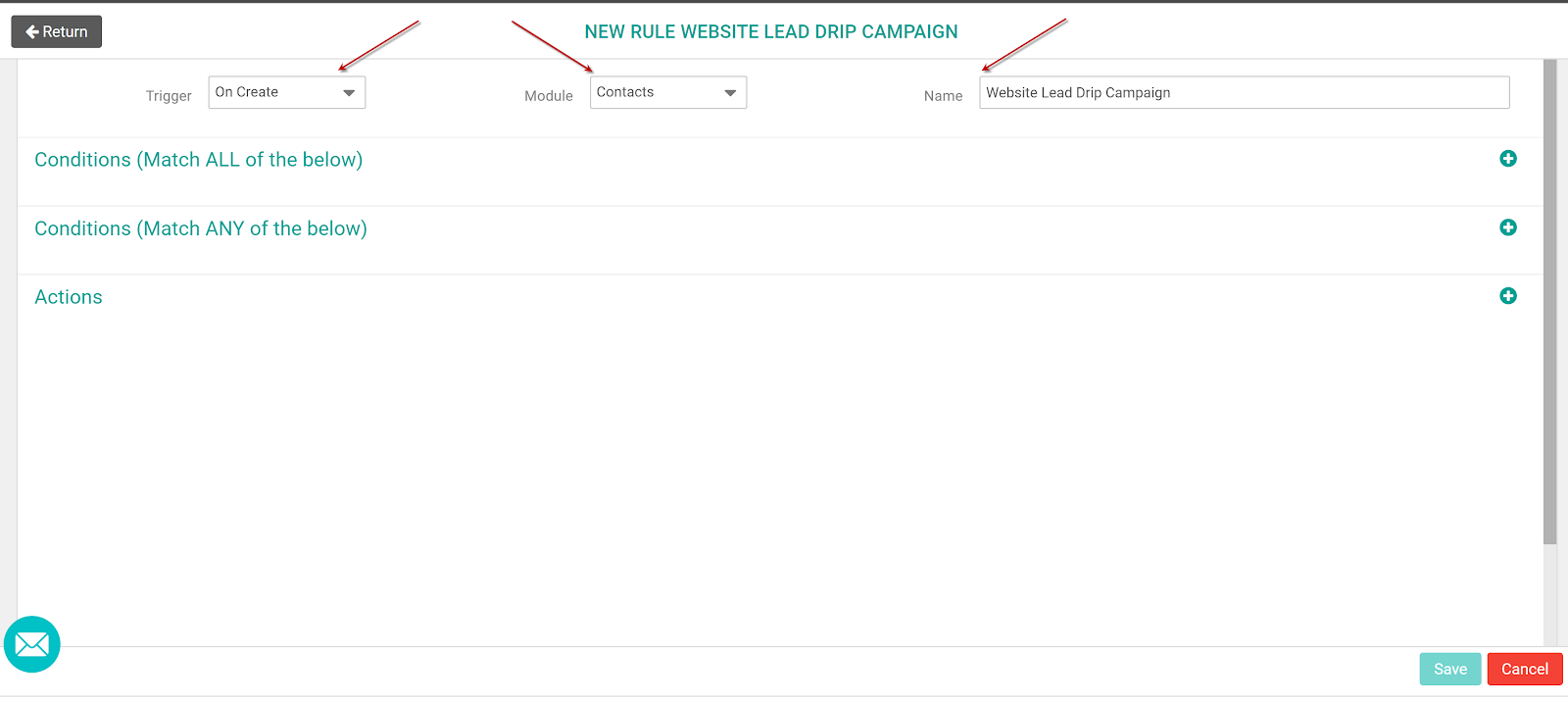
Rule #3. You will set the conditions of the rule. If you want to make a Rule with conditions that put contacts on a drip campaign each time a new one is created from the website, then choose Source EQUALS (=) Website. 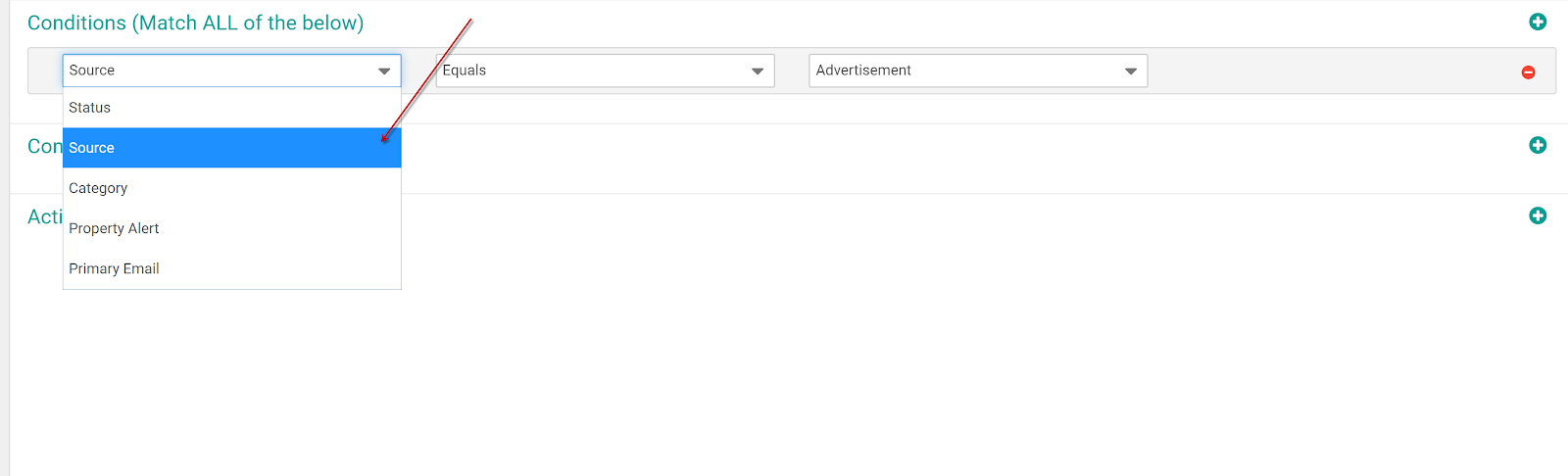
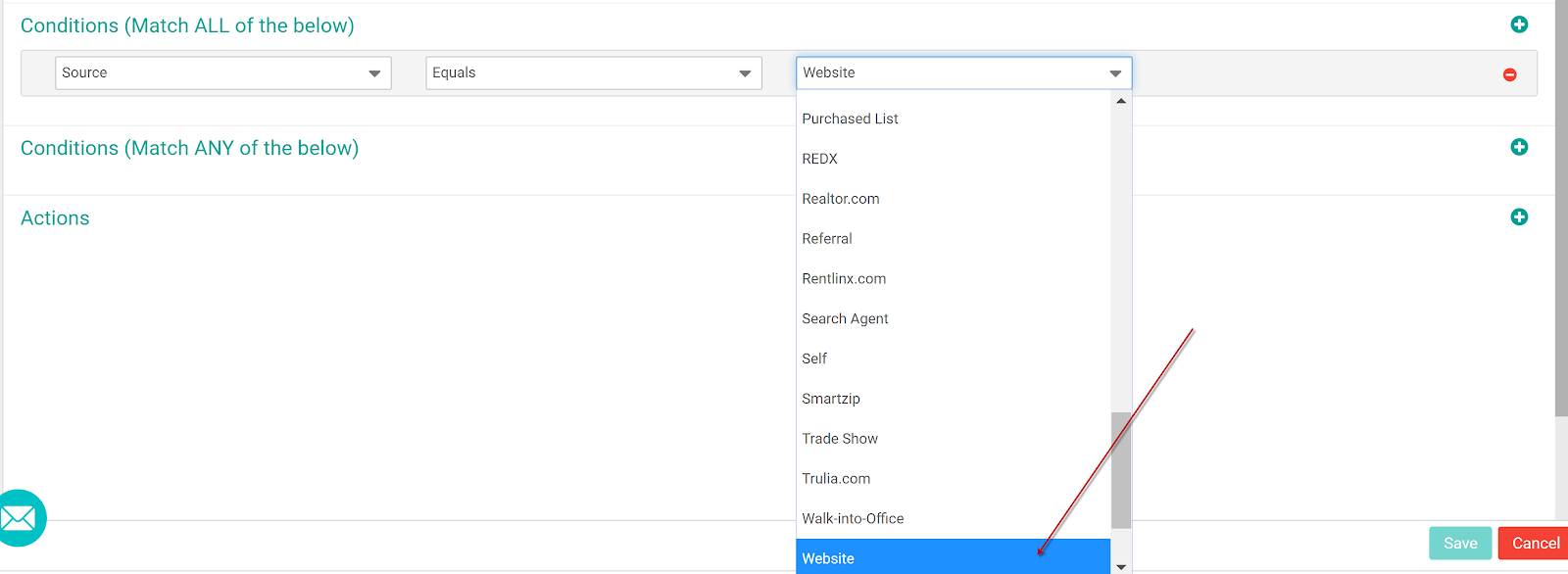
Rule #4. You can add multiple layers of conditions if you want to be more specific on the action to be performed. Actions to choose from include sending emails, adding to drip campaigns, creating a task, or scheduling meetings. For the Rule that we are creating, select Add to Drip. Then, you can search all active drip campaigns in your CRM and select the one you wish to apply. Also, after creating your rule you can select the time-frame of when the rule will go into effect.
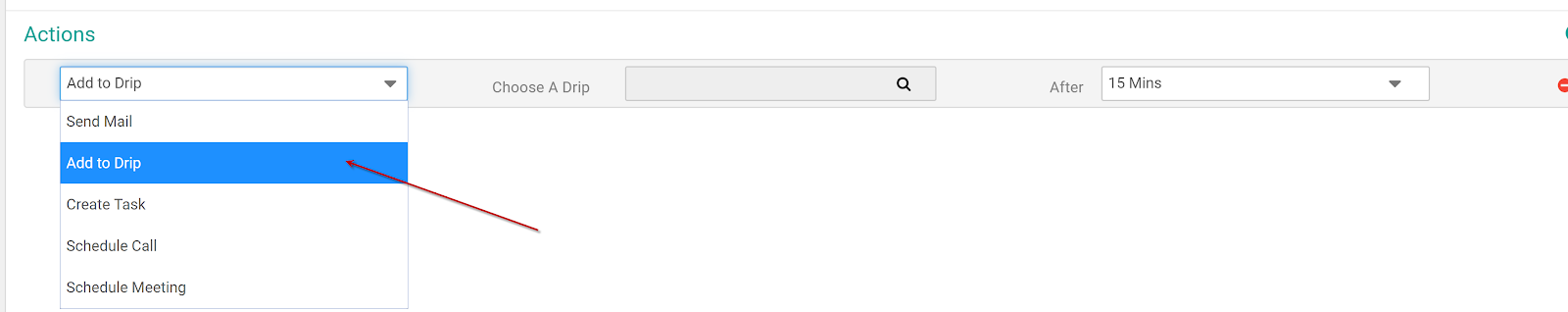
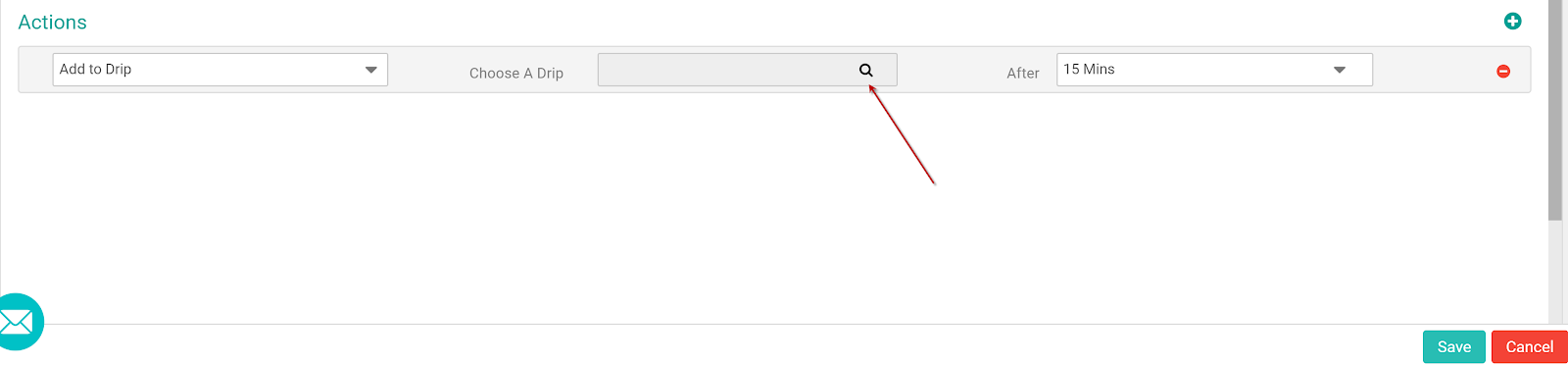
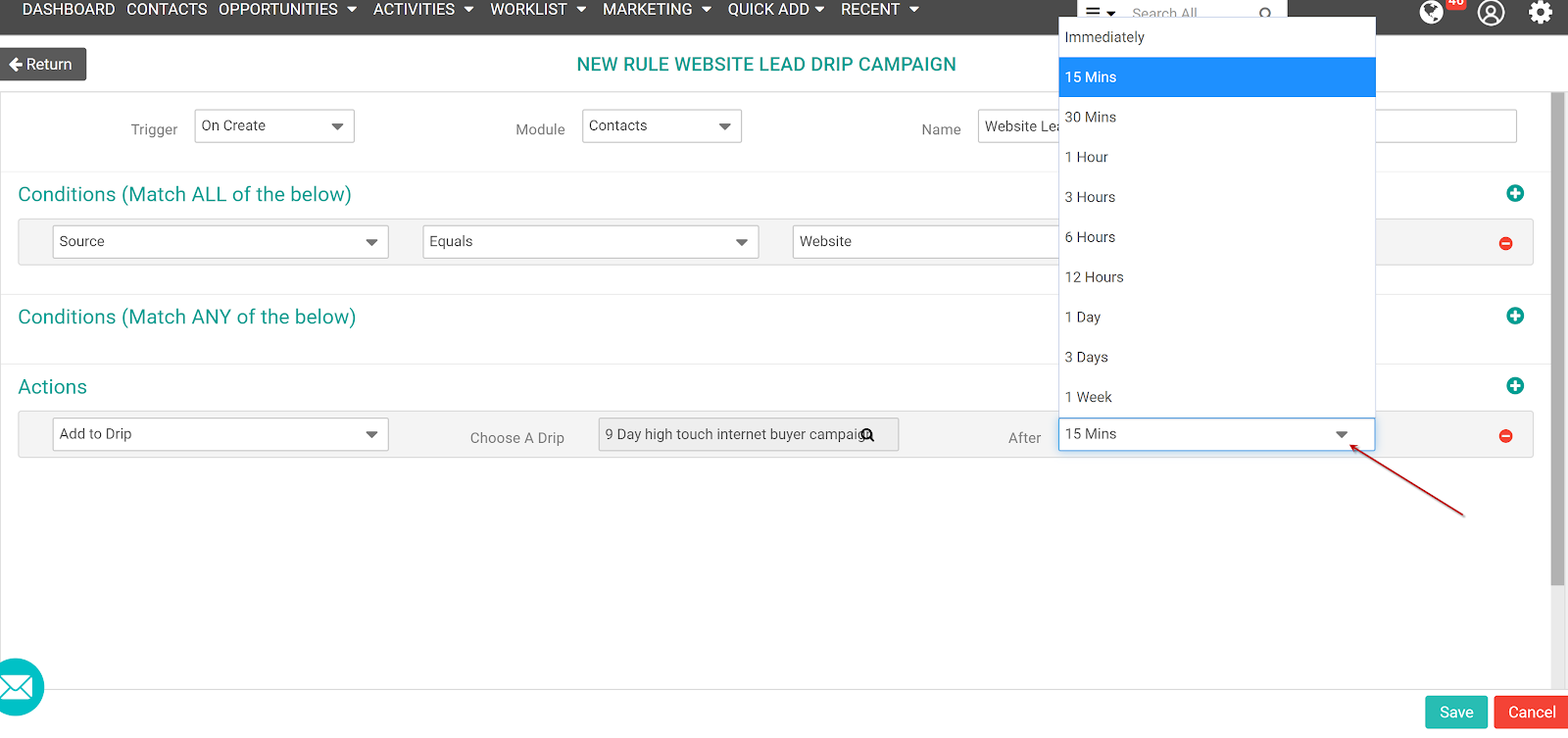
Rule #5. Hit save!
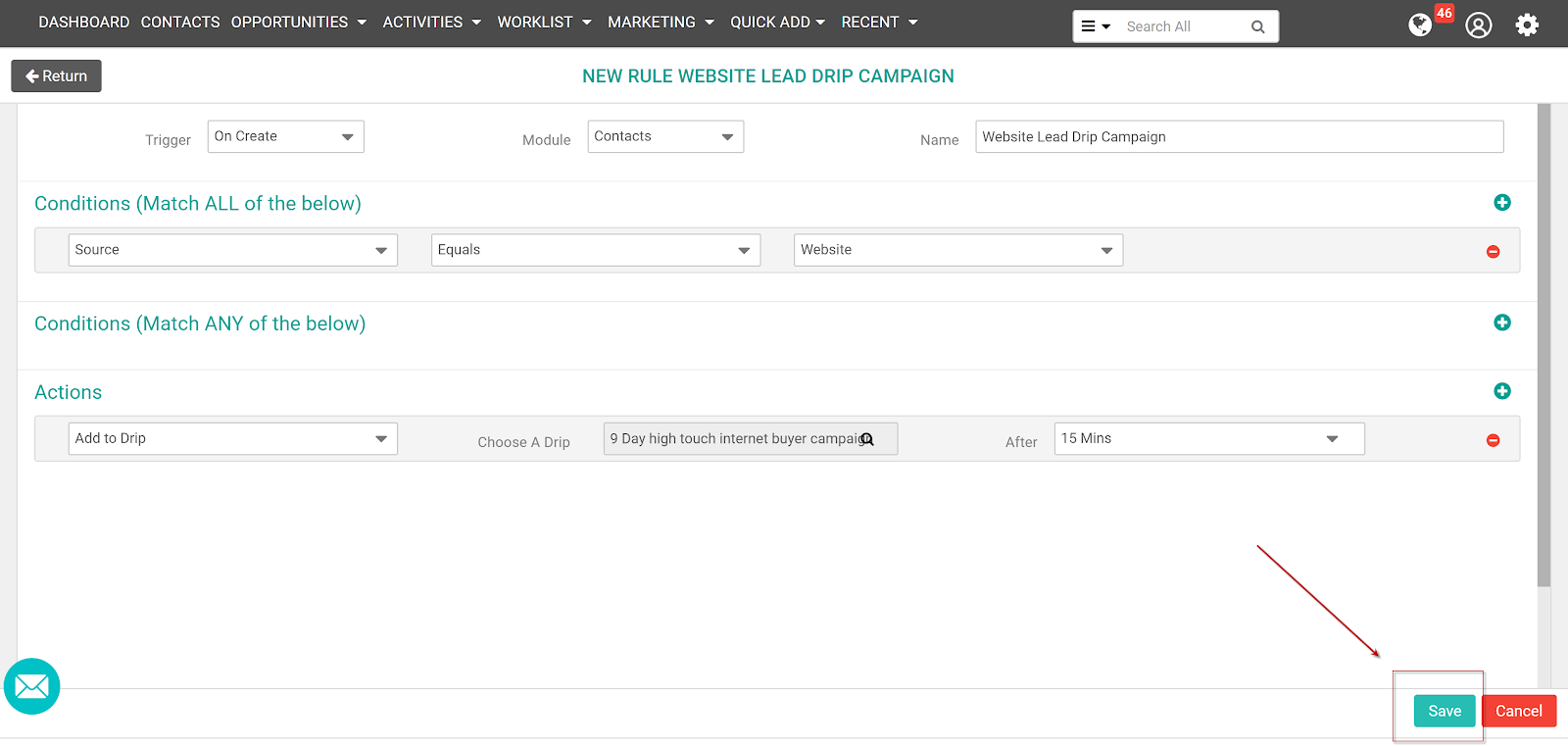
The Rule list page will show all rules that have been created in your account. Rules can be edited and filtered on this page.