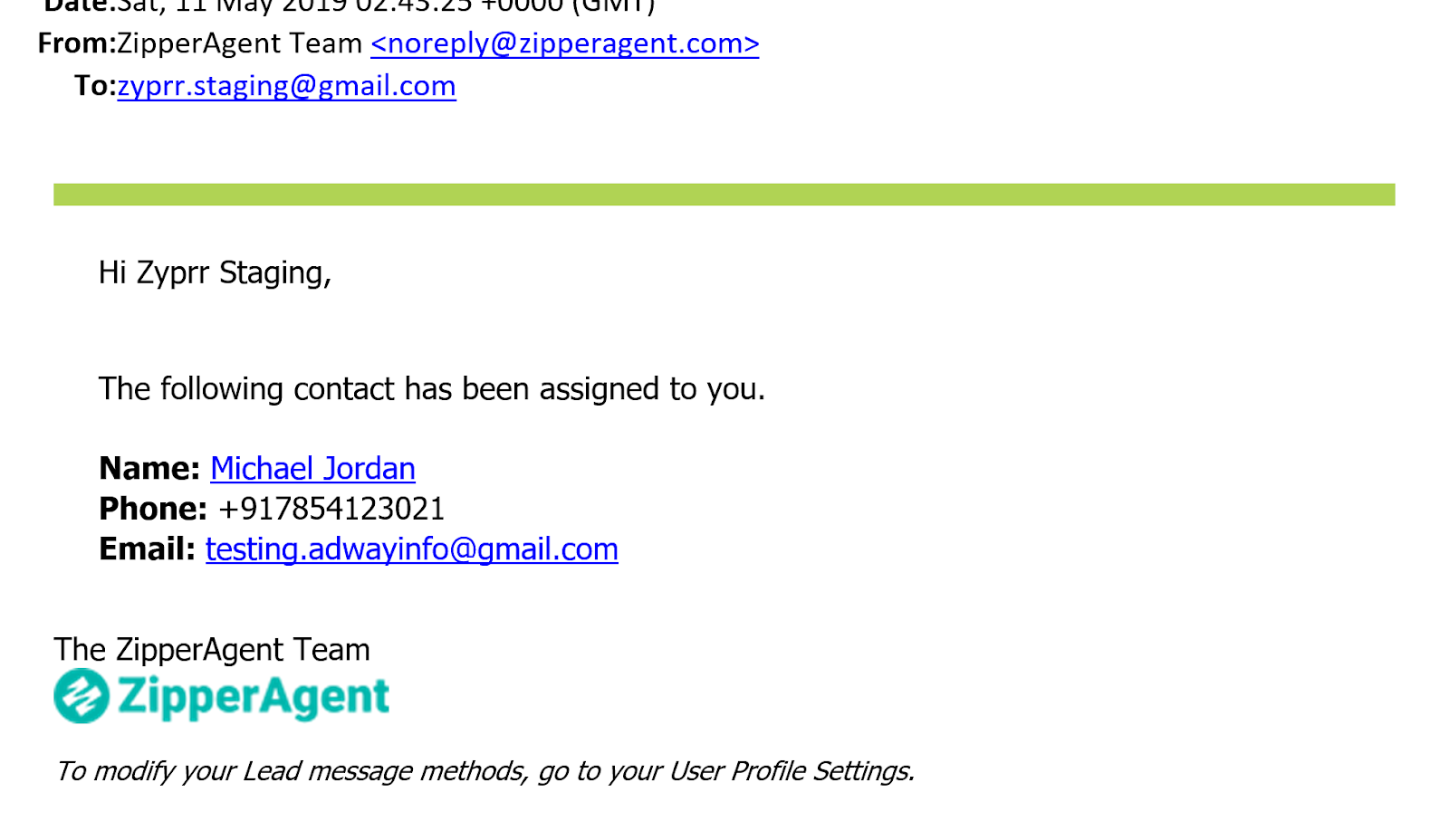Lead Notifications:
Lead notifications can be set up in multiple different ways. You can select the type of notifications to receive when new leads are assigned to you such as CRM notifications, email notifications, and SMS notifications. If you have the mobile app downloaded you can also get push notifications sent to your phone.
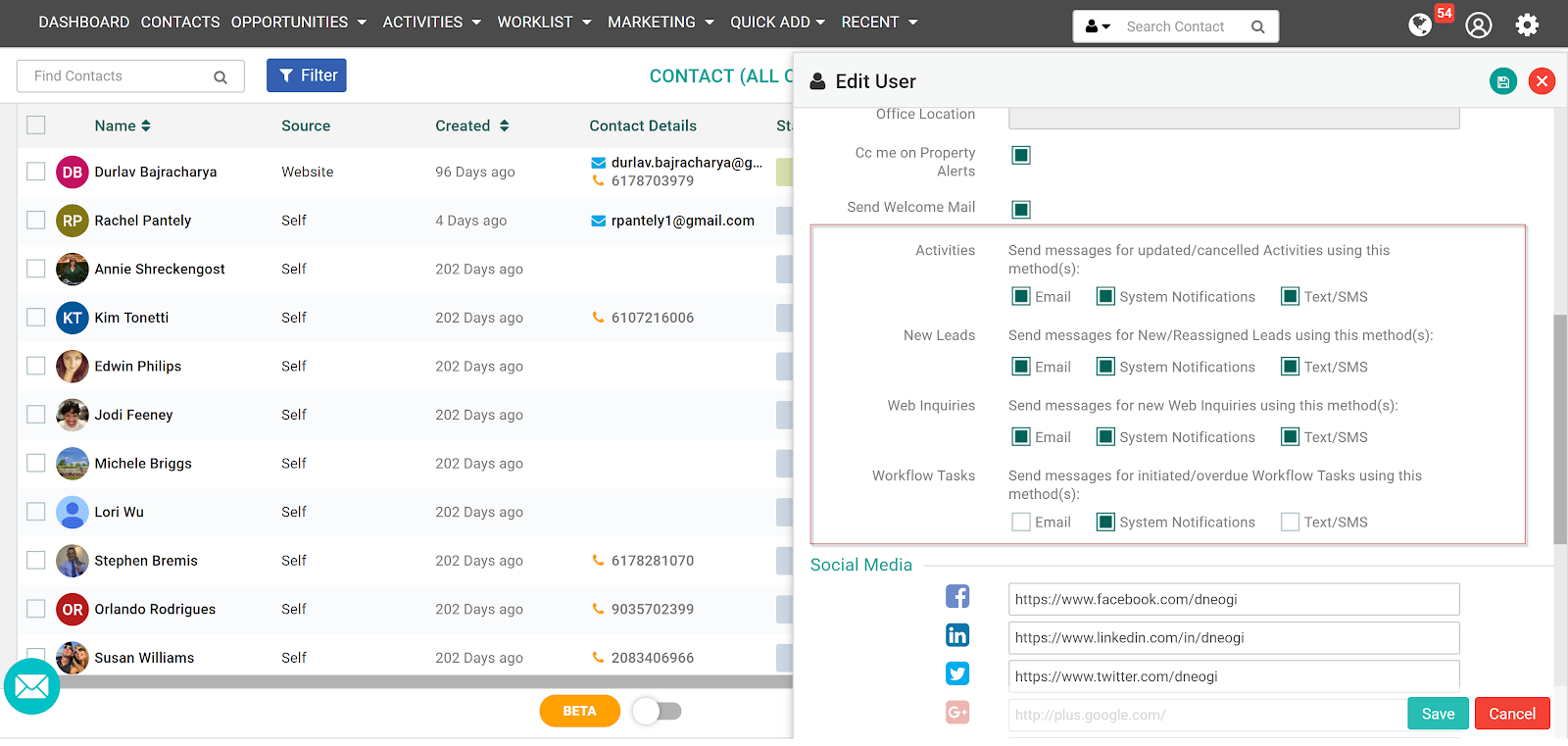
SMS Notification:
If your mobile number has been added to your profile and you've opted to get Text Notifications, you will receive a message like the one below:
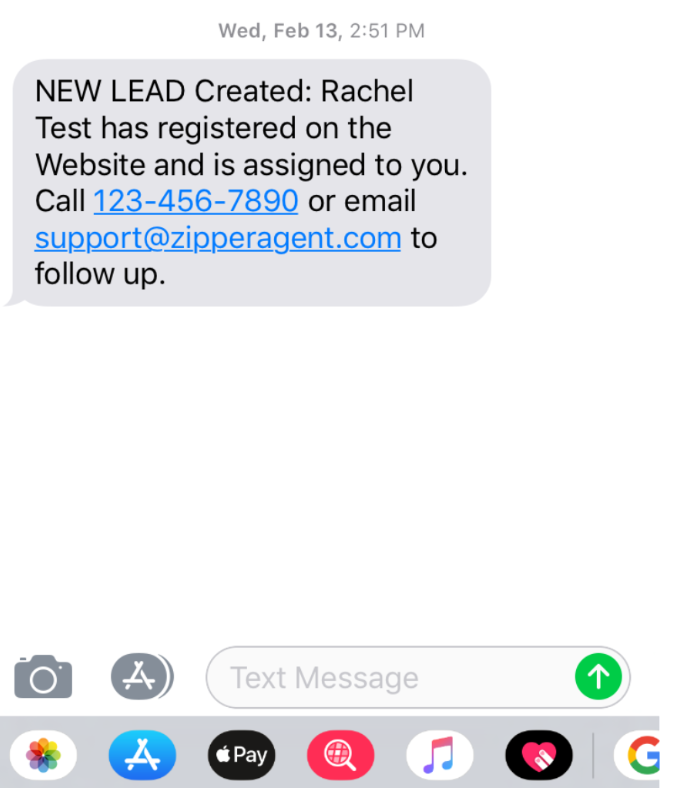
Push Notifications:
With the Mobile App downloaded to your phone, you can opt in to receive Push Notifications. These notifications will appear on your phone like any other notification would. Tapping the notification will bring you into that specific contact/opportunity in the mobile app.
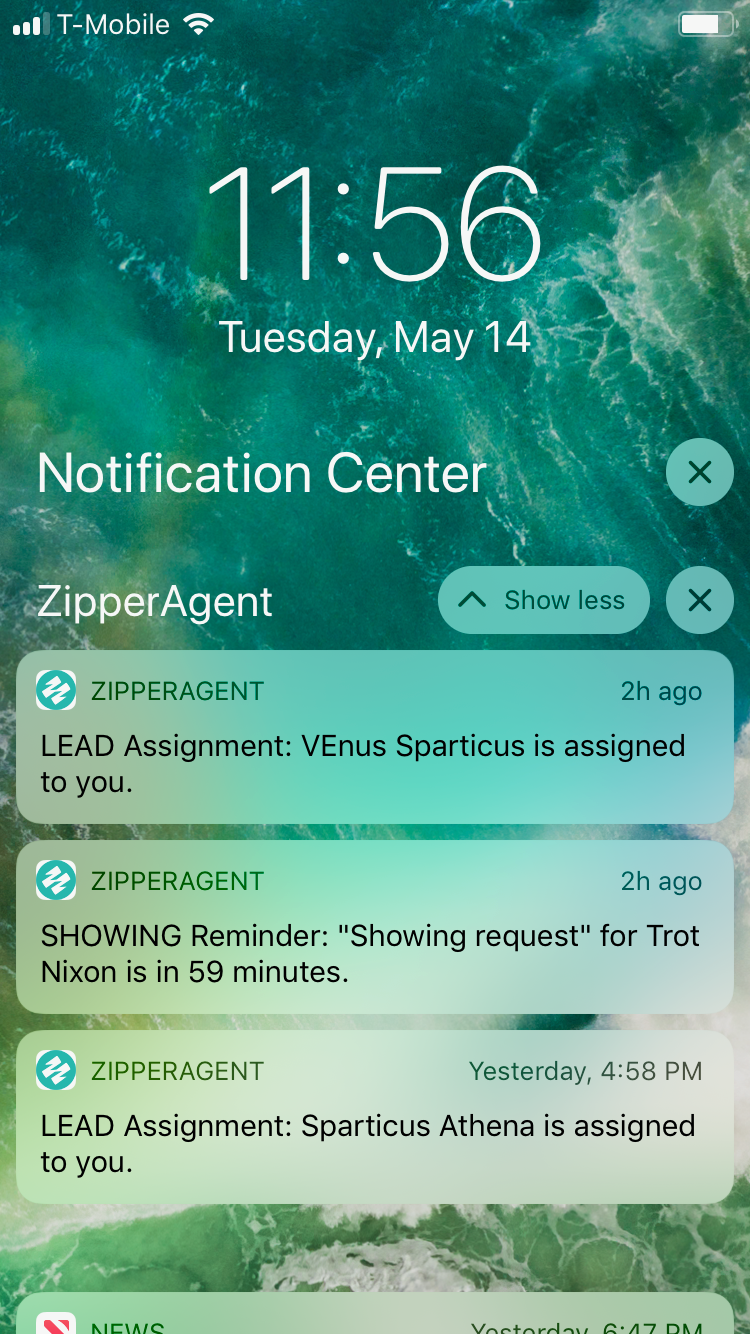
System Notifications:
When you enter the CRM you will see a globe icon in the top right that will display the new number of notifications you have received since last logging in. New leads, tasks, and requests are presented here if you have opted for the System Notifications in your profile.
Email Notifications:
If you have opted for email notifications then you will be alerted from the email found in your profile about the new lead that has come in. The alert gives you the name and contact information of the lead so that you can begin working immediately.