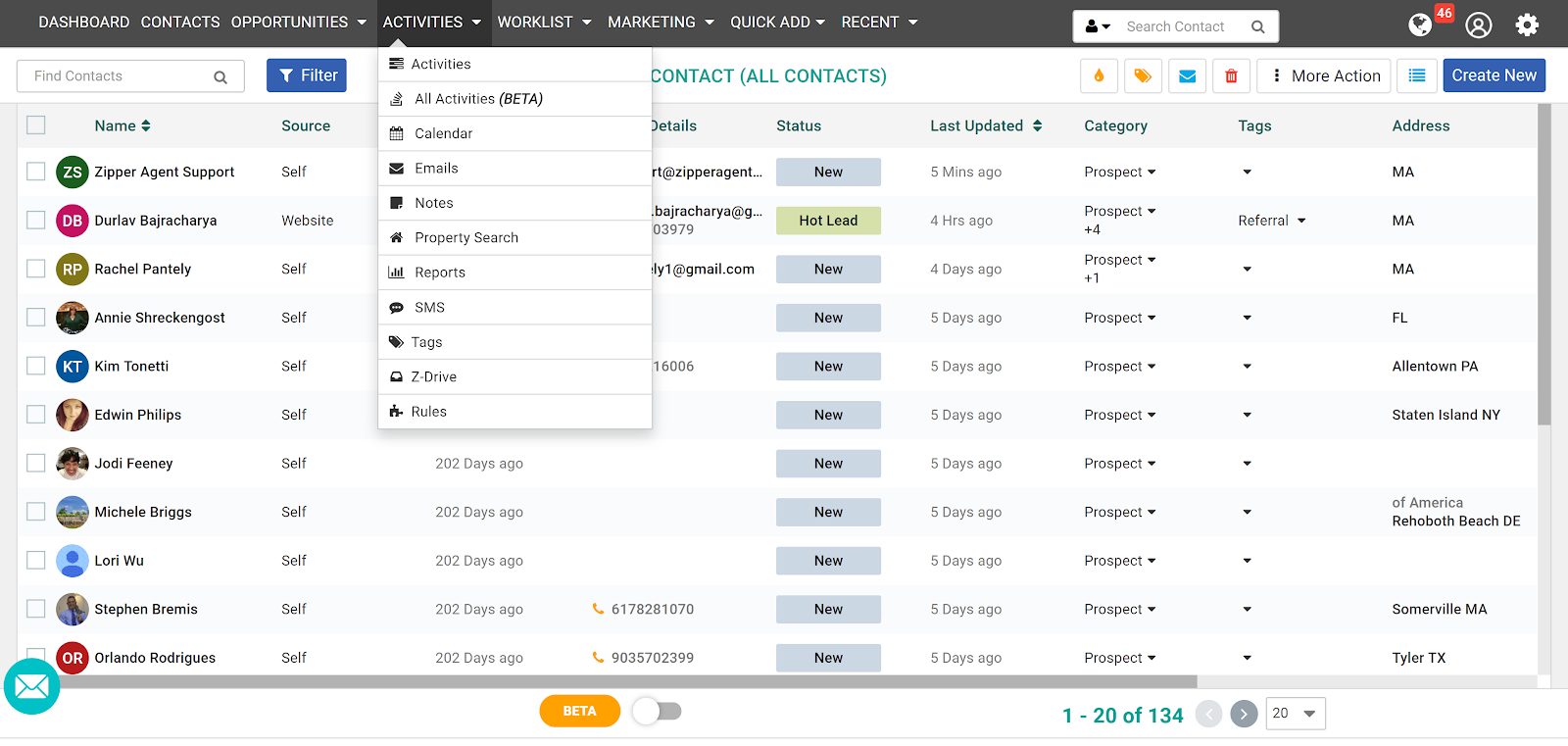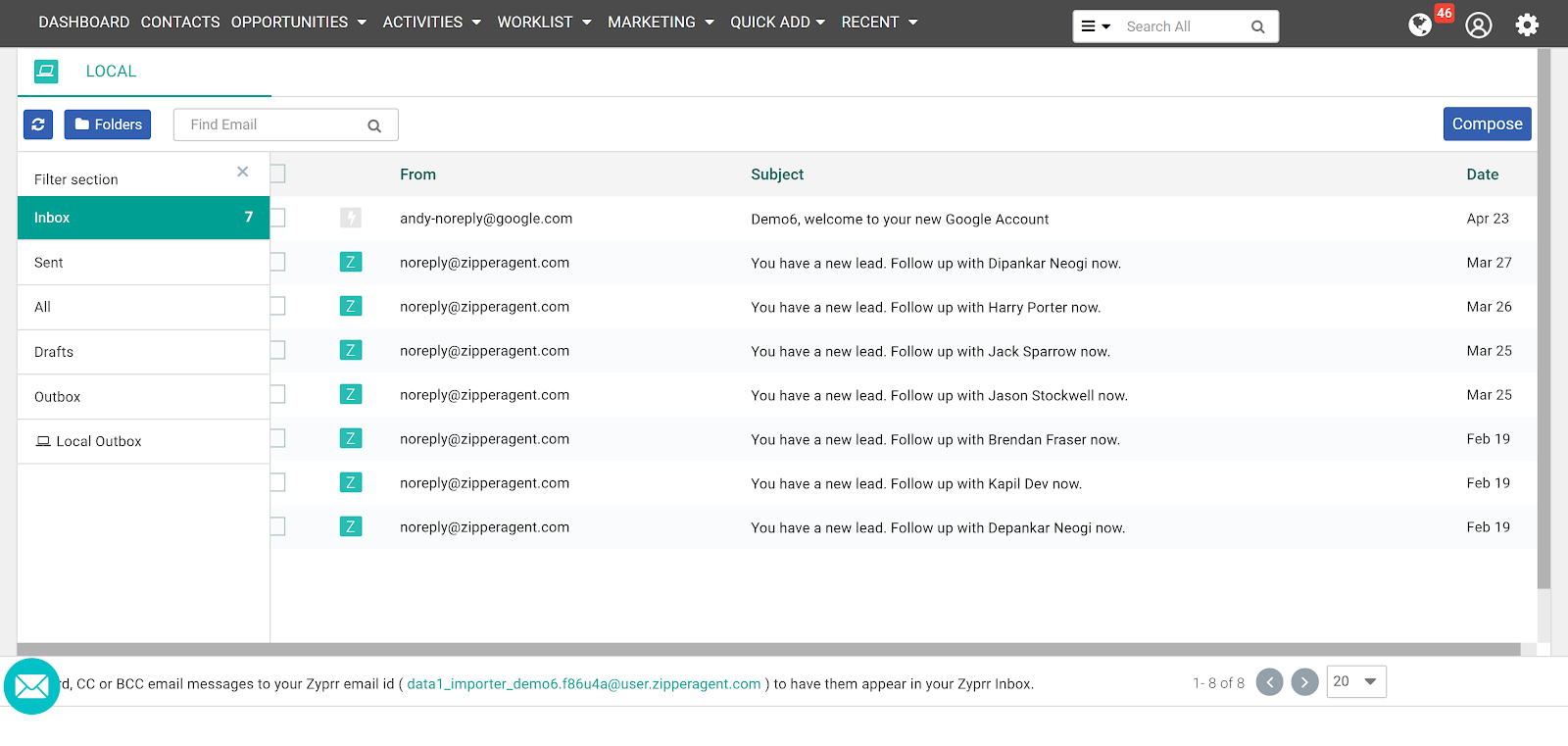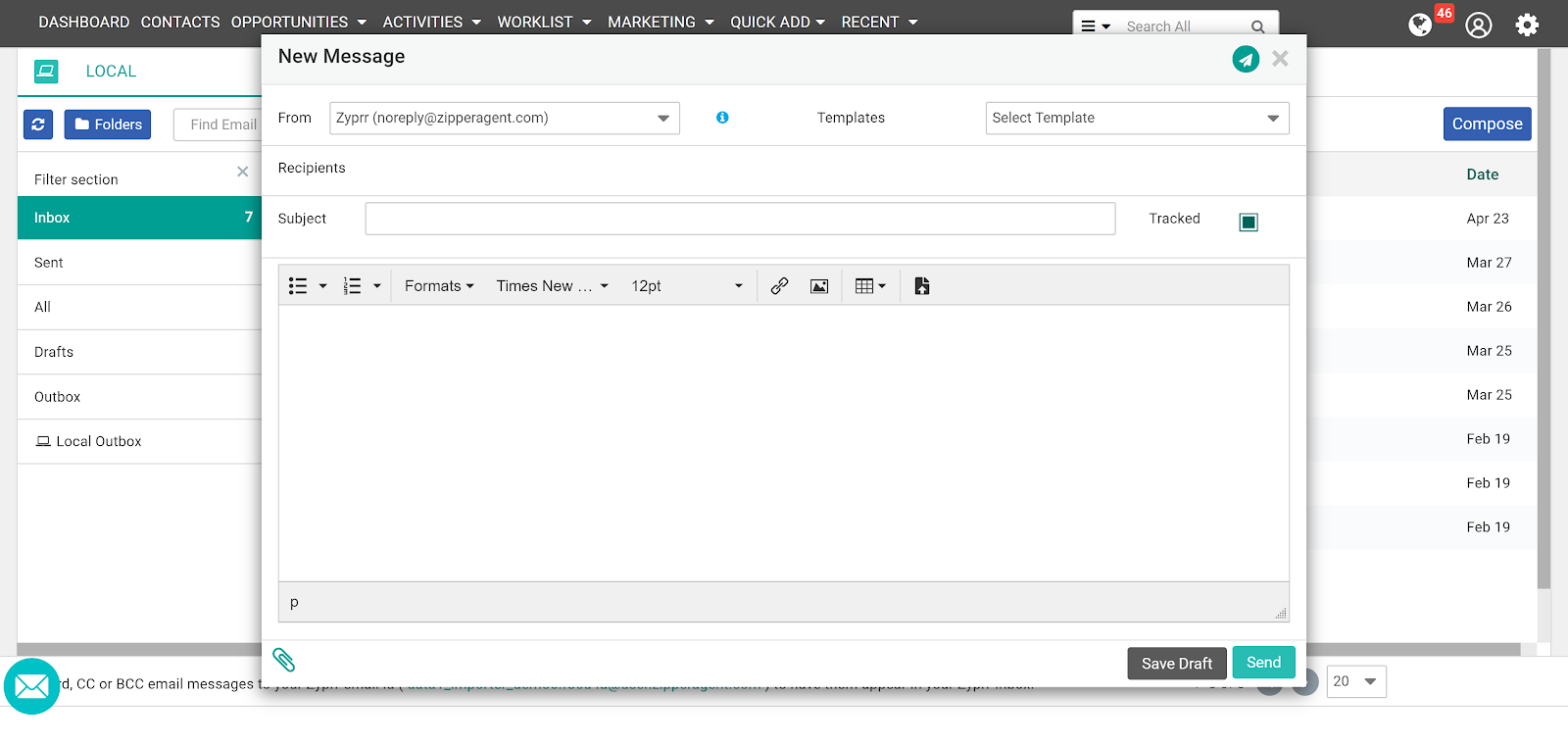There are multiple methods to use so you can access emails from within your CRM.
Method 1. From the contact list page you can quickly send out emails by clicking the hyperlink under Contact Details. An email box will open where you can choose templates, attach documents, and upload images to the email.
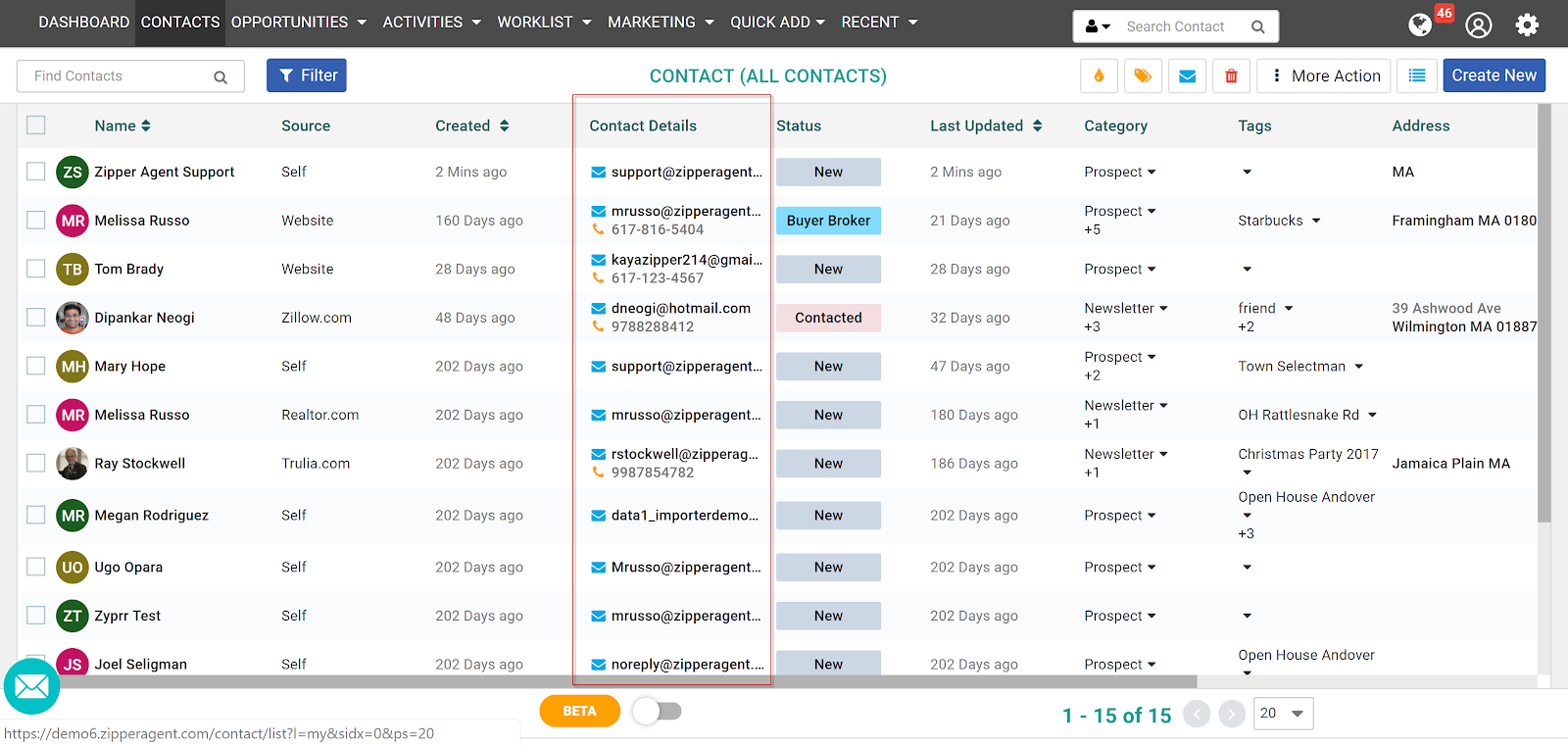
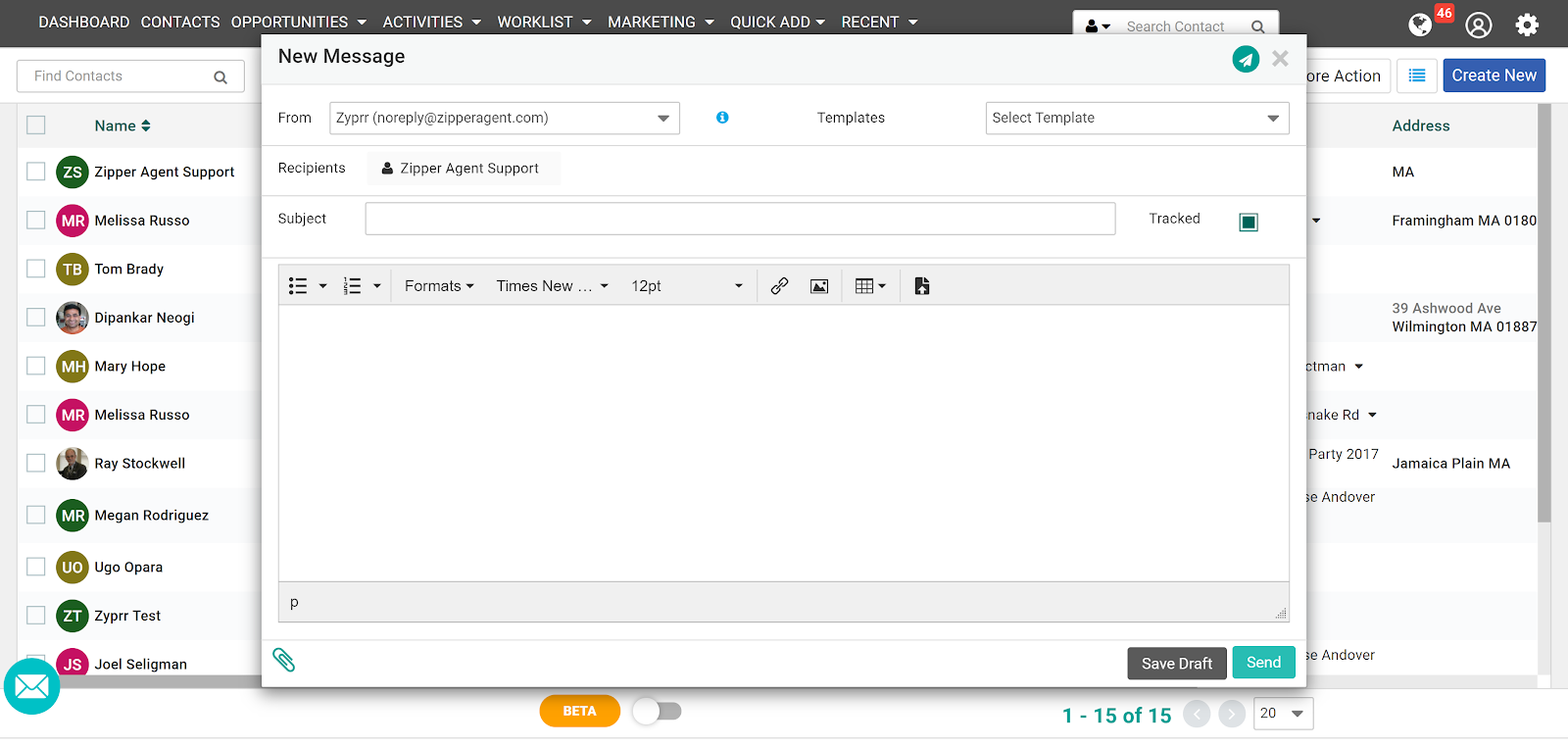
Method 2. Another way you can send emails is through the contact details page. When you open a contact, you can find a tab for emails where you can compose messages addressed to that contact. (you can also choose a template, attach documents, etc). Once it is sent, the correspondence can be found for that email at any time, under the Email Tab.
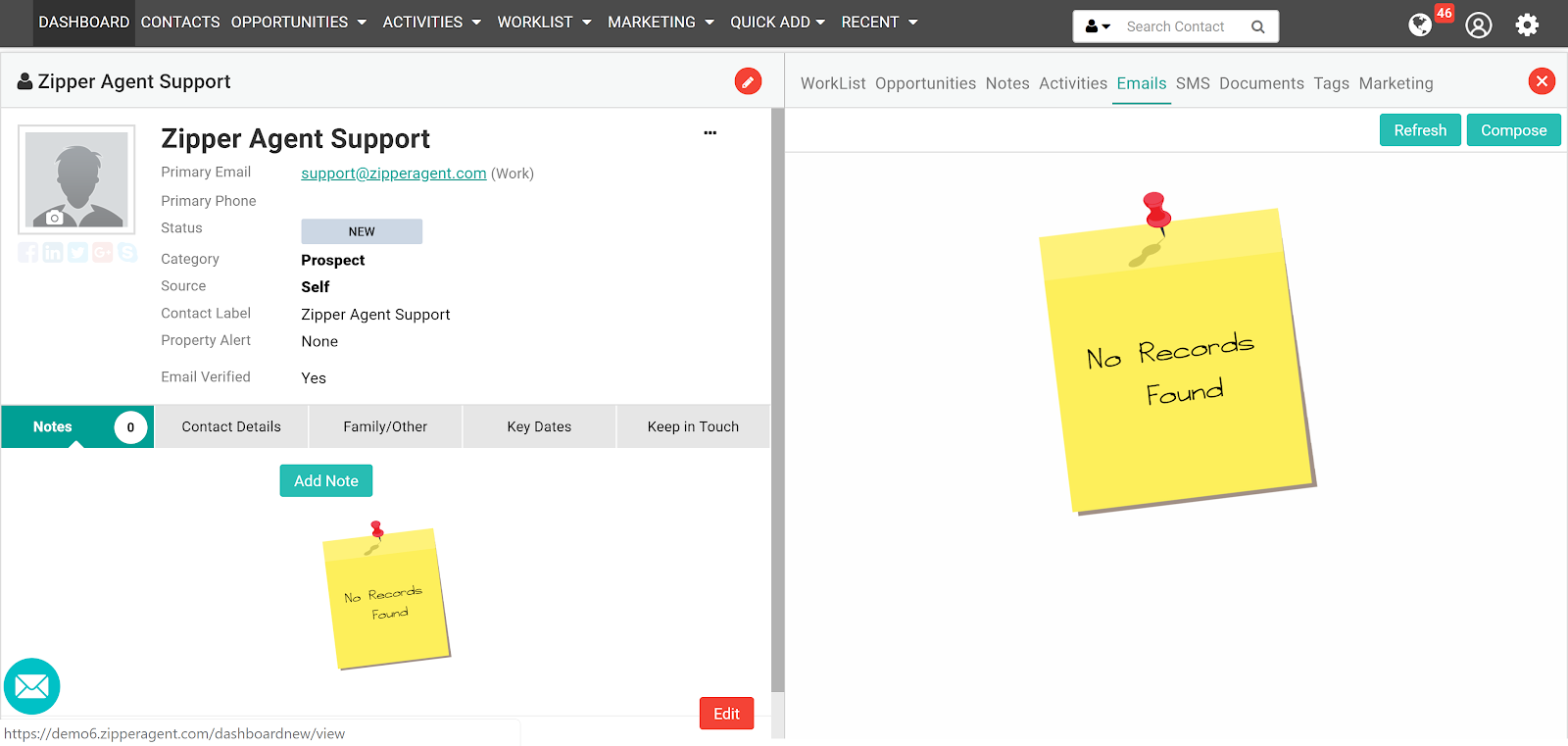
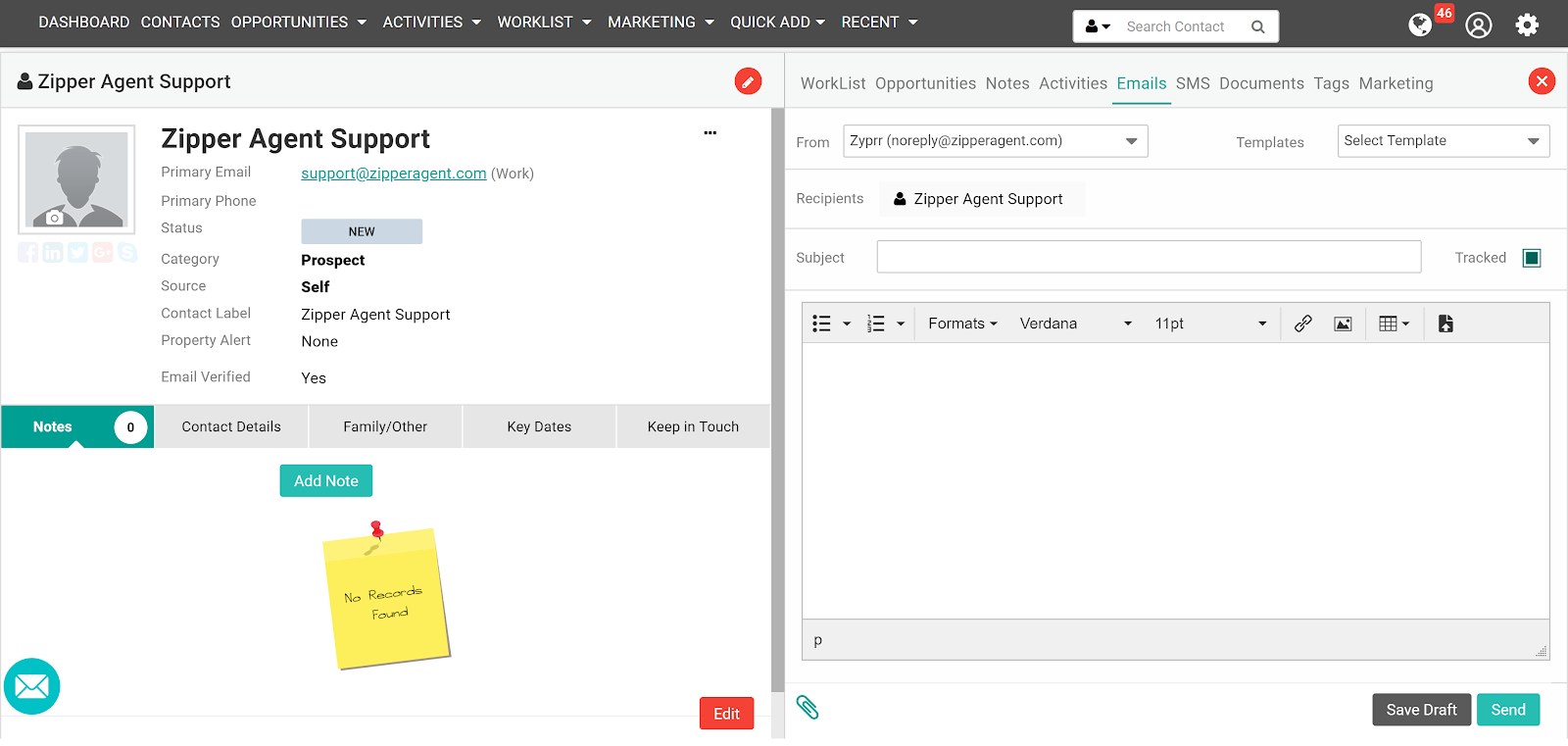
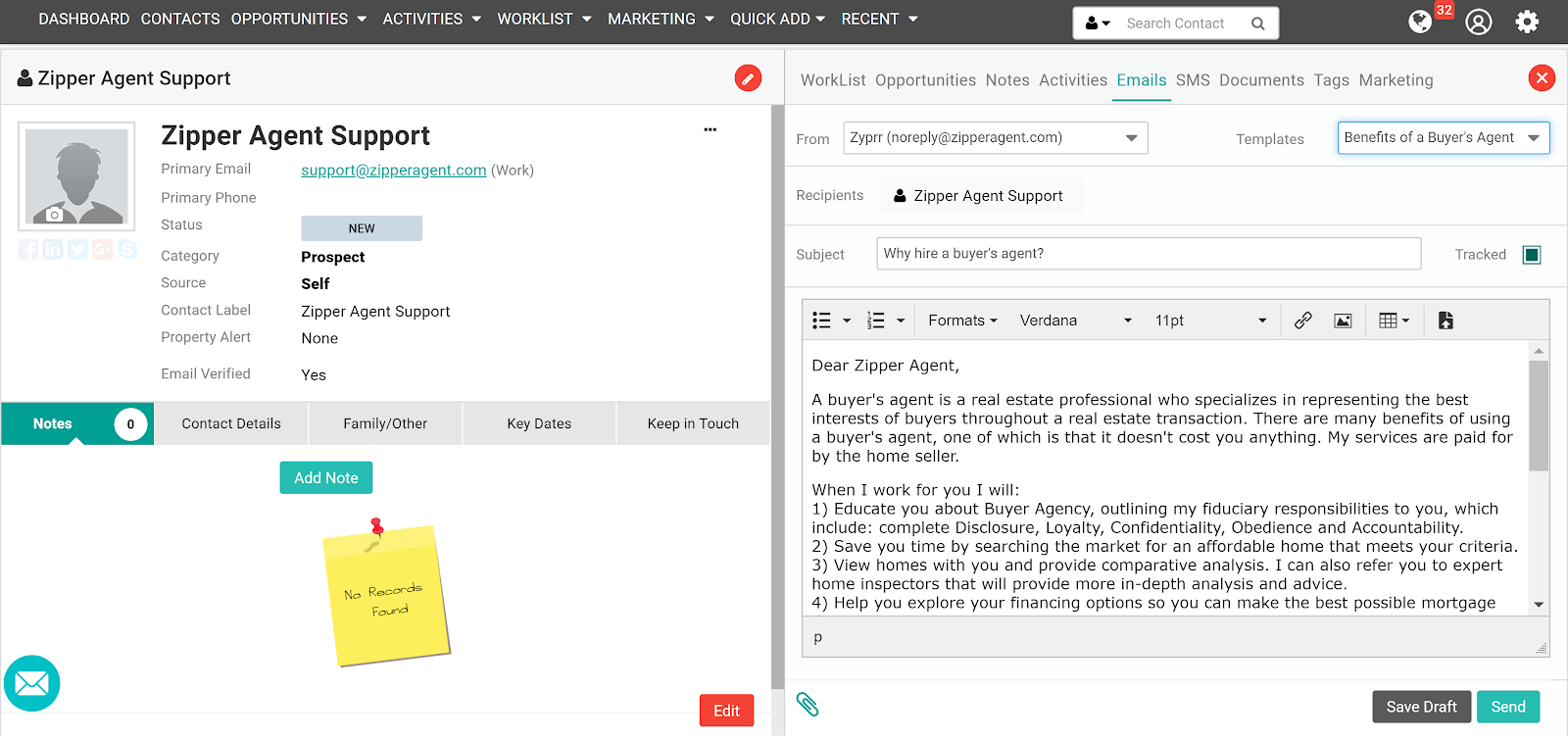
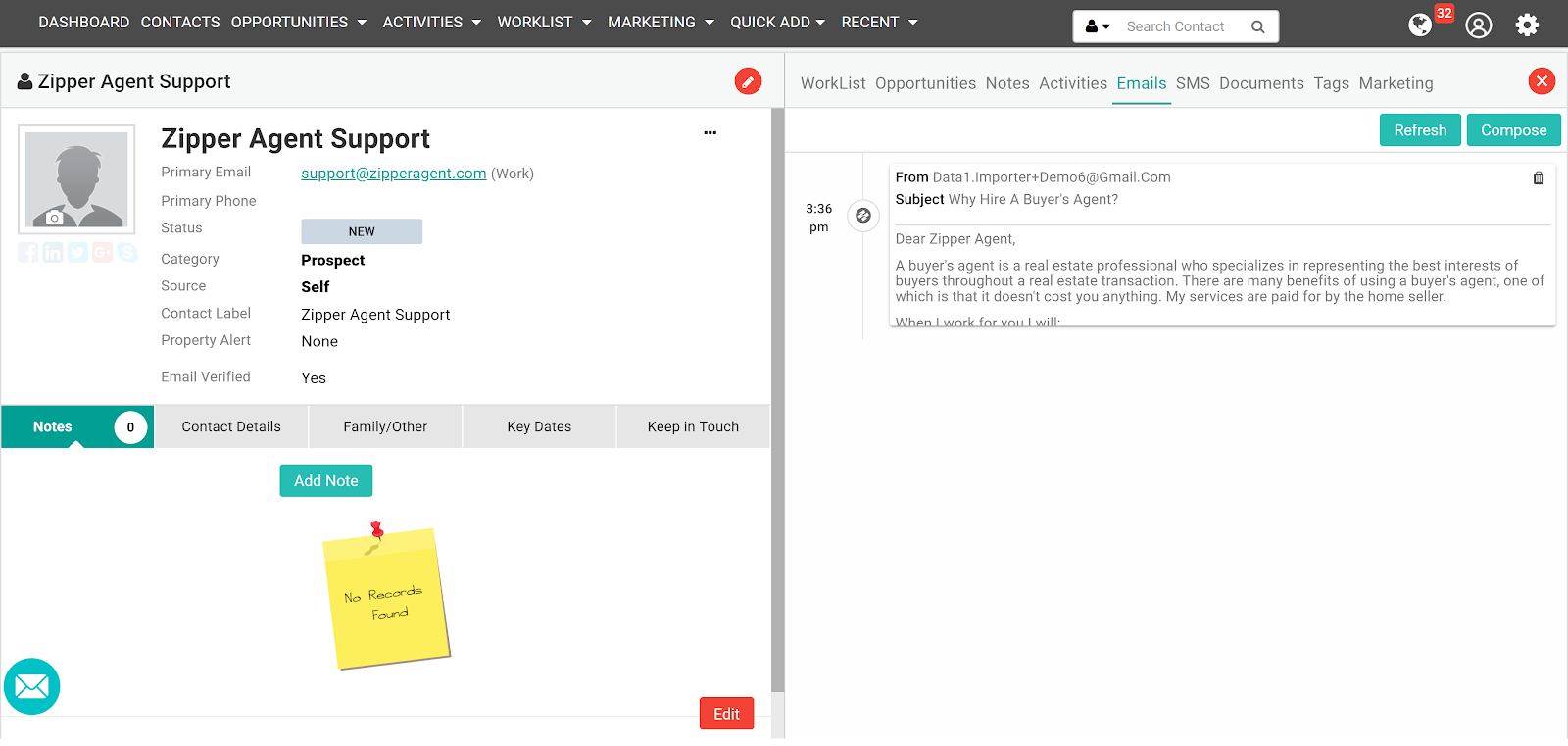
Method 3. There is also an Inbox that lives within ZipperAgent. Under the main Activities menu, you will see an option labelled Emails, which will open up an inbox when selected. From here you can send emails, delete emails, view tracked details, and see sent/drafted messages. If you have an email integrated with the CRM, that inbox will appear here as well.