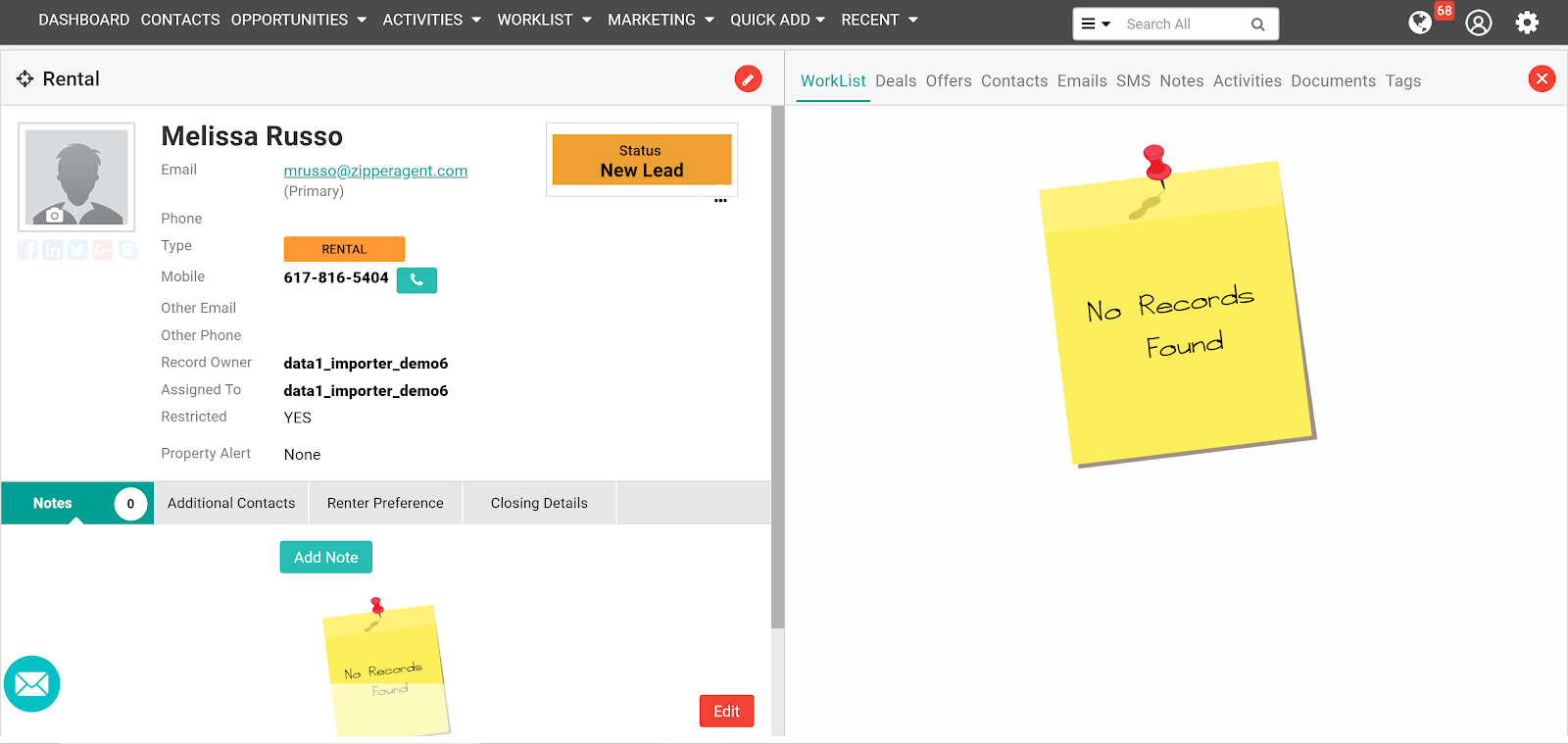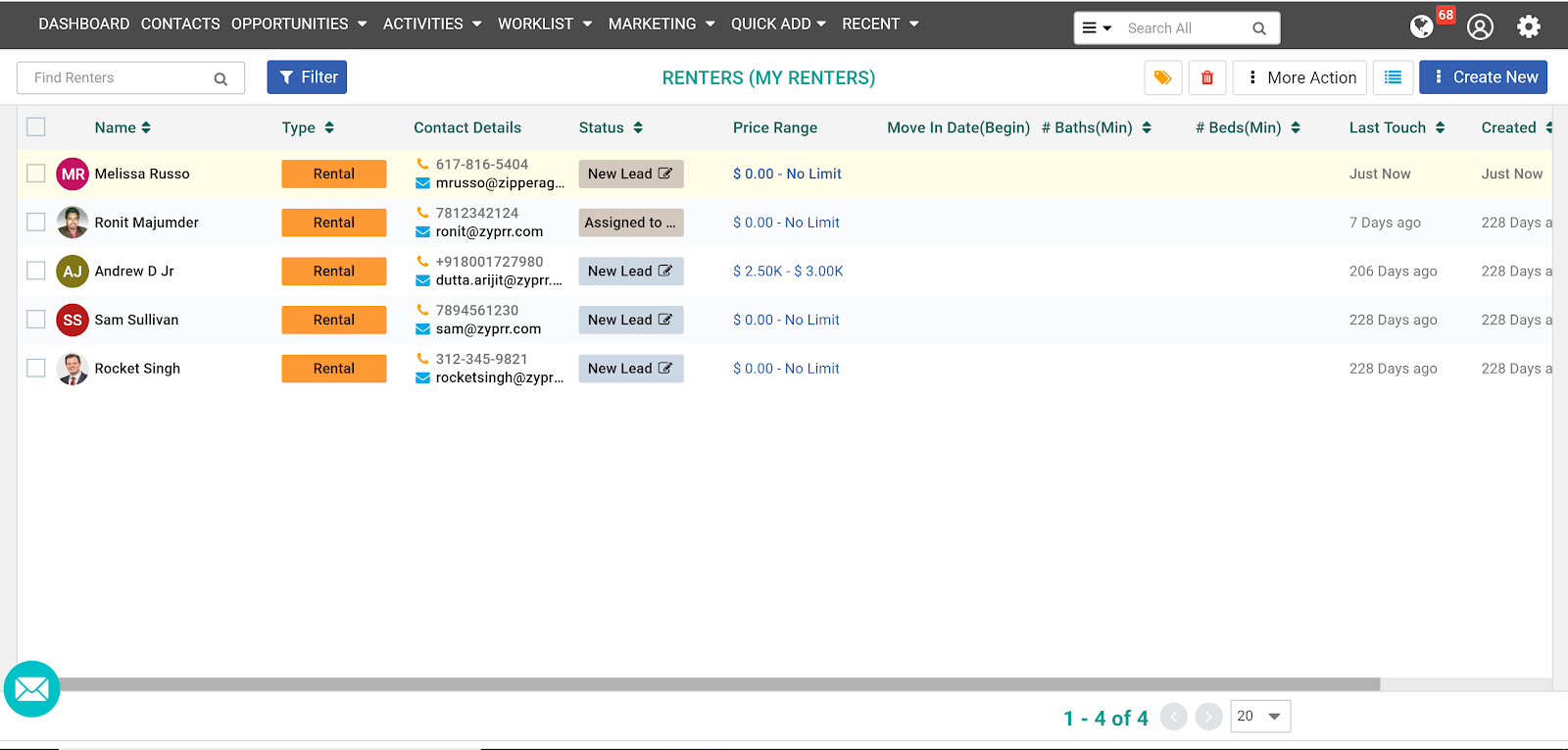Rental Opportunities will be created when a contact comes to you looking to find a place to rent. These can be created from the opportunities drop down menu under Renters or off of the existing contact.
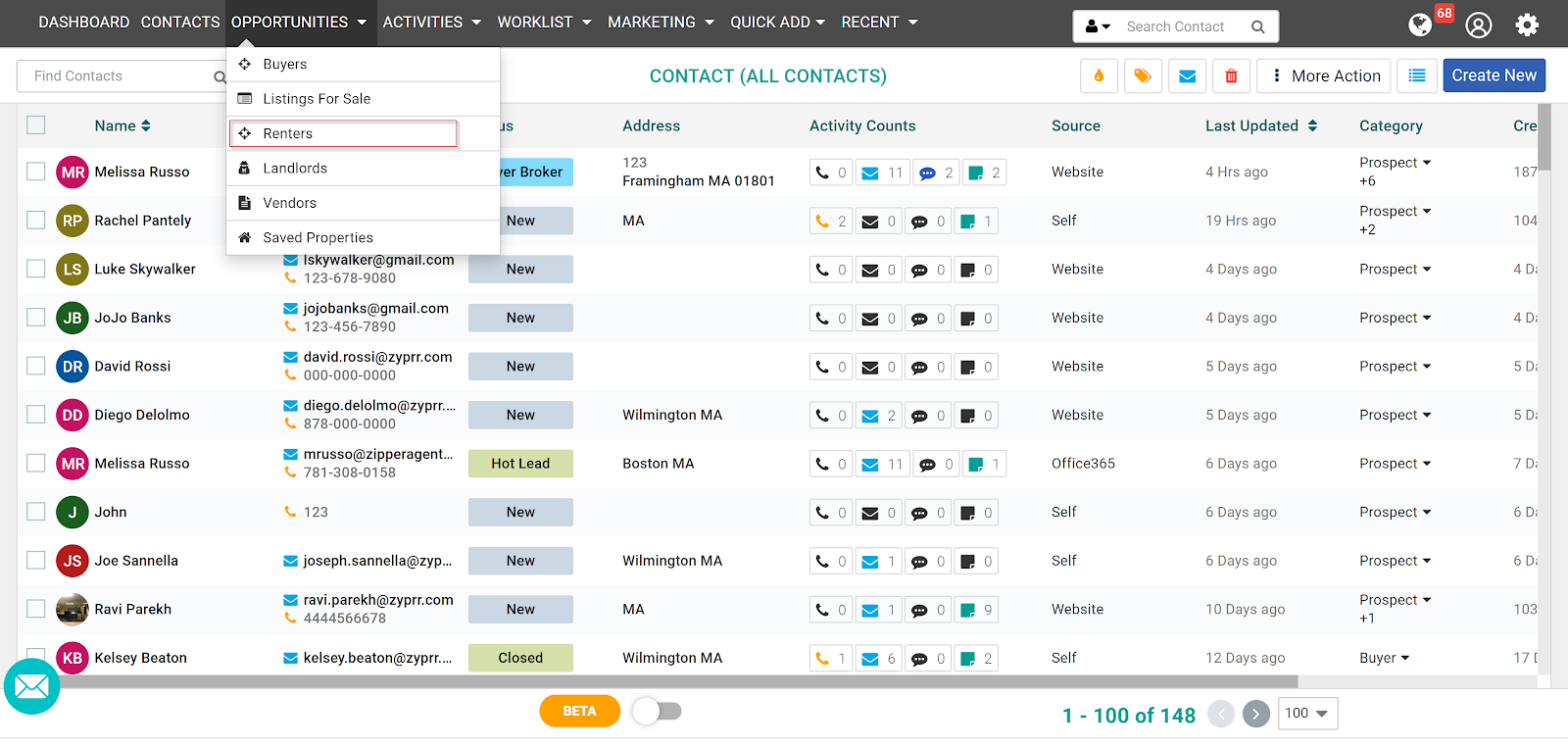
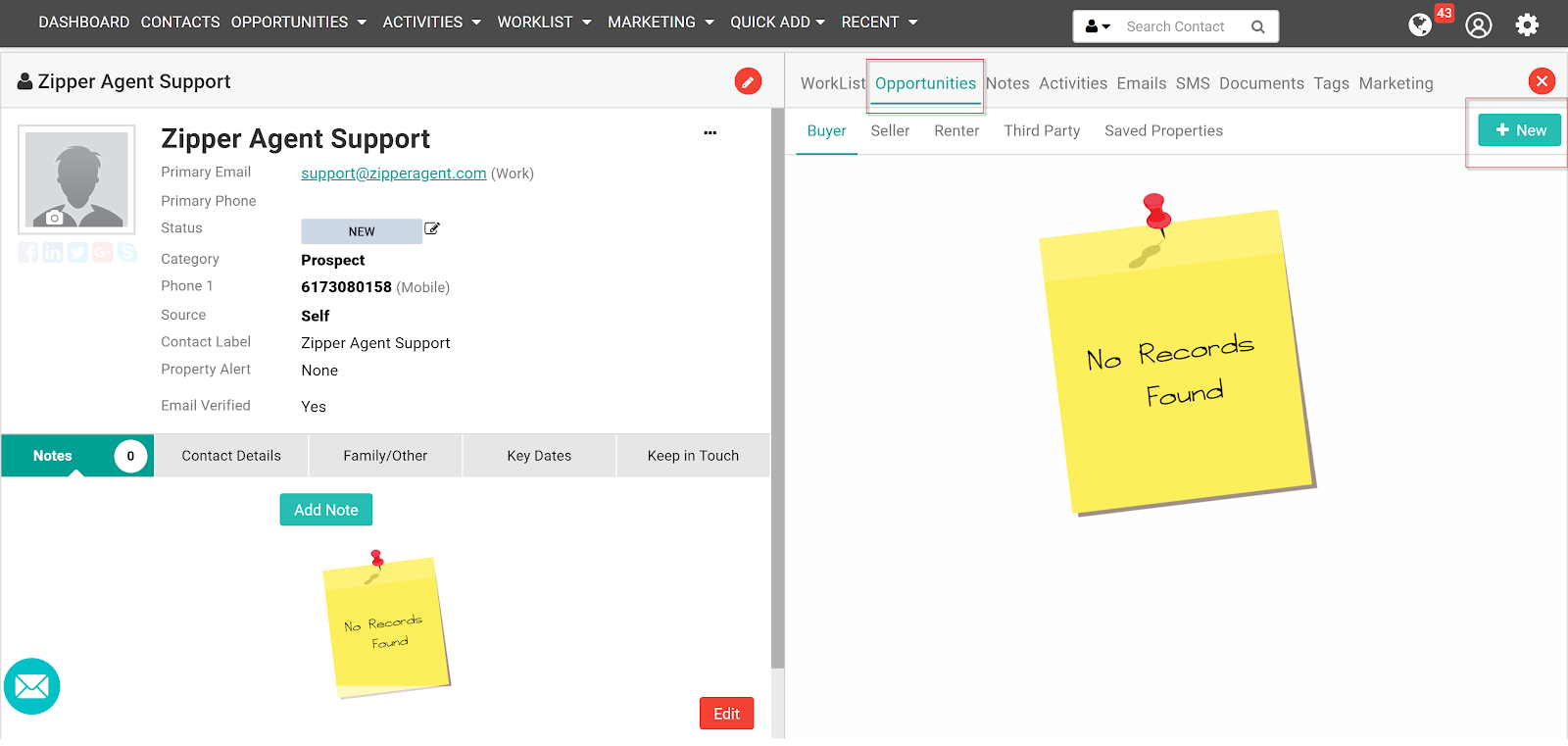
Like with other opportunities, you can choose to add a current or past rental. Rental information will allow you to add multiple contacts, or renters, for each rental opportunity. If you have three contacts looking for a place, you can add all of them. There is space in Rental for you to add basic information, other contacts, comments, renter preferences, and other information.
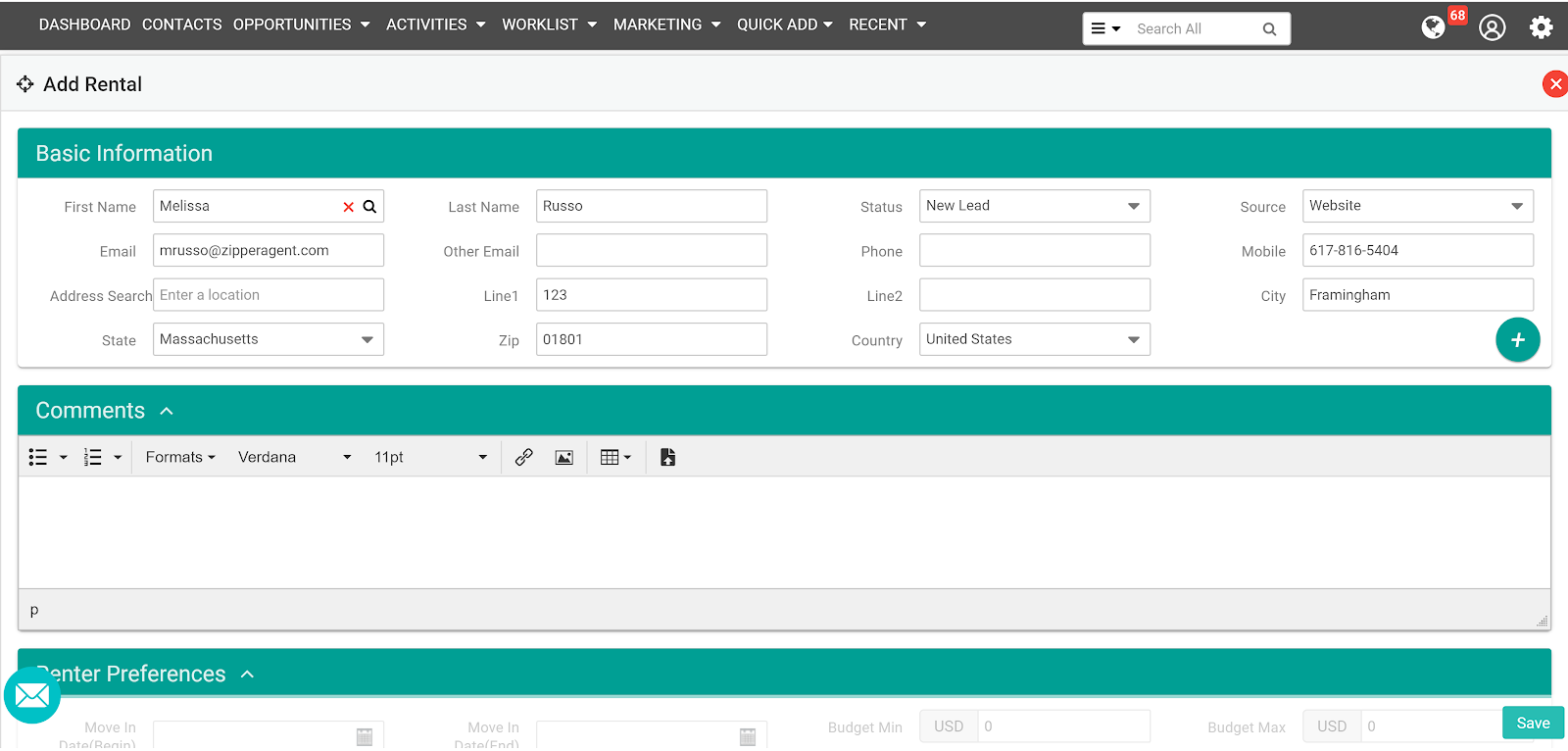
Rental preferences will consist of details such as move in date requested, budget, bedrooms, location, etc. In regards to other information, you can add credit score as well as select added amenities the client may like such as parking and laundry.
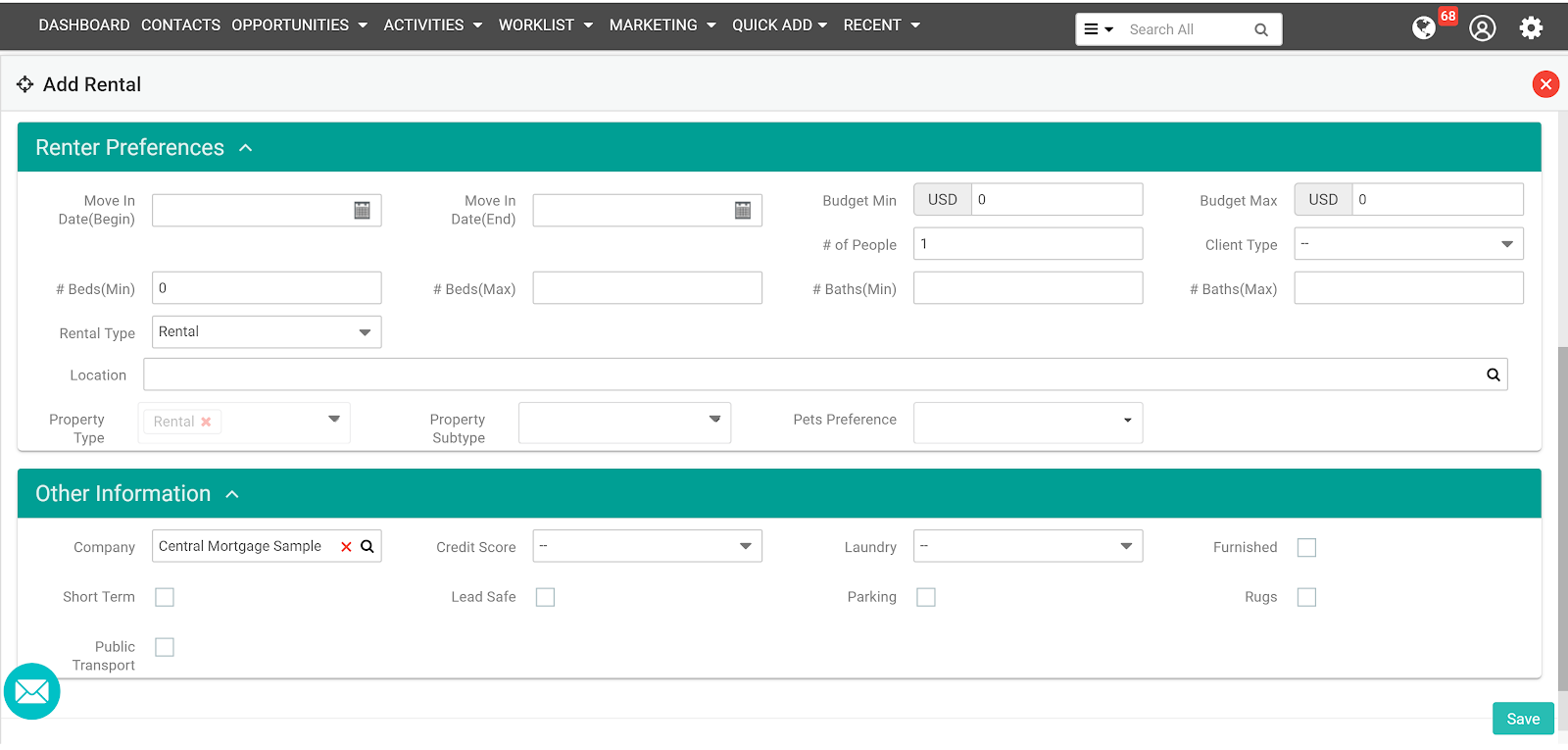
When you save a rental opportunity it will display the same way Buyers and Listings do. You will be able to see relevant workflow, contacts, emails, activities, etc. The list page will also look the same as previous opportunities and have the same customizable ability.