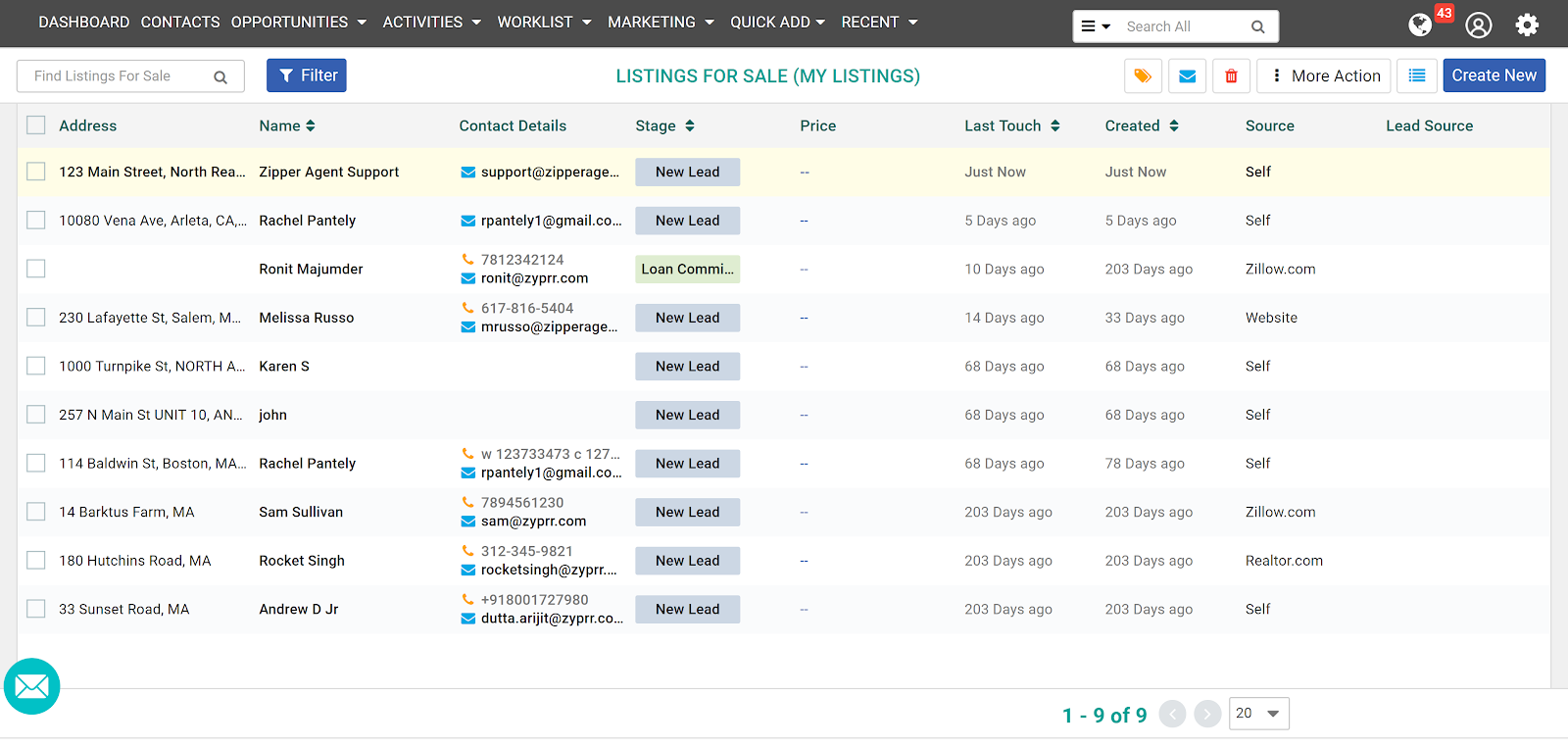When a contact becomes an active seller you can add their property into the system as a listing lead. First go to Sales in the menu tab and choose Seller from the drop down.
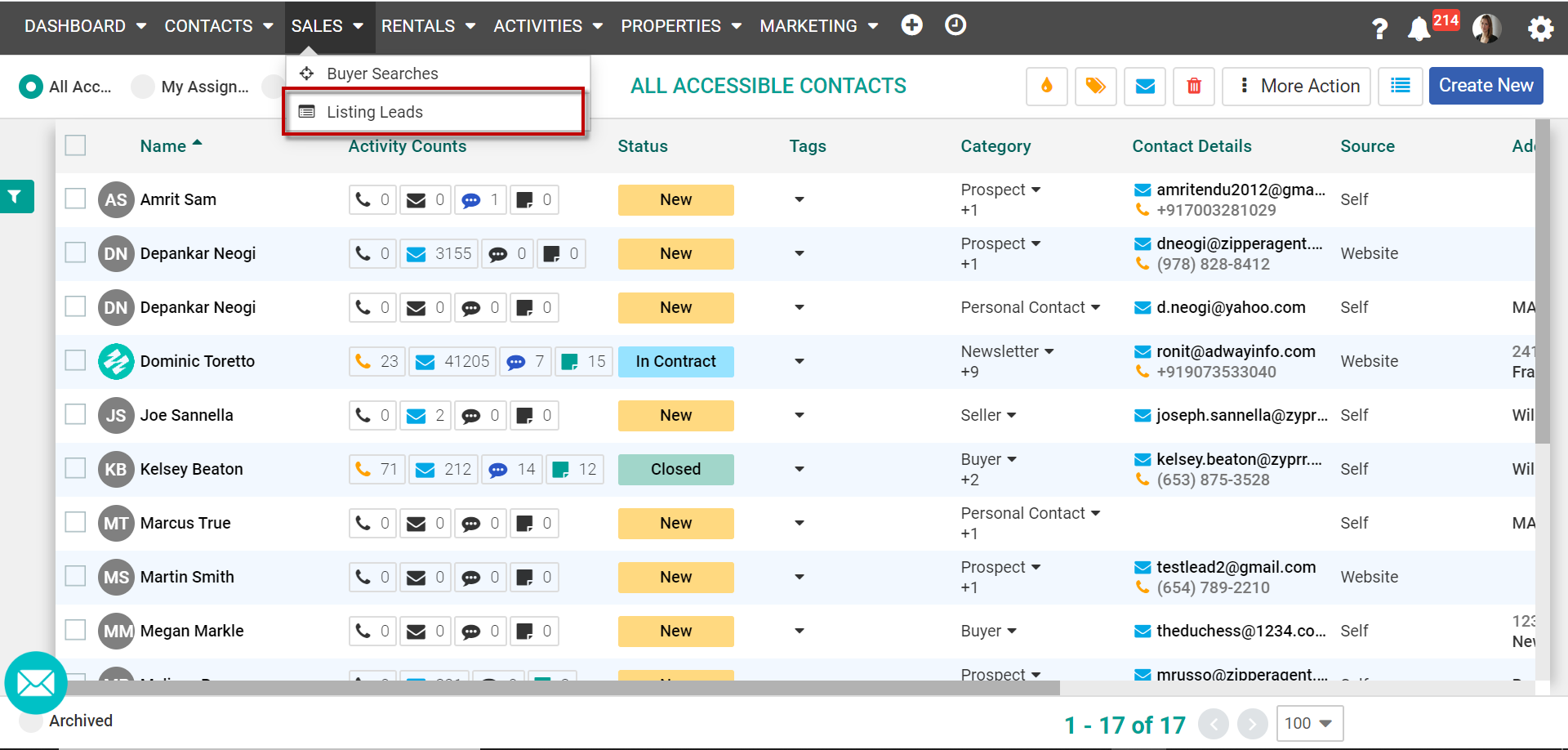
Next click create new at the upper right hand side.
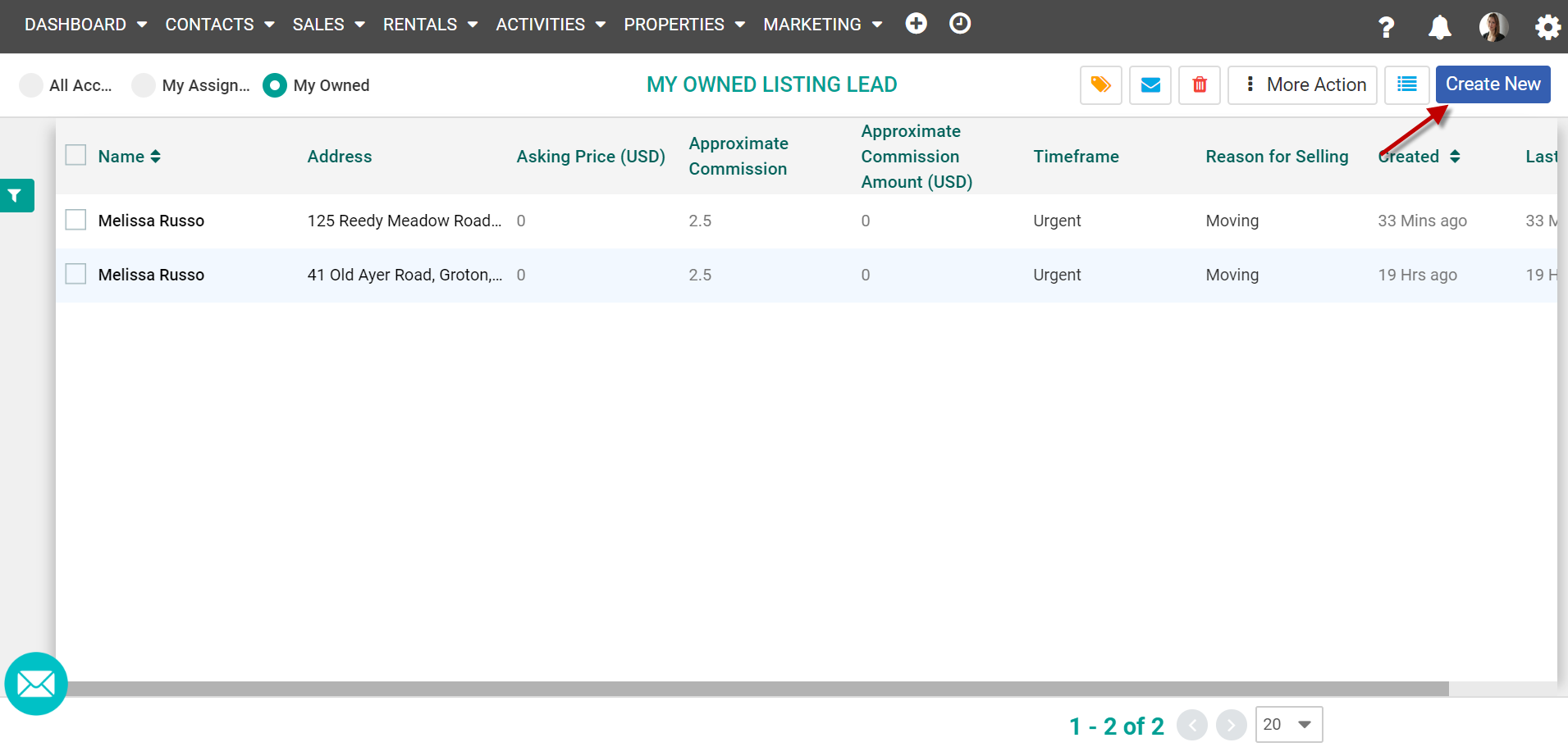
If a contact exists in the database you can search for them to auto-fill more details by searching for the email address of the contact. After adding the email address hit the magnifying the and it will search for any existing contacts and pull the contact information to this screen.
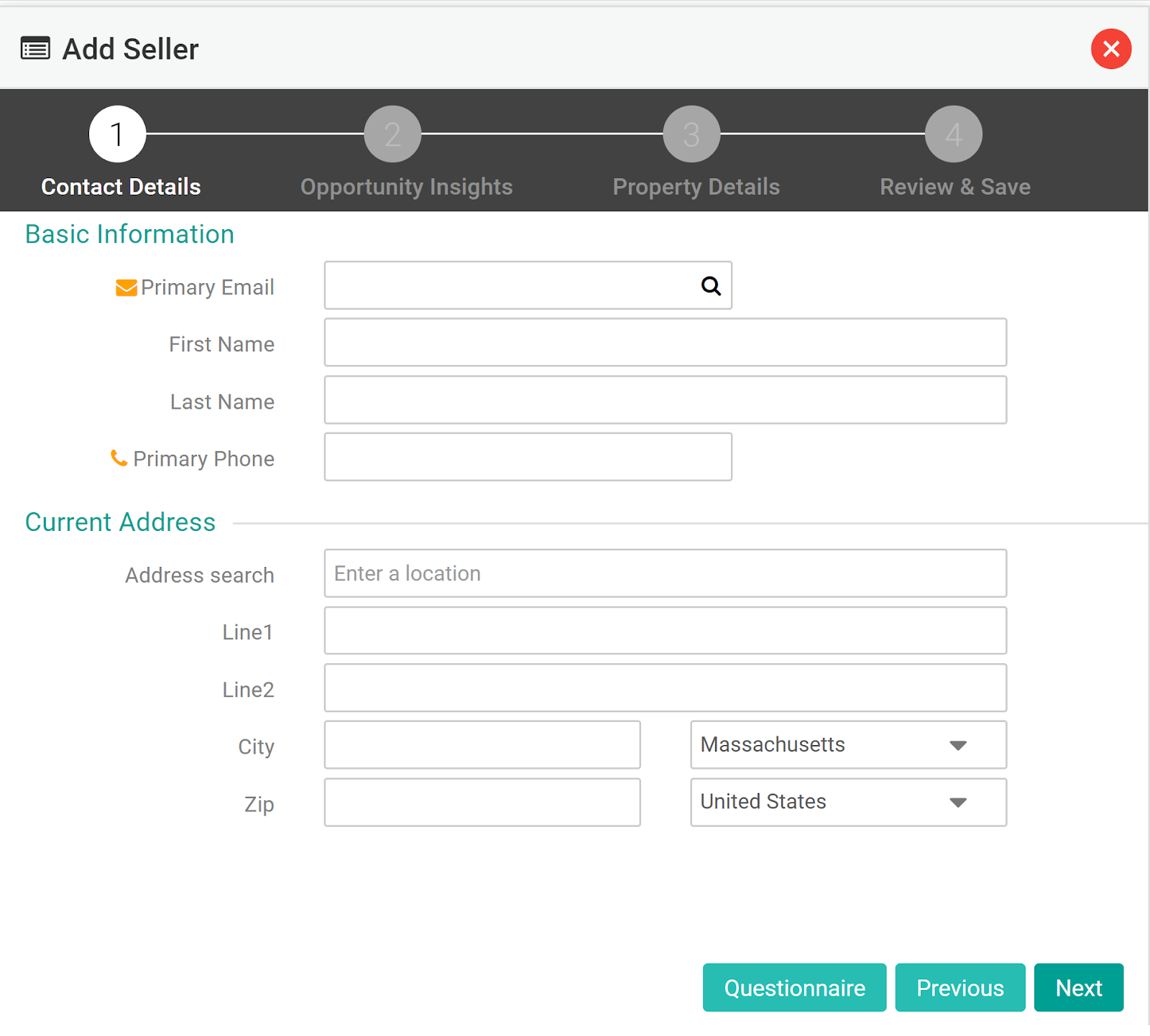
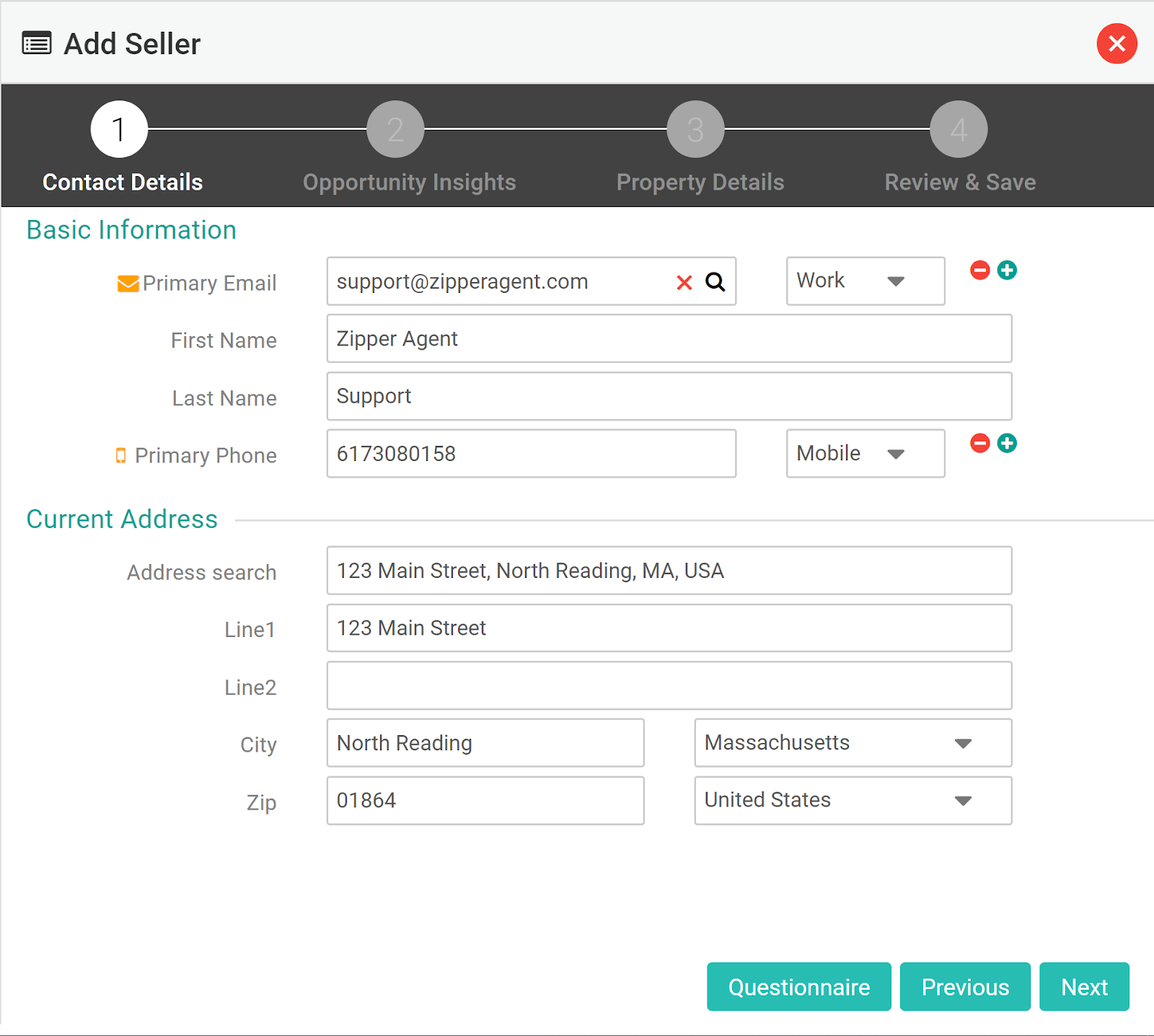
Listing details called insights are tied to this opportunity. Please follow the prompts to capture the relevant information regarding your listing.
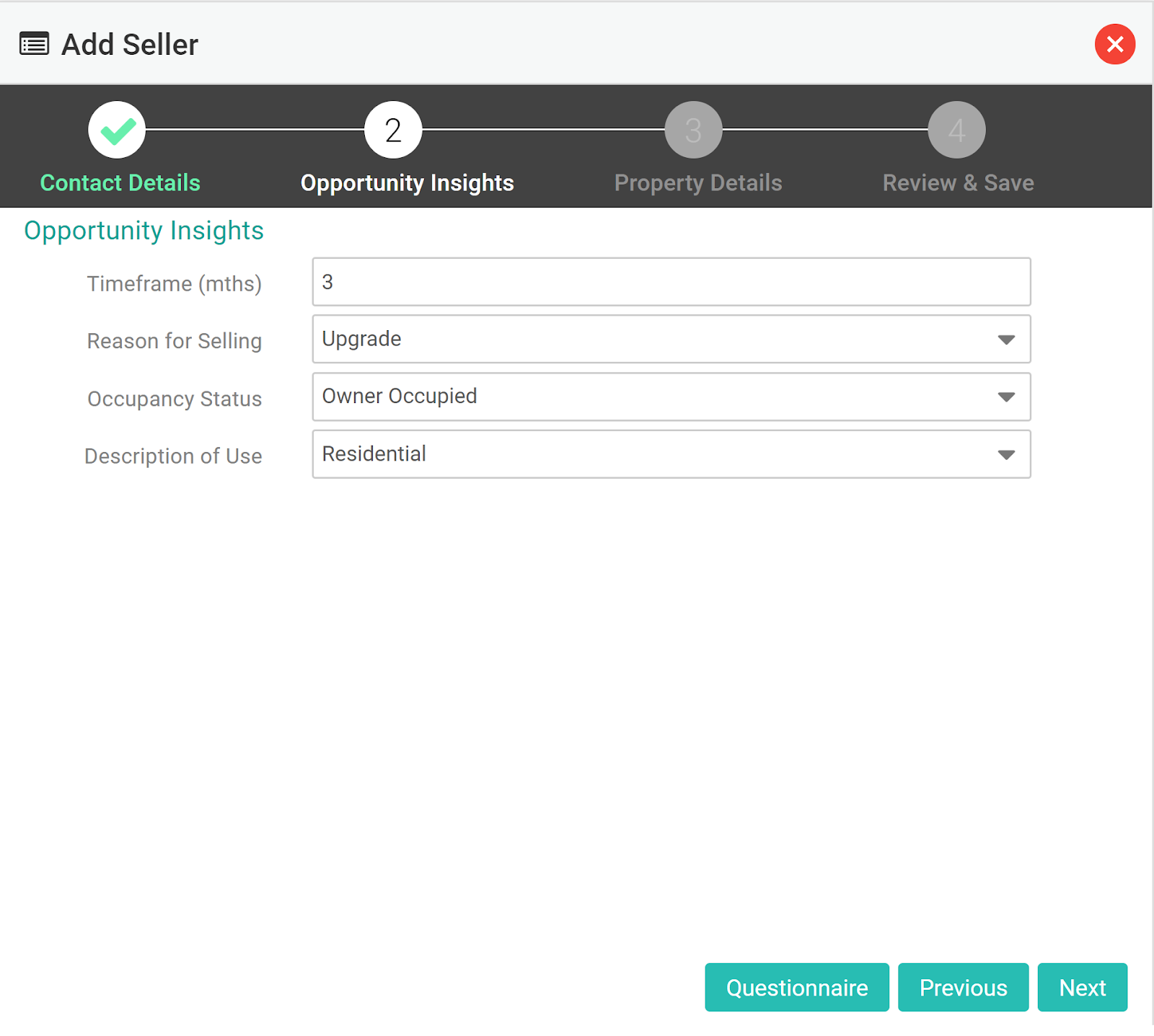
Next, you must input any and all Property Information. This includes the address of the property for sale. You can manually put the information yourself or search the MLS as well.
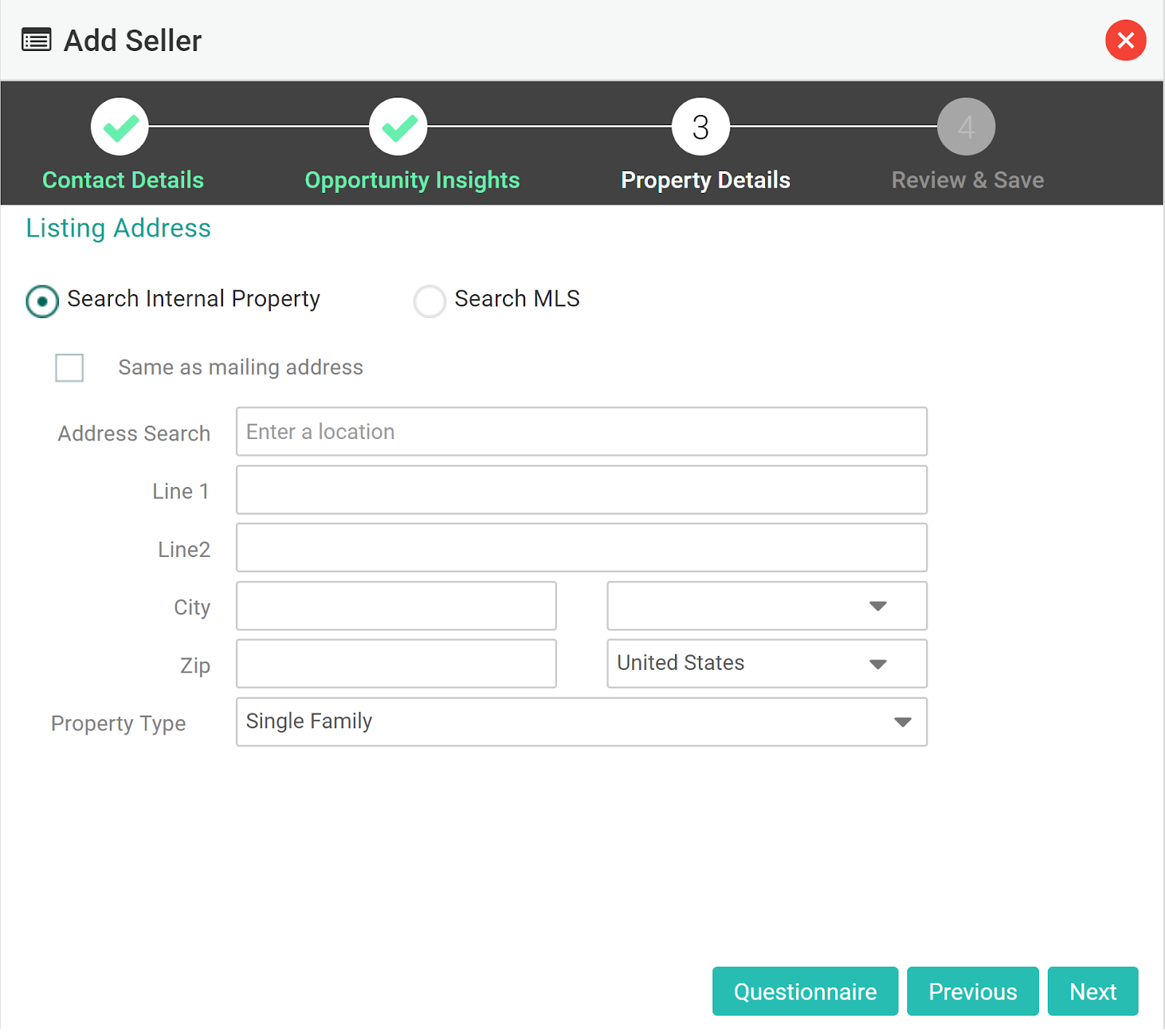
Before saving your entries, make sure you review the list address for the property and all contact information to ensure accuracy.
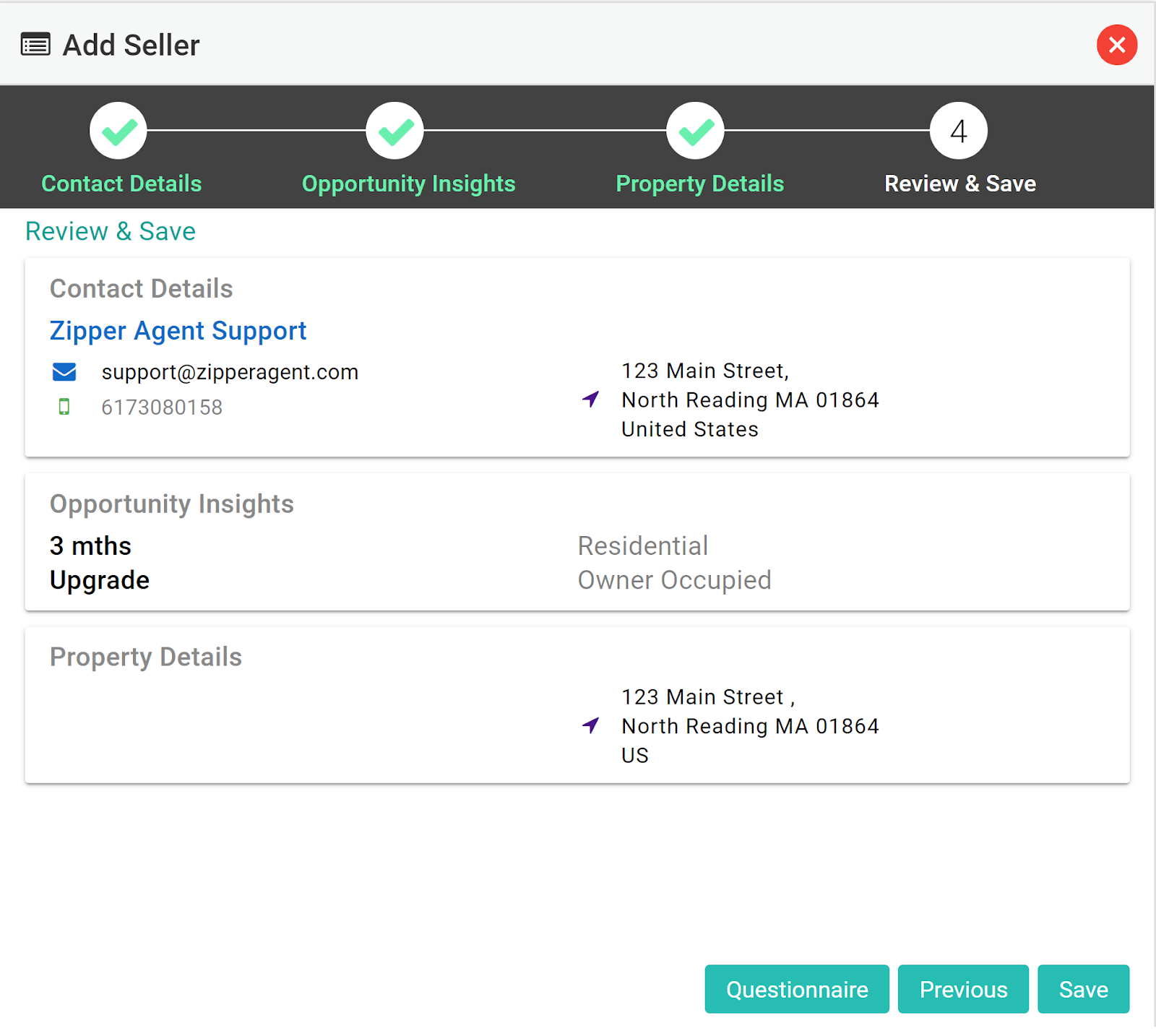
The Listings for Sale page will look similar to the contact and buyer list pages, but with information relevant to the listing.