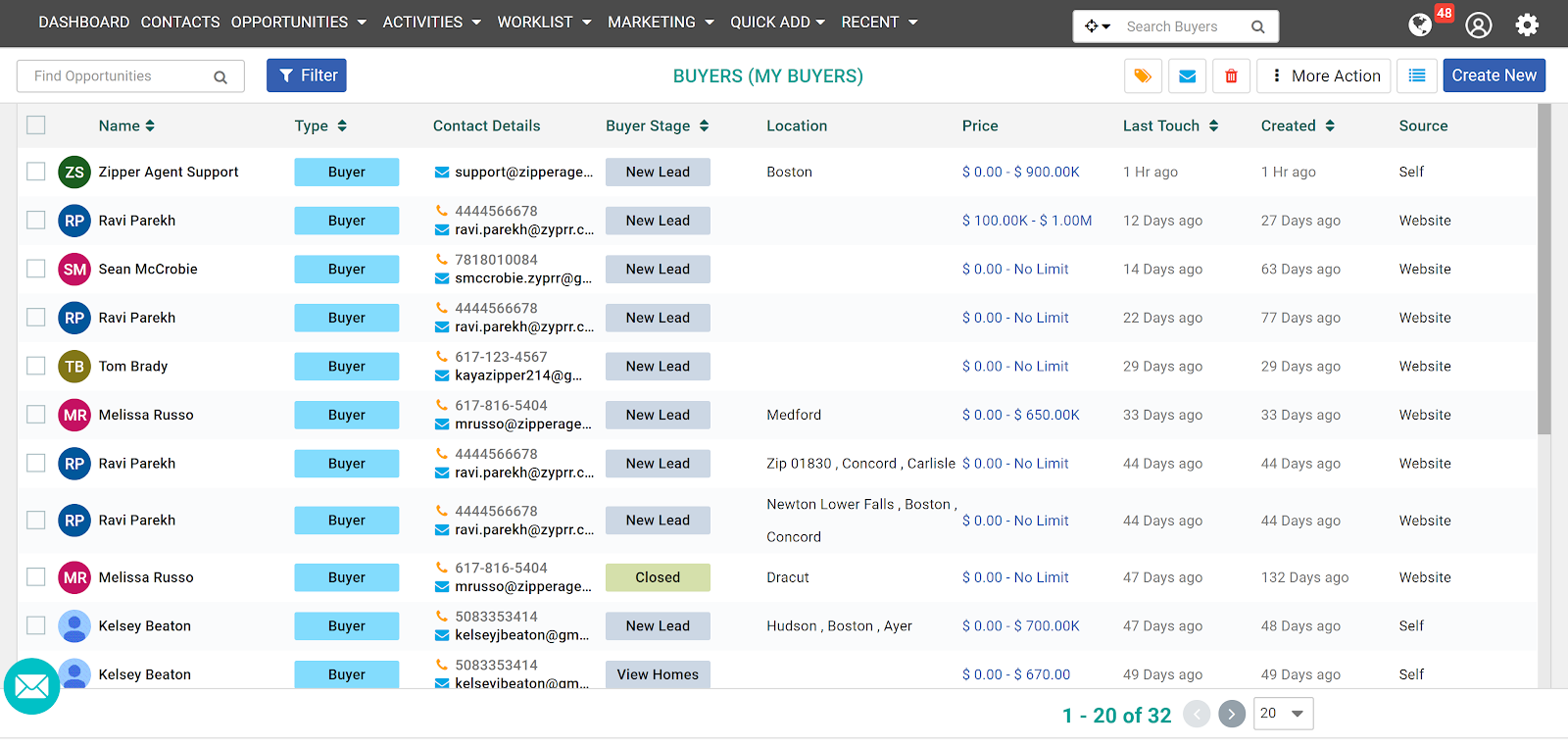When a contact from your database decides to enter a buying transaction with you, it forms a buyer opportunity. Once that transaction becomes active, you will need to build out an opportunity which can be done in a few different locations.
The first option is from the Opportunities drop down menu.
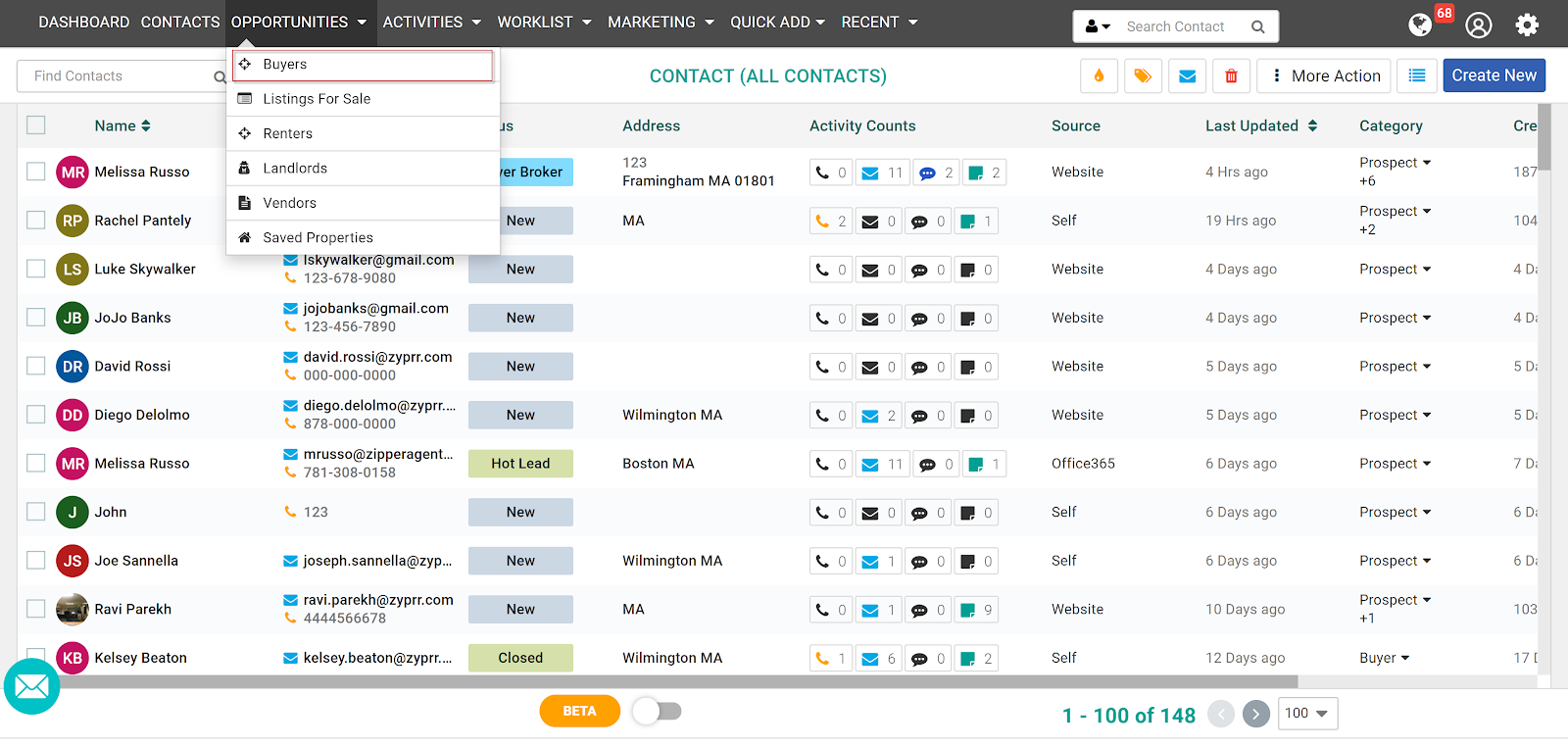
Opportunities can also be created off of already existing contacts.
Note: any active opportunities will be visible from this screen.
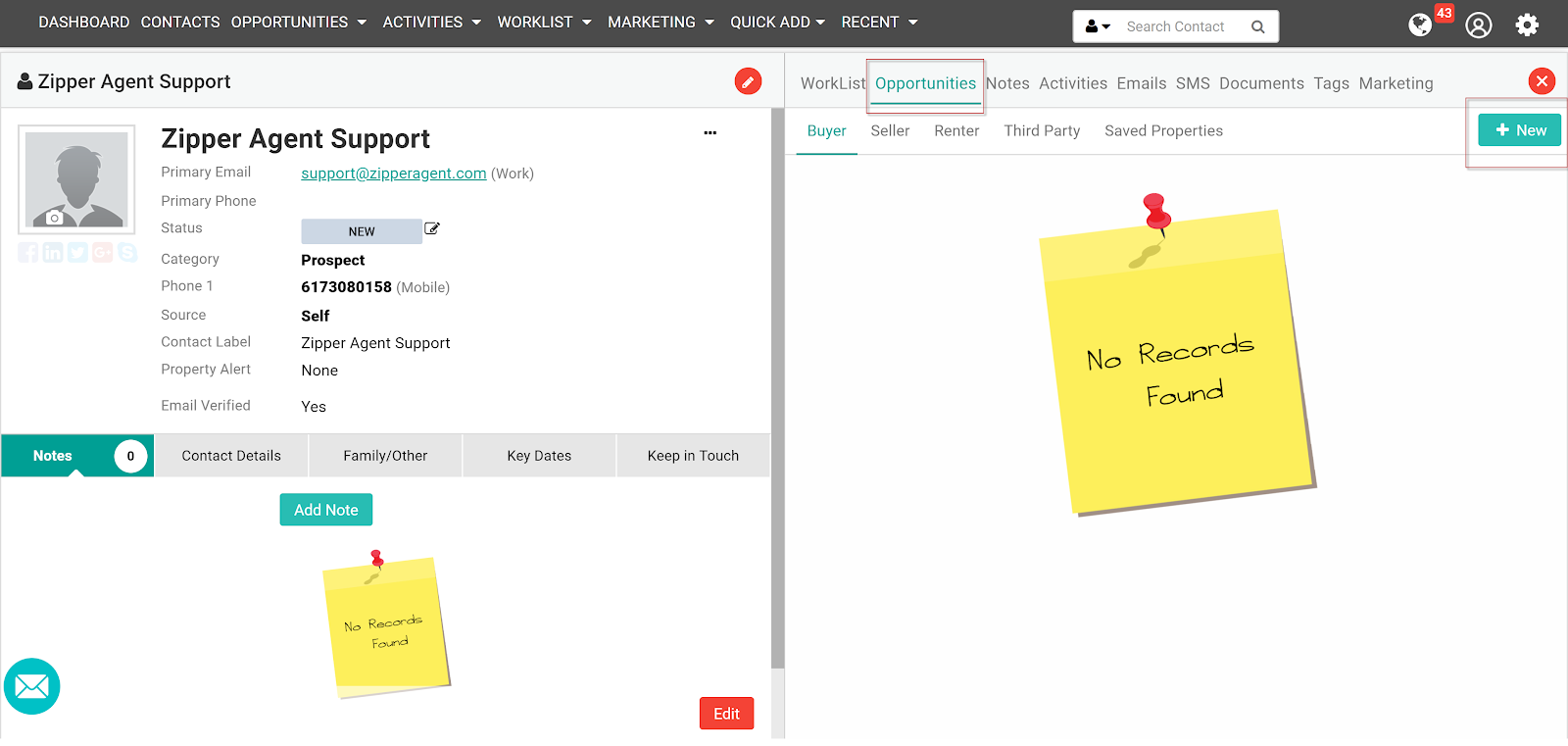
When adding an opportunity, the system will ask if you are adding a current or past buyer. If you are interested in pulling reports on your business, like commission information from the end of the year or quarter, then past buyer information will come in very handy.
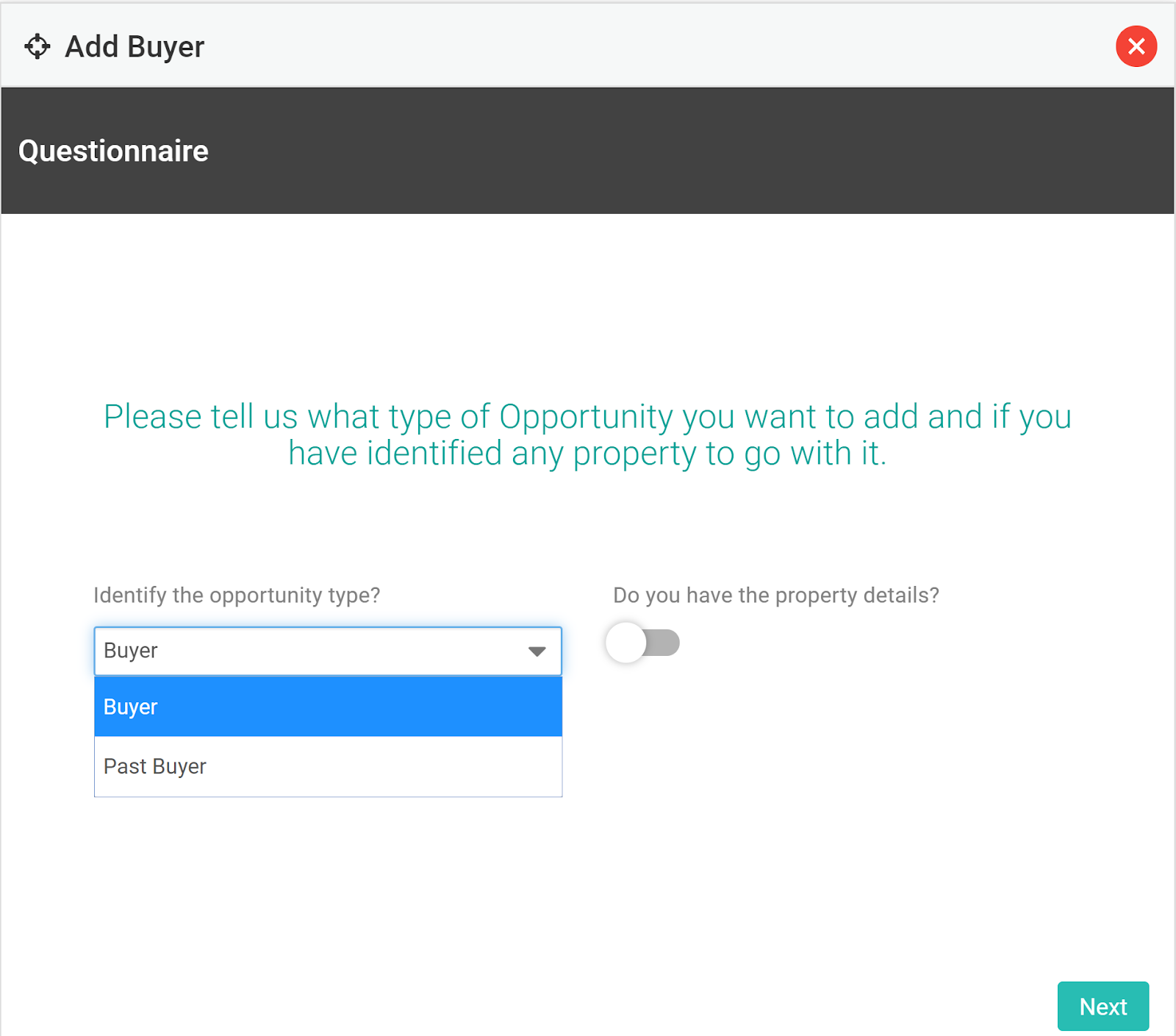
Buyer opportunities call for input of Contact Details which can be entered manually or, if the contact already exists, automatically by performing a search using the magnifying glass.
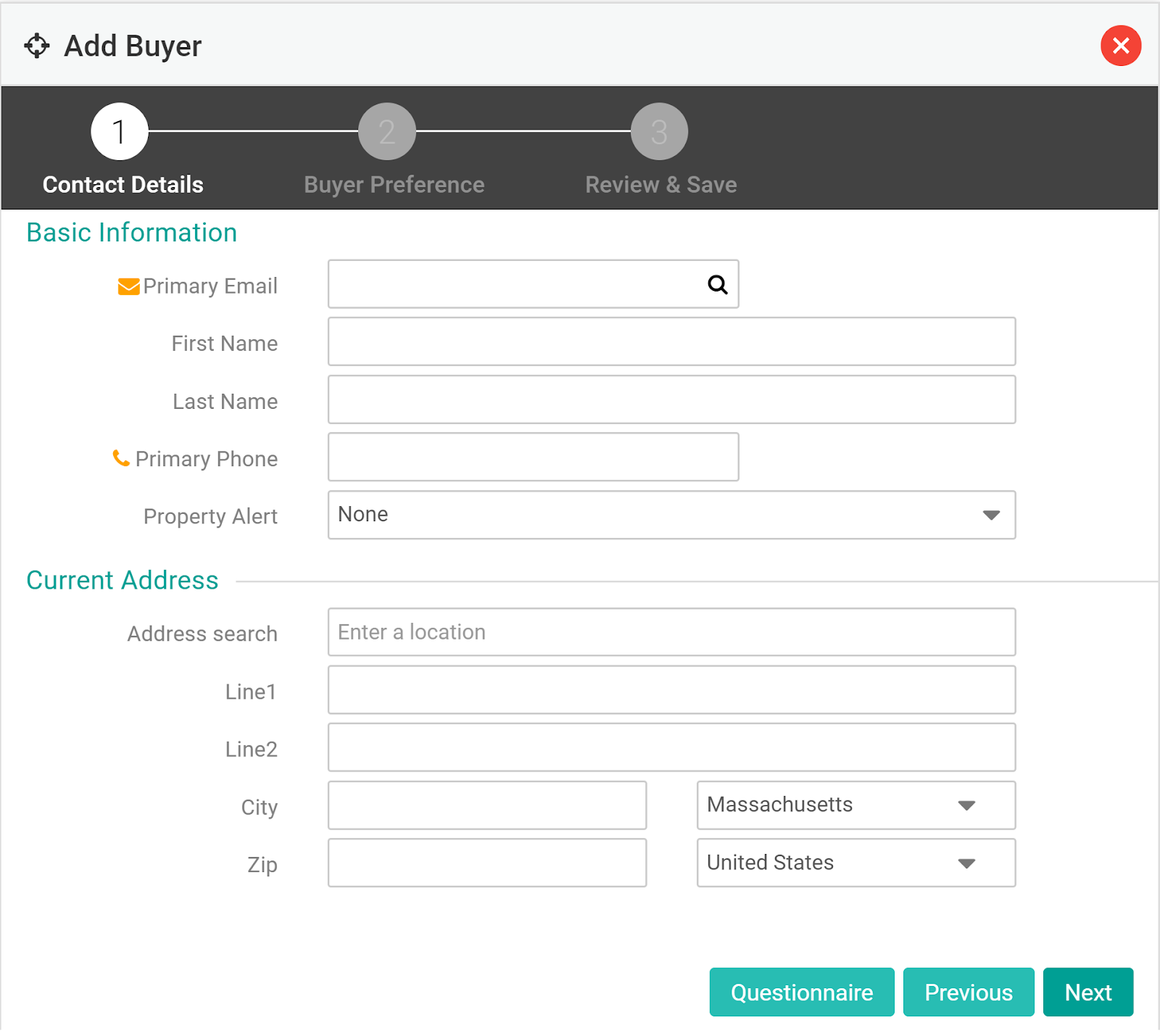
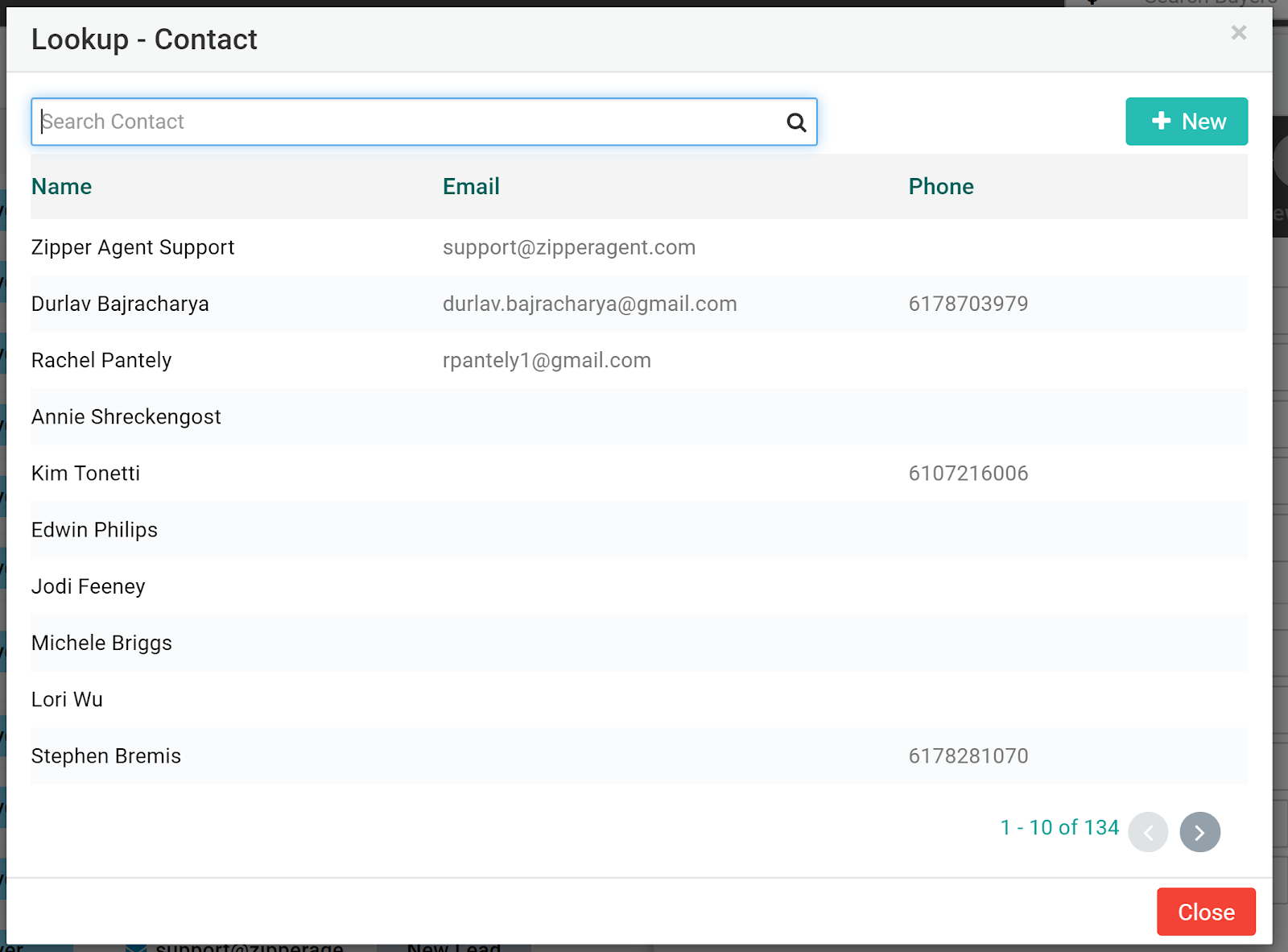
The opportunity will auto-fill information in for you when you associate a contact to it. New contacts will prompt you to fill in the information manually. Once you've entered all the necessary information a contact will be created automatically by the system.
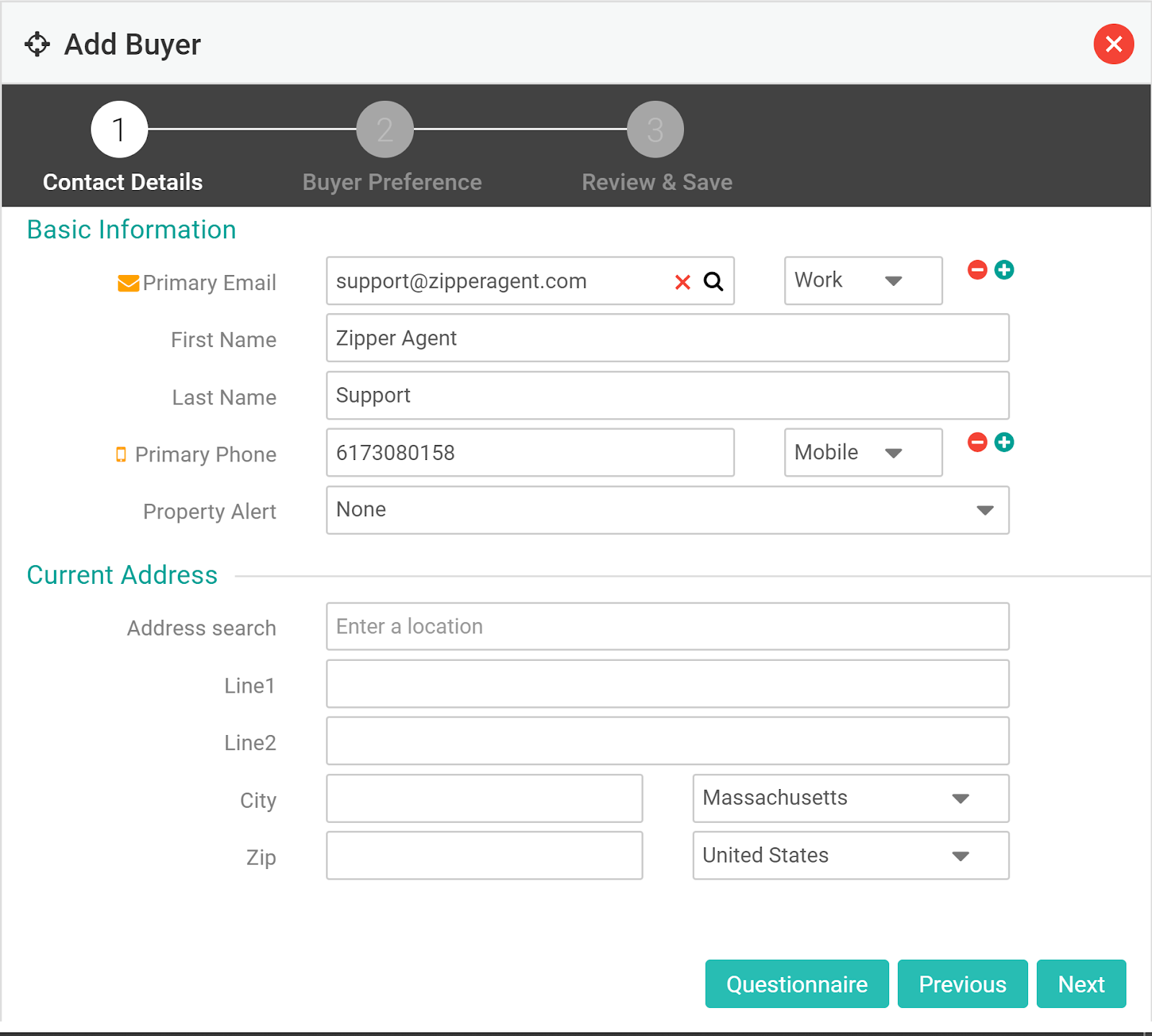
Next you will need to enter any buyer preferences which include property type, budgetary restrictions, and bed/bath count. You can enter in as much or as little information as you want. It is important to gather as much of this information as possible, especially when you set a buyer up on property alerts. The MLS will rely on these details when to suggest listings to you.
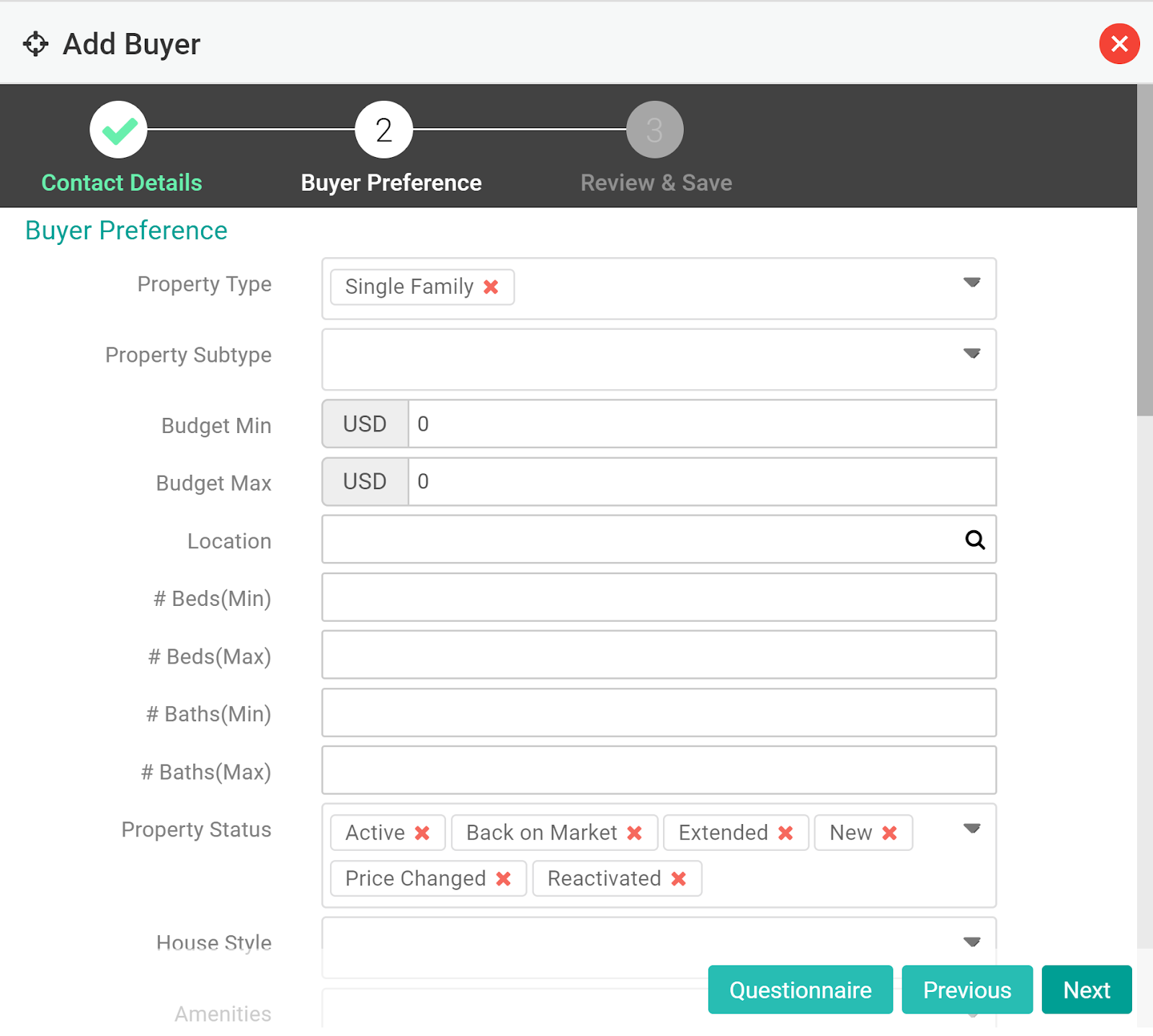
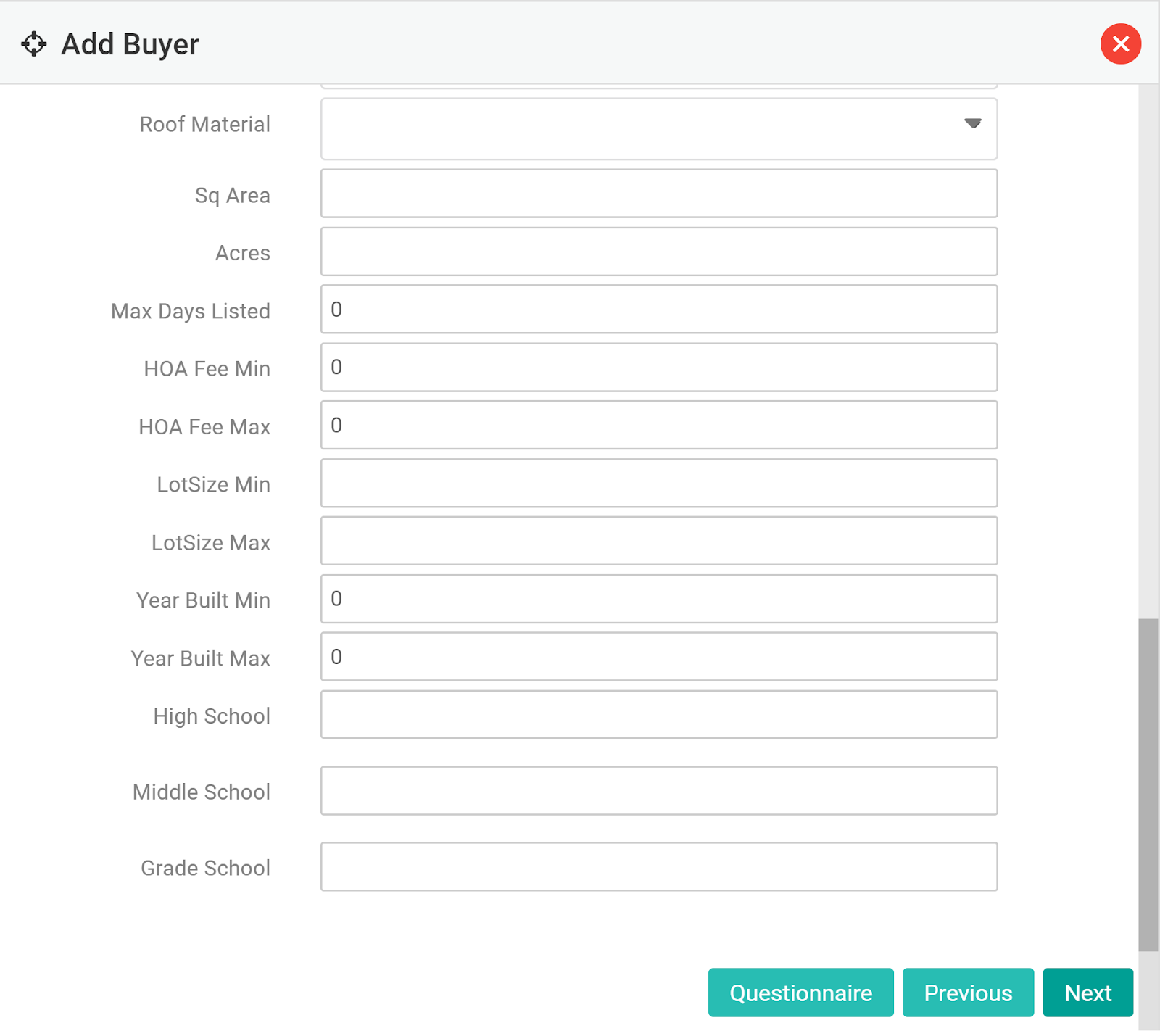
Once the information is entered, you can review and save.
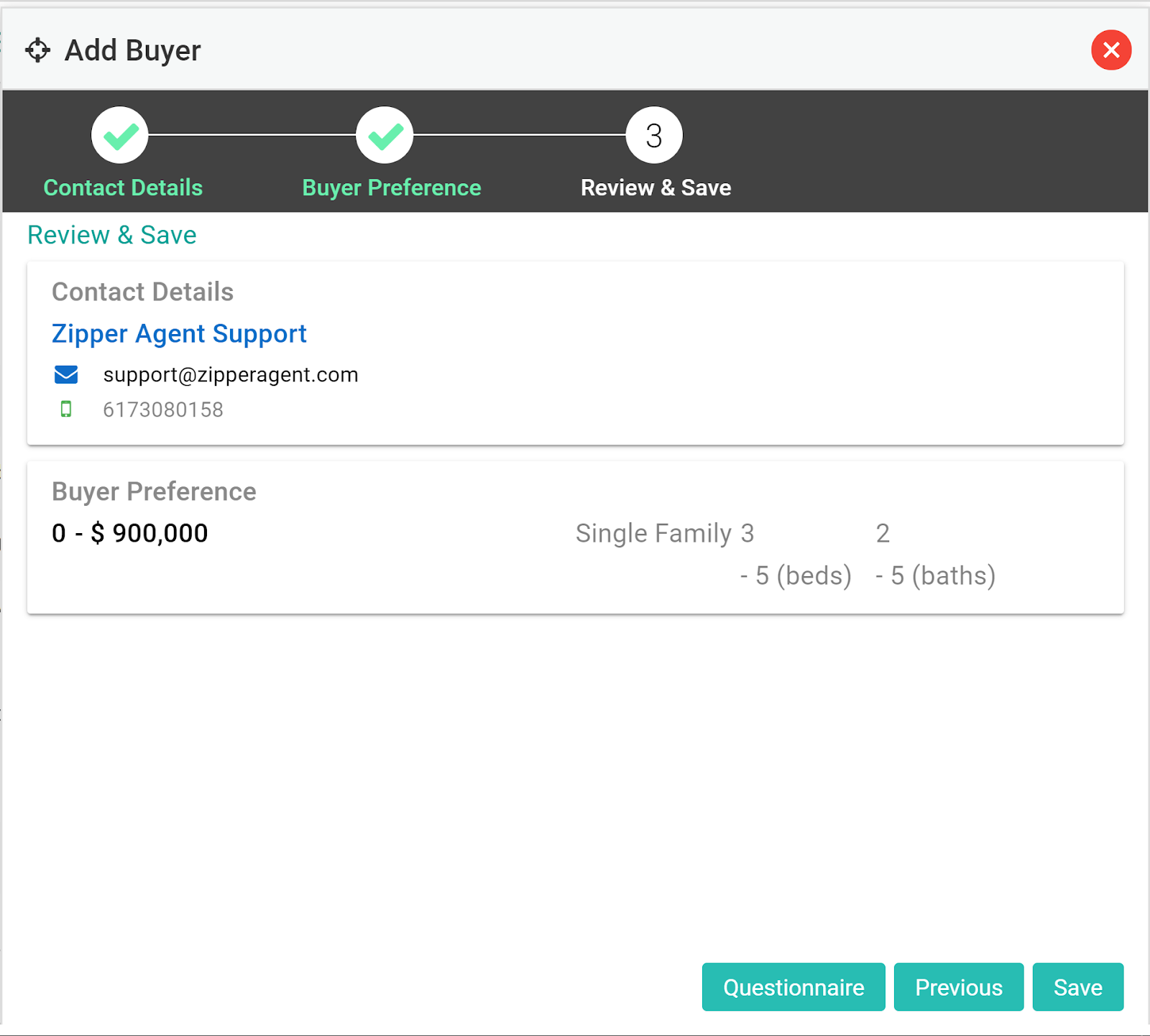
You will see the Opportunity details page once the buyer has been saved.
Information pertinent to this transaction is located here.
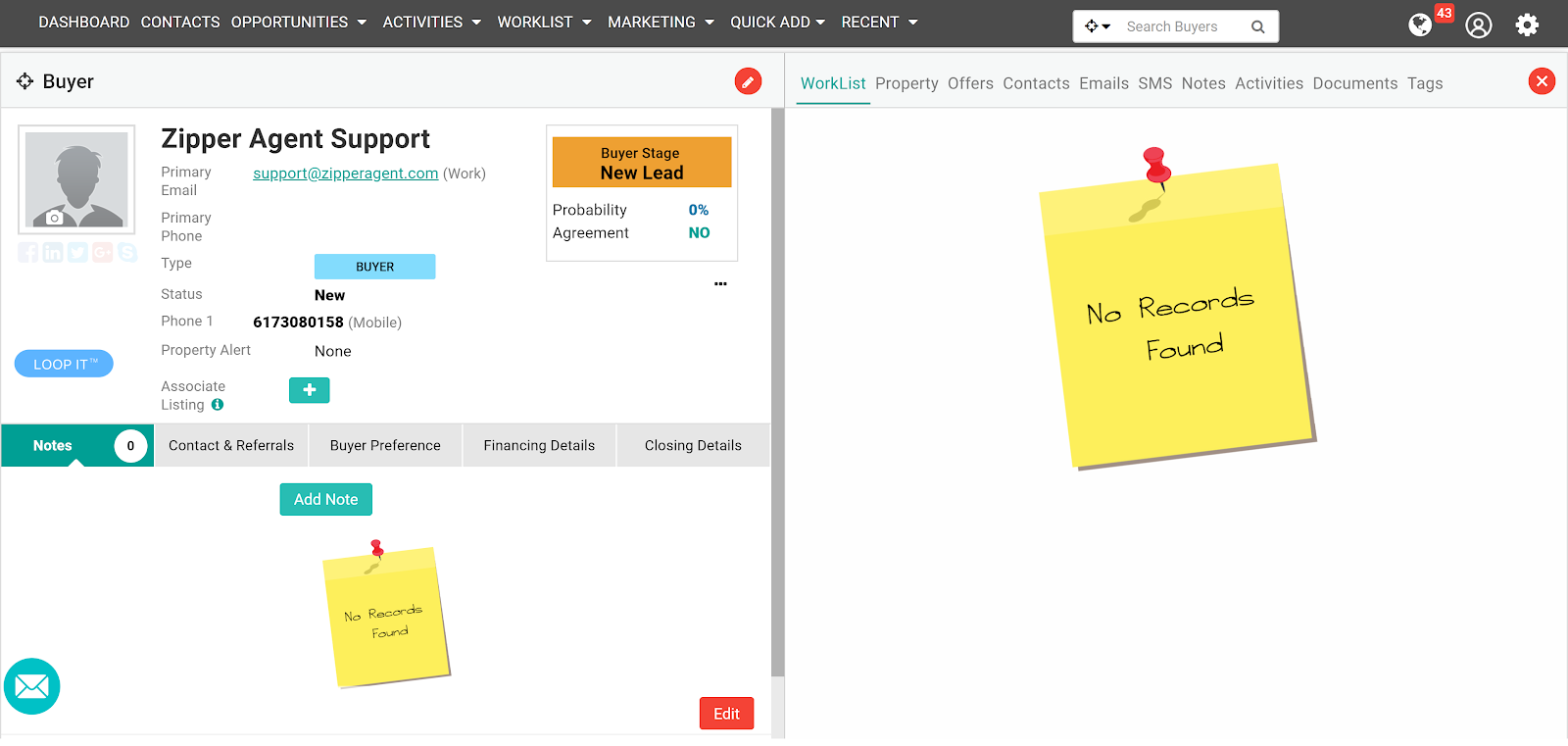
Pictured below is the Buyer Opportunity list page. On this page you can filter, sort, bulk update and more. It functions similarly to the Contact List page, but with information relevant to buyer opportunities.