Step 1. Click on the filter button in the top left corner
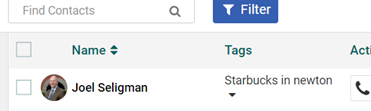
Step 2. Click on the "add advanced filter" button (+)
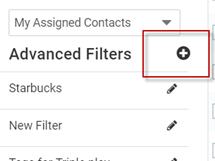
Step 3. Then click the add (+) button:
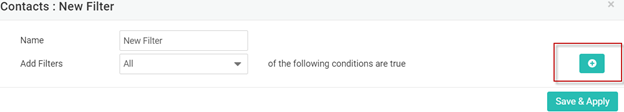
Step 4. In the first drop down, select Tags. Next, use the drop down to select the tags you have created, then click Save & Apply. This will show you the contacts that have been tagged.
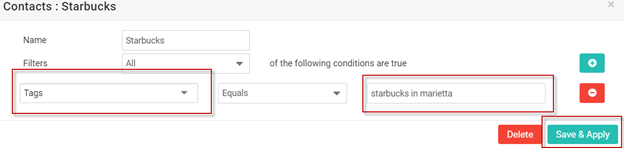
Step 5. Next to "Name", you can click the empty square and select all contacts on the page in bulk.
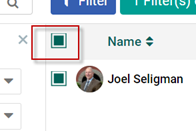
Step 6. From here, you can do actions in bulk or quickly sort through information by clicking on that filter in the left hand side.
For more information on advanced filters check out this video: Advanced Filters
