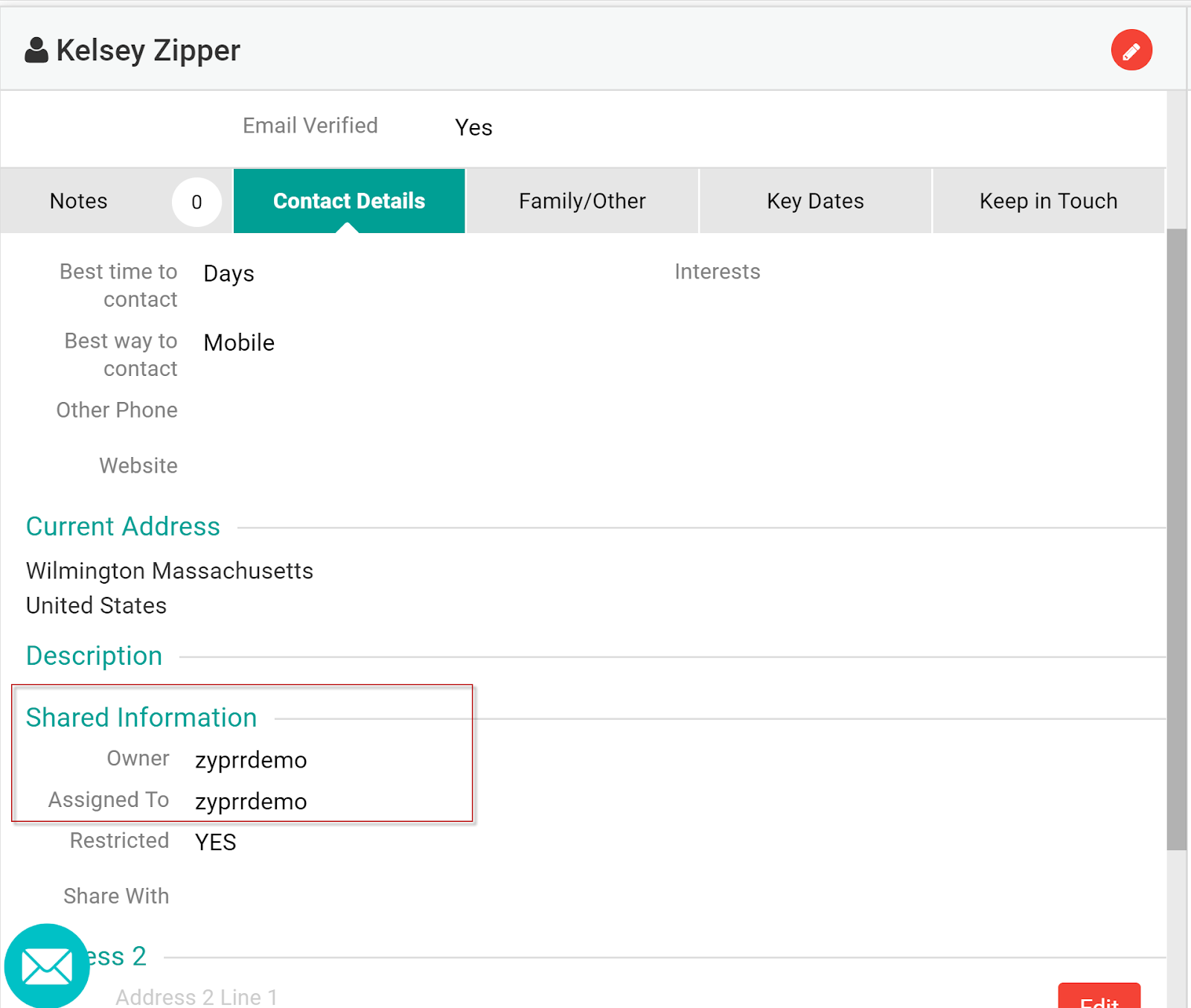Each user in an account can import their own set of data and depending on how the security tree is set, users can also share data.
Example: When user A imports their contacts, they will all display Owned By: User A. That user also has the ability to assign a specific contact, or multiple, to a different user to allow them access to the information.
Assigned To: When contacts are assigned to you, you can see their contact details, send them emails, write notes, upload documents, schedule and perform tasks, and even create opportunities.
- Typically, the account owner or admin will assign leads to their users. The contact will always be owned by the original importer, but it can be assigned to anyone.
Owned By: When a contact is first imported, it will be owned by the account that did the importing. Whenever a contact is created manually, it will be owned by the account that manually created it.
- You can see who owns the account and who the contact is assigned to by opening up the contact details page.