Step 1: Go to the gear icon in the top right corner
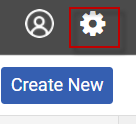
Step 2: Choose Admin
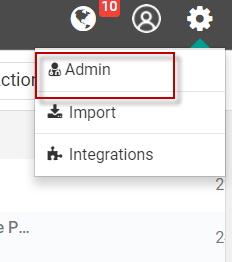
Step 3: Look for Users in the middle column and click the link
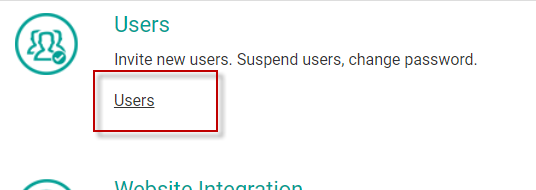
Step 4: Select the user to be deleted (if it's an active user they will appear on the screen, if the user is still pending then look to the upper right and select pending invites)
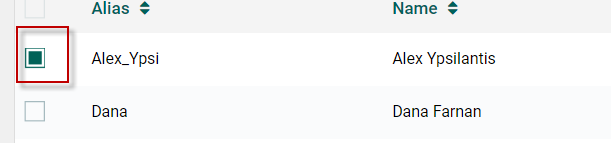
Step 5: With the user you want to delete selected click the trash can icon.
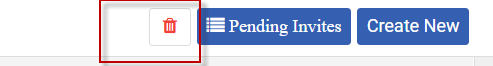
This will remove the user from the account.
