Setting up your profile is easy! Check out this quick video on the steps for setting it up
- Information connecting you to the personal listings section of your website with ZipperAgent.
- Set up how you want to receive notifications through the system (you can choose email, system notification, text/sms or none).
- Set up your signature (or multiple signatures) to go out automatically with any email you send directly to contacts via ZipperAgent.
- Set some defaults related to your time zone and year format.
- Reset your password.
To access your profile click on settings, then click profile:
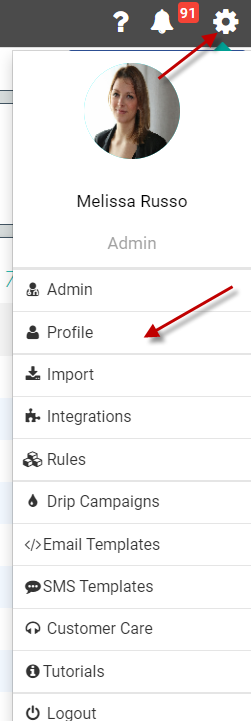
Once you click profile on the left hand side you will see all of the editable options.
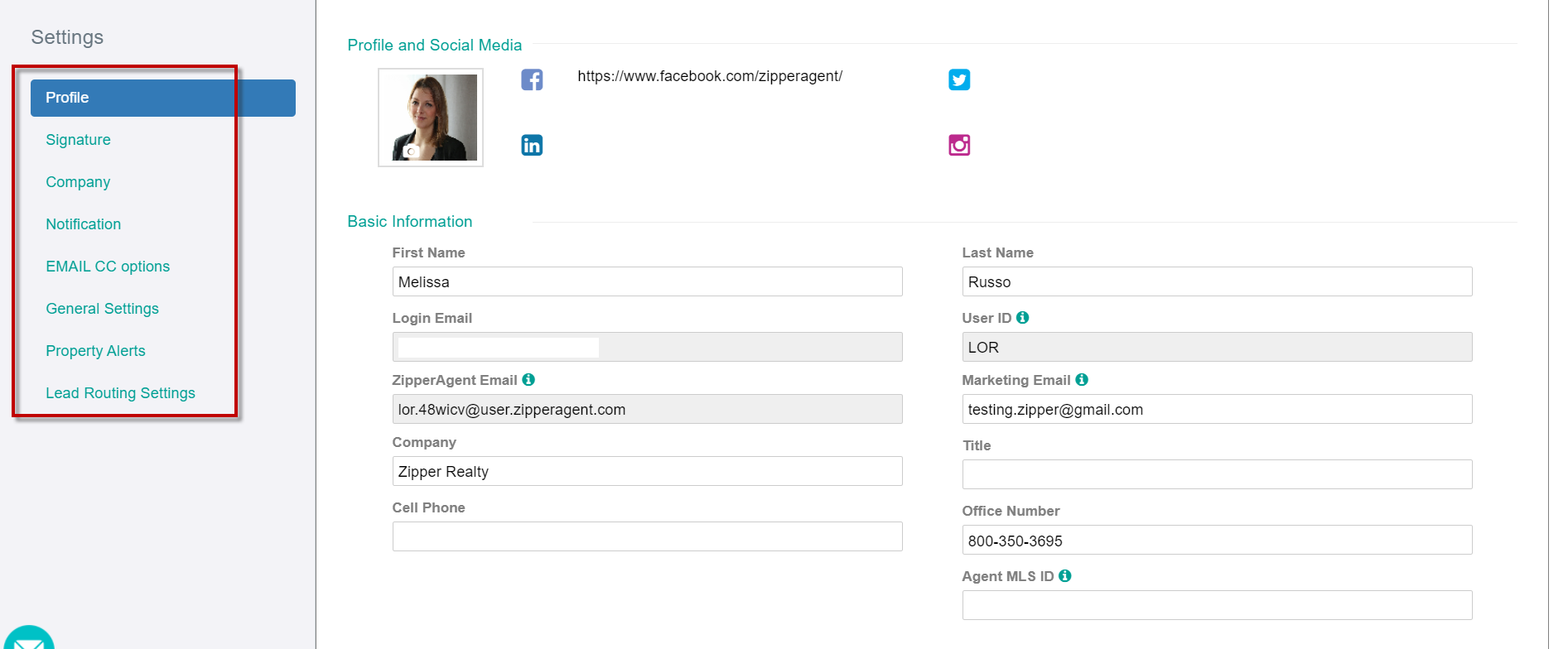
Profile is where you add your contact information. Once updated you this is where the system pulls information for notifications by text and for listings on your site.
Signature is attached to any email that is sent to a contact from the contact record and also to any drip campaign communication.
Company details is set by admins for your organization and is attached to any outgoing emails from our email campaign feature.
Notification is where you set how you receive systematic notifications for leads, activities and more.
Email CC options is where you can set options for spouses and partners to receive emails as well.
Property Alerts is where you can set the timing for when the system sends out property alert emails to contacts.
Lead Routing is where you can set more advanced options and automatic lead routing to other users within the system.
Pro-tip: Make sure your mobile phone is added here as this is how the system sends text notifications related to what you set in the profile (new lead, workflow, etc).
